Handleiding
Je bekijkt pagina 6 van 40
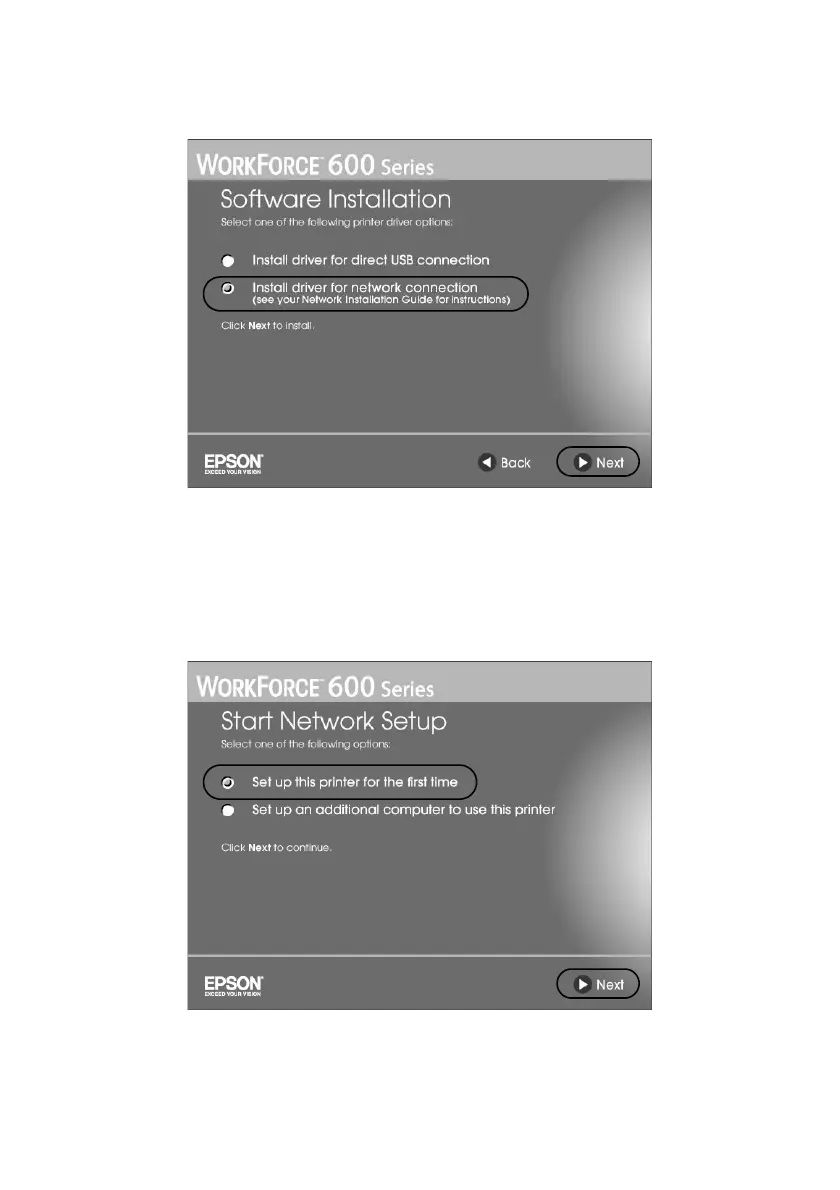
6 Wireless Network Installation
4. When you see this screen, select Install driver for network connection and
click
Next.
5. Follow the on-screen instructions to install the software for your product.
Note:
These installations take several minutes to complete.
6. Select Set up this printer for the first time, then click Next.
7. Continue with the steps in the next section to configure the printer and add it
to your wireless network.
Bekijk gratis de handleiding van Epson Artisan 700, stel vragen en lees de antwoorden op veelvoorkomende problemen, of gebruik onze assistent om sneller informatie in de handleiding te vinden of uitleg te krijgen over specifieke functies.
Productinformatie
| Merk | Epson |
| Model | Artisan 700 |
| Categorie | Printer |
| Taal | Nederlands |
| Grootte | 5490 MB |







