EPEVER Tracer 5415AN handleiding
Handleiding
Je bekijkt pagina 17 van 36
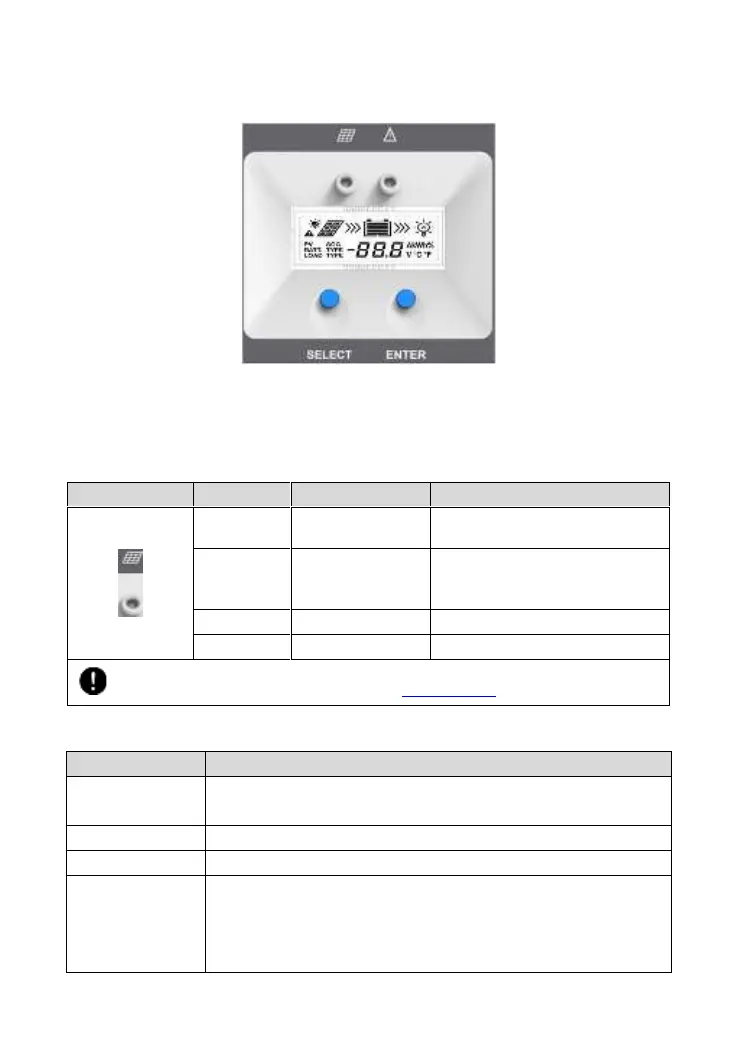
13
3 Operation
Note: The display screen can be viewed clearly when the angle between the end-users horizontal
sight and the display screen is within 90°. If the angle exceeds 90°, the information on the display
screen cannot be viewed clearly.
3.1 Indicator
Indicator
Color
Status
Instruction
Green
ON solid
PV charges the battery with a low
current
Green
OFF
1. No sunlight
2. Connection error
3. Low PV voltage
Green
Slowly flashing(1Hz)
Normal charging
Green
Fast flashing(4Hz)
PV over voltage
IMPORTANT: The fault indicator refers to chapter 3.3 LCD Display.
3.2 Buttons
Modes
Note
(Load) dry contact
In manual mode, short-press the "ENTER" button to turn on/off the (Load) dry
contact.
Clear fault
Press the "ENTER" button
Browsing mode
Short-press the "SELECT" button
Setting mode
Long-press the "ENTER" button to enter the Setting mode, and short-press
the "SELECT" button to modify the parameter. Then short-press the "ENTER"
button to confirm or exit the current interface automatically after more than
10S.
Bekijk gratis de handleiding van EPEVER Tracer 5415AN, stel vragen en lees de antwoorden op veelvoorkomende problemen, of gebruik onze assistent om sneller informatie in de handleiding te vinden of uitleg te krijgen over specifieke functies.
Productinformatie
| Merk | EPEVER |
| Model | Tracer 5415AN |
| Categorie | Niet gecategoriseerd |
| Taal | Nederlands |
| Grootte | 4047 MB |







