EPEVER Tracer 3210AN handleiding
Handleiding
Je bekijkt pagina 25 van 40
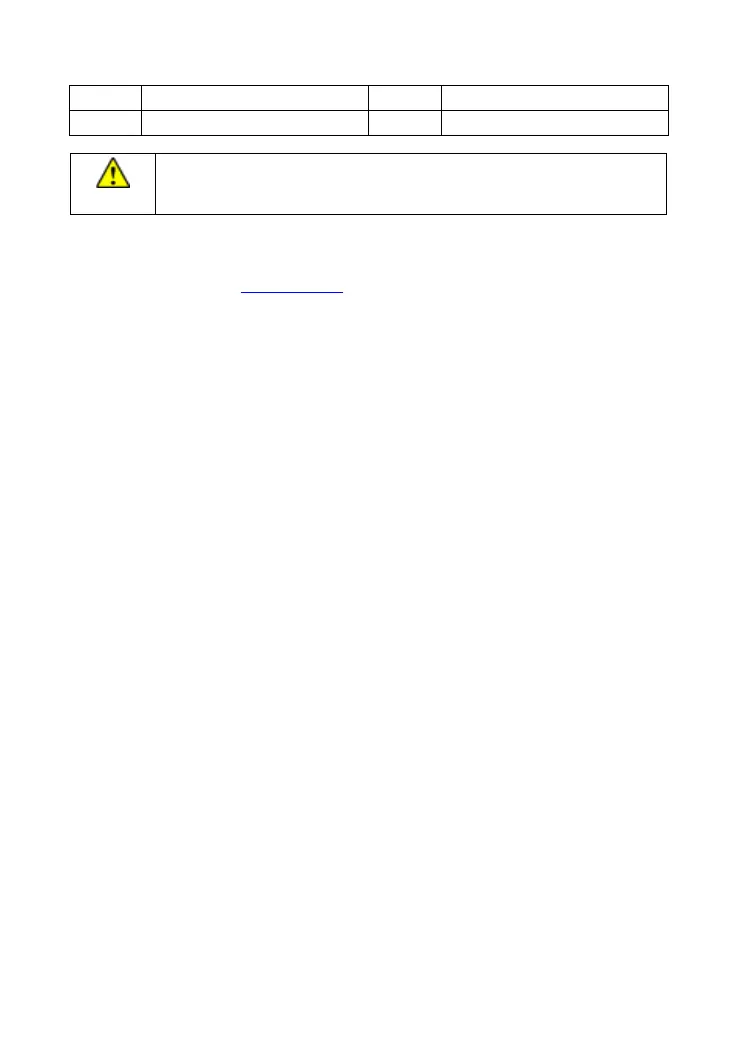
21
116
Test mode
2 n
Disabled
117
Manual mode(Default load ON)
2 n
Disabled
CAUTION
When selecting the load mode as the Light ON/OFF mode, Test mode, and Manual
mode, only the Timer 1 can be set, and the Timer 2 is disabled and display "2 n ".
2. Set load mode
Set the load modes by PC software, APP, or remote meter (MT50). For detailed connection diagrams
and settings, refer to chapter “
3.3.3 Battery type > 3. Remote set the battery parameters.”
Bekijk gratis de handleiding van EPEVER Tracer 3210AN, stel vragen en lees de antwoorden op veelvoorkomende problemen, of gebruik onze assistent om sneller informatie in de handleiding te vinden of uitleg te krijgen over specifieke functies.
Productinformatie
| Merk | EPEVER |
| Model | Tracer 3210AN |
| Categorie | Niet gecategoriseerd |
| Taal | Nederlands |
| Grootte | 4262 MB |







