EPEVER Tracer 2210AN handleiding
Handleiding
Je bekijkt pagina 16 van 40
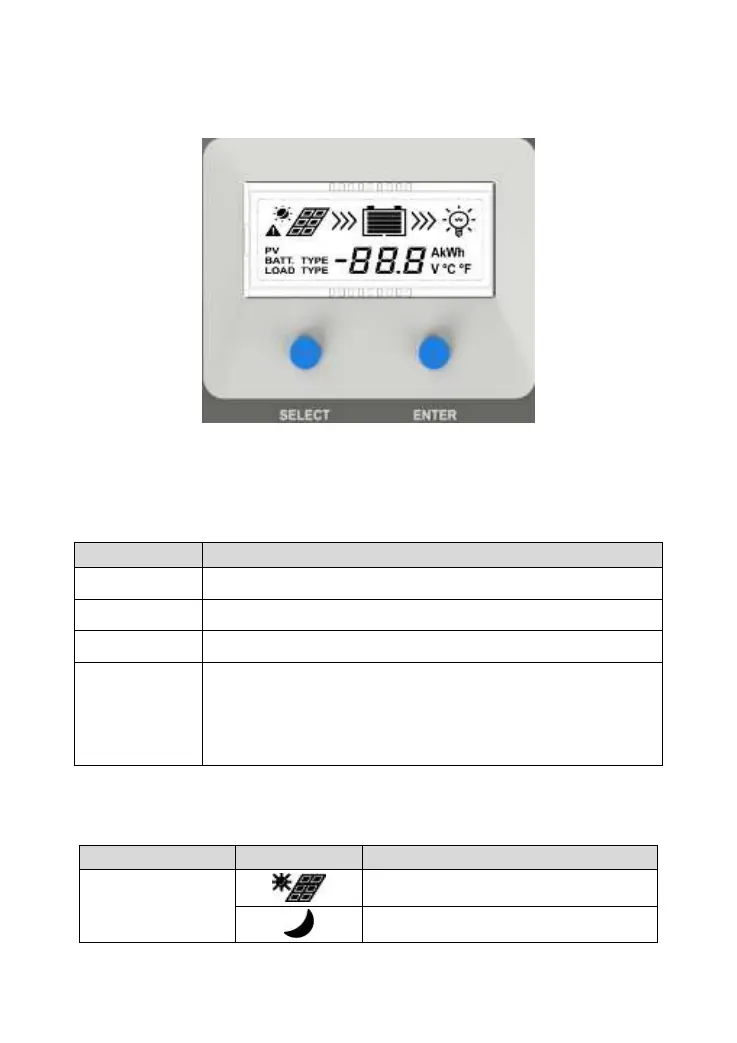
12
3 Operation
Note: The display screen can be viewed clearly when the angle between the end-users horizontal
sight and the display screen is within 90°. If the angle exceeds 90°, the information on the display
screen cannot be viewed clearly.
3.1 Buttons
Mode
Note
Load ON/OFF
It can turn the load On/Off via the ENTER button in manual load mode.
Clear fault
Press the ENTER button.
Browsing mode
Press the SELECT button.
Setting mode
Press the ENTER button and hold on 5s to enter the setting mode. Press the
SELECT button to set the parameters. Press the ENTER button to confirm
the setting parameters or no operation for 10s. It will exit the setting interface
automatically.
3.2 Interface
1) Status Description
Name
Icon
Status
PV array
Day
Night
Bekijk gratis de handleiding van EPEVER Tracer 2210AN, stel vragen en lees de antwoorden op veelvoorkomende problemen, of gebruik onze assistent om sneller informatie in de handleiding te vinden of uitleg te krijgen over specifieke functies.
Productinformatie
| Merk | EPEVER |
| Model | Tracer 2210AN |
| Categorie | Niet gecategoriseerd |
| Taal | Nederlands |
| Grootte | 4262 MB |







