EPEVER Tracer 10415AN handleiding
Handleiding
Je bekijkt pagina 20 van 36
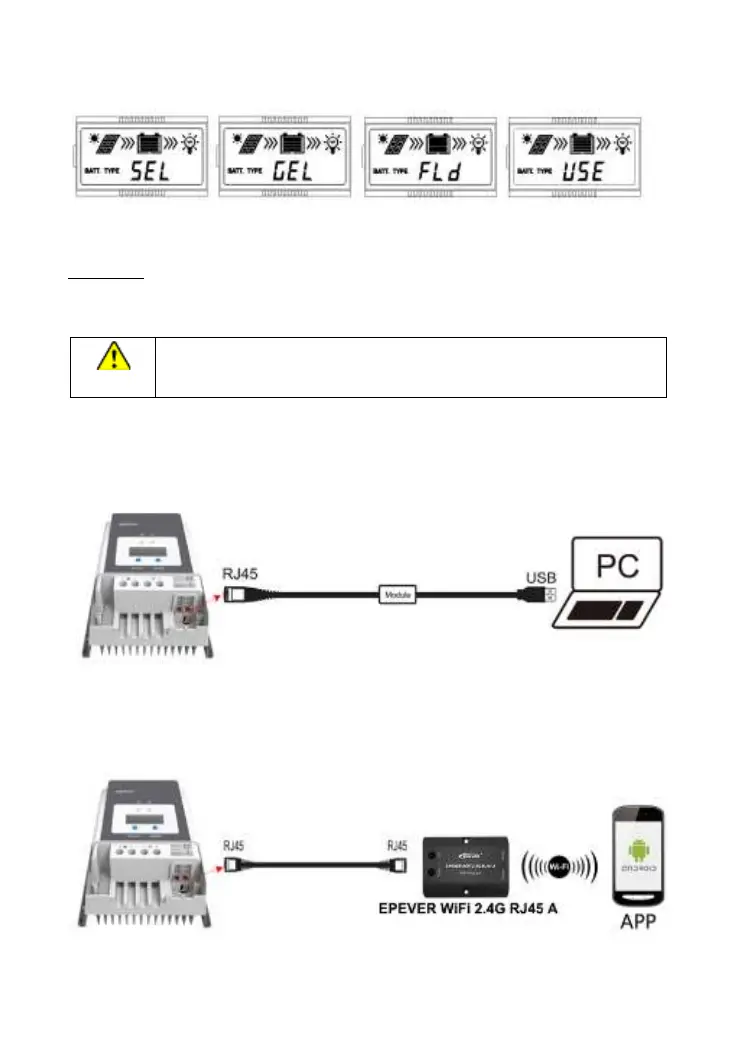
16
② Set the battery type via the LCD
①Sealed (Default) ②Gel ③Flooded ④ User(Apply to "MT50" and "PC
software "Solar Station Monitor"
)
Operation:
On the battery voltage interface, long-press the "ENTER" button until the battery type interface flashes.
Then press the "SELECT" button to change the battery type, and press the "ENTER" button to confirm.
CAUTION
The controller can only set the lead-acid battery type. The lithium battery type must
be set through the PC or APP.
③ Set the battery type via the PC software or APP software
PC software
Connect the controller and the PC through the USB to the RS485 converter, and set the controller's
parameters through the PC software. Please refer to the cloud platform manual for the specific setting.
APP software
Connect the controller and the WIFI module or Bluetooth module through a standard network cable
(parallel cable). The mobile phone APP sets the controller's parameters through the WIFI or Bluetooth
signal. For the specific setting, please refer to the cloud APP manual.
Bekijk gratis de handleiding van EPEVER Tracer 10415AN, stel vragen en lees de antwoorden op veelvoorkomende problemen, of gebruik onze assistent om sneller informatie in de handleiding te vinden of uitleg te krijgen over specifieke functies.
Productinformatie
| Merk | EPEVER |
| Model | Tracer 10415AN |
| Categorie | Niet gecategoriseerd |
| Taal | Nederlands |
| Grootte | 4047 MB |







