EPEVER DR3210N handleiding
Handleiding
Je bekijkt pagina 20 van 34
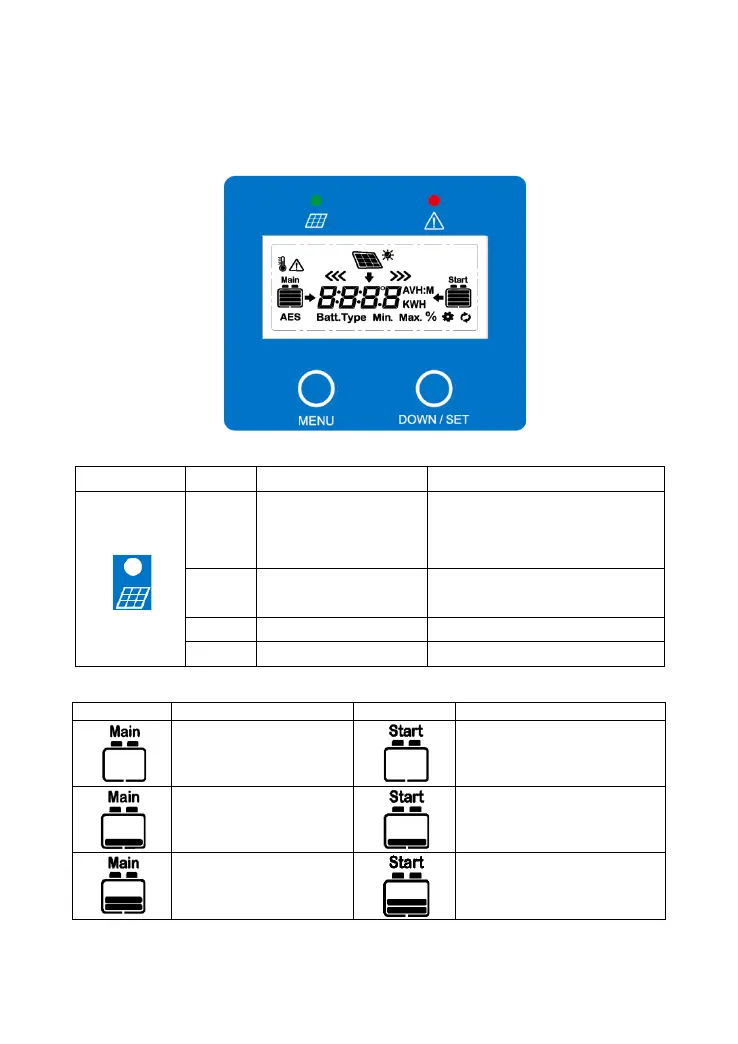
17
www.solarv.de
Copyright © 2021 SolarV GmbH
Step3: Wait for 5 seconds until the setting indicator turns off. Battery type is set
successfully.
3.2 DuoRacer Display Standard (DDS)
(1)
Charging indicator
Indicator
Color
Status
Instruction
Green
On solid
PV connection normal but the
low voltage(low irradiance) from
PV, no charging.
Green
OFF
No PV voltage(night time) or PV
connection problem
Green
Slowly flashing(1Hz)
In charging
Green
Fast flashing(4Hz)
PV overvoltage
(2)
Operation interface
Icon
Instruction
Icon
Instruction
BATT1 battery capacity
①
0~12%
BATT2battery capacity
①
0~12%
BATT1battery capacity
①
13%~35%
BATT2battery capacity
①
13%~35%
BATT1battery capacity
①
36%~61%
BATT2battery capacity
①
36%~61%
Bekijk gratis de handleiding van EPEVER DR3210N, stel vragen en lees de antwoorden op veelvoorkomende problemen, of gebruik onze assistent om sneller informatie in de handleiding te vinden of uitleg te krijgen over specifieke functies.
Productinformatie
| Merk | EPEVER |
| Model | DR3210N |
| Categorie | Niet gecategoriseerd |
| Taal | Nederlands |
| Grootte | 5618 MB |







