Envertec EVT400-P handleiding
Handleiding
Je bekijkt pagina 16 van 22
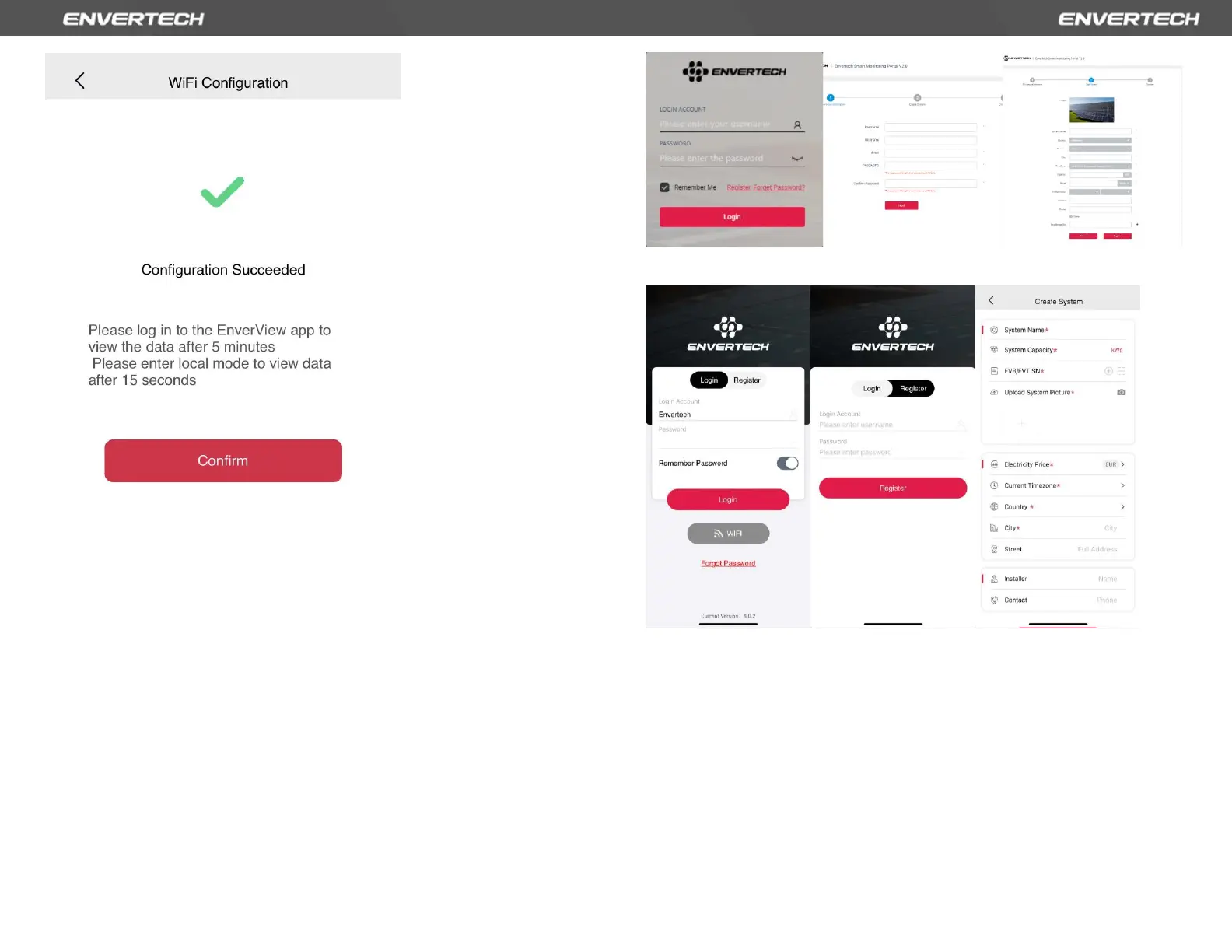
27 28
Note: If the setting is not successful, wait for 5 more seconds. Click
Configuration again and check that the microinverter is as close to the router
as possible.
Step 11. Monitoring
1) Register a new account by app or website.
Option 1. Visit www.envertecportal.com. Click Registe. Fill in the account
information to finish registration.
Option 2. Use the app “EnverView” to register
Fields marked with an asterisk (*) are required.
For Device S/N, you can find S/N labeling on the
microinverter
or outer
packaging. Enter the last 8 digits of it or scan the corresponding
barcode.
2)
MI Binding
Option 1. Use EnverView app to bind MI
a. Log in to your account on your mobile phone. Then go to “Settings”.
Bekijk gratis de handleiding van Envertec EVT400-P, stel vragen en lees de antwoorden op veelvoorkomende problemen, of gebruik onze assistent om sneller informatie in de handleiding te vinden of uitleg te krijgen over specifieke functies.
Productinformatie
| Merk | Envertec |
| Model | EVT400-P |
| Categorie | Niet gecategoriseerd |
| Taal | Nederlands |
| Grootte | 6025 MB |



