Envertec EVT2000 handleiding
Handleiding
Je bekijkt pagina 14 van 22
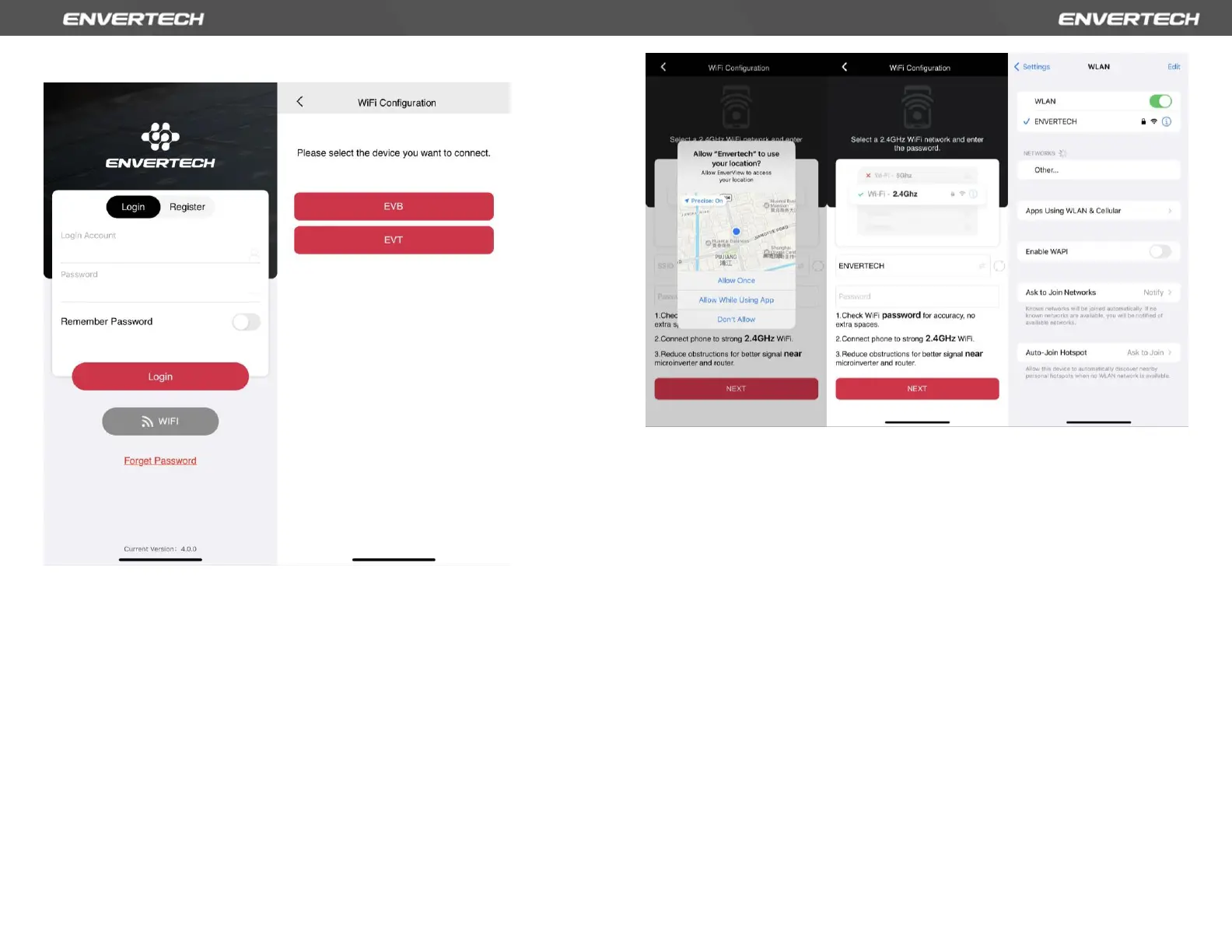
23 24
a. Open EnverView and click Wi-Fi. Select EVT.
b. Select a 2.4GHz Wi-Fi network, and return to the app. Enter Wi-Fi password.
Allow EnverView to use your location, or you will fail to configure Wi-Fi.
Note:
1. Ensure that the Wi-Fi name does not contain , ; = or other special characters.
2. Check the Wi-Fi password, including spaces and special characters.
3. Ensure the Wi-Fi your phone connected to is 2.4GHz, and the connection
between the router and the Internet is in good condition.
c. Connect the network of the same name as your EVT’s SN. Return to the
app. Allow EnverView to access your local network. If not, it will cause
configuration failure.
Bekijk gratis de handleiding van Envertec EVT2000, stel vragen en lees de antwoorden op veelvoorkomende problemen, of gebruik onze assistent om sneller informatie in de handleiding te vinden of uitleg te krijgen over specifieke functies.
Productinformatie
| Merk | Envertec |
| Model | EVT2000 |
| Categorie | Niet gecategoriseerd |
| Taal | Nederlands |
| Grootte | 6025 MB |



