Enttec S-Play Nano handleiding
Handleiding
Je bekijkt pagina 17 van 35
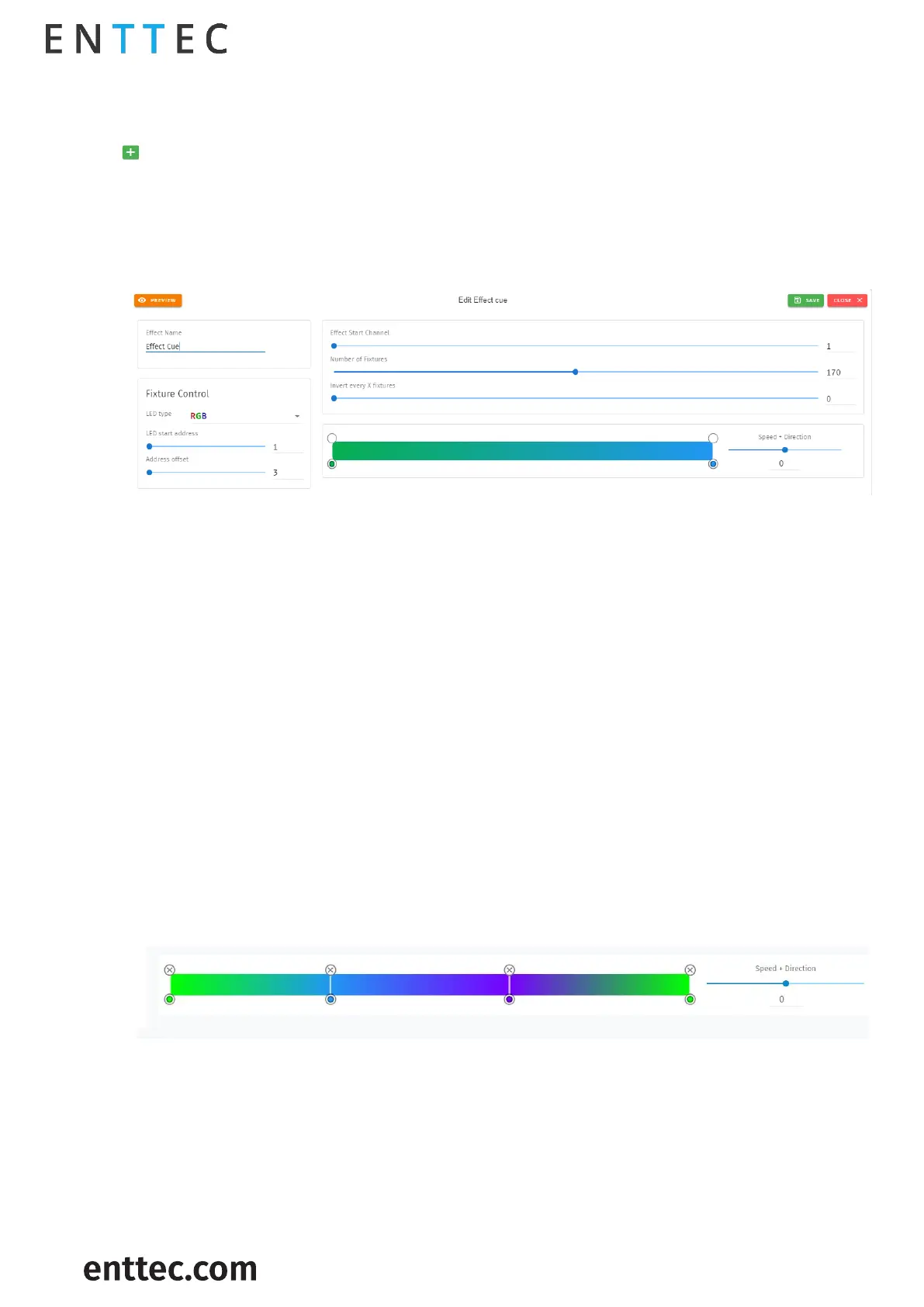
S-PLAY NANO (70095)
Visit the ENTTEC website for the latest version.
..
17|
ID: 5950772
USER MANUAL
Document Updated: Dec 2023
Effect Cue
Effects in the S-PLAY NANO rely on a gradient, which makes it perfect whether fine-tuning a multitude
of single channel dimmers or RGB/RGBW lights in 16 or 8bit variants. To create an Effect, press the green
icon and select Effect as the cue type to open the Effect editor window:
1. Firstly, provide a cue name to aid identification.
2. If you wish to view the output live whilst creating your effect, press the preview button at the top
left of the interface to send the recorded data to your fixtures of your S-PLAY’s outputs as defined
on the Settings page.
3. In the Fixture Control section, users can define the LED type that the effect will reference and set
the LED start address for the initial fixture (i.e., the DMX Start address of your first fixture). The
Address Offset, referring to the required channel for the fixture, will be automatically populated.
For example, if you have an 8-channel fixture where the first channels are intensity and strobe, and
color begins from channel 3, you can set your address offset as 8 and the LED start channel as 3.
This configuration ensures that the effect will play every 8 channels, starting from the 3rd channel.
4. The Effect Start Channel defines the position (phase) where the the gradient will apply. The Number
of Fixtures sets the number of the LEDs which will be included within the effect. By inverting the
gradient direction after every defined number of fixtures, the Invert Every X Fixtures allows the
creation of a grid of fixtures showing in a non-linear fashion (perfect for pixel tape projects!).
5. By clicking on the gradient graphic, the user can modify and define the gradient colour at any point.
Each colour point can be dragged to a position to create preferable effect. A maximum of 8 colours
can be created for a Effect Cue in S-PLAY NANO. In order to create for smooth loops, ensure the
beginning and end colour of the Effect are the same. The exact range of fixtures that the color point
in the gradient graphic will affect can be counted based on Number of Fixtures and Position (%).
6. This look can be saved as it is, or a speed and direction can be defined using the slider. (We strongly
recommend using the preview option whilst doing this to ensure all is as you expect in the real
world).
Bekijk gratis de handleiding van Enttec S-Play Nano, stel vragen en lees de antwoorden op veelvoorkomende problemen, of gebruik onze assistent om sneller informatie in de handleiding te vinden of uitleg te krijgen over specifieke functies.
Productinformatie
| Merk | Enttec |
| Model | S-Play Nano |
| Categorie | Verlichting |
| Taal | Nederlands |
| Grootte | 5605 MB |
