Enttec S-Play Nano handleiding
Handleiding
Je bekijkt pagina 16 van 35
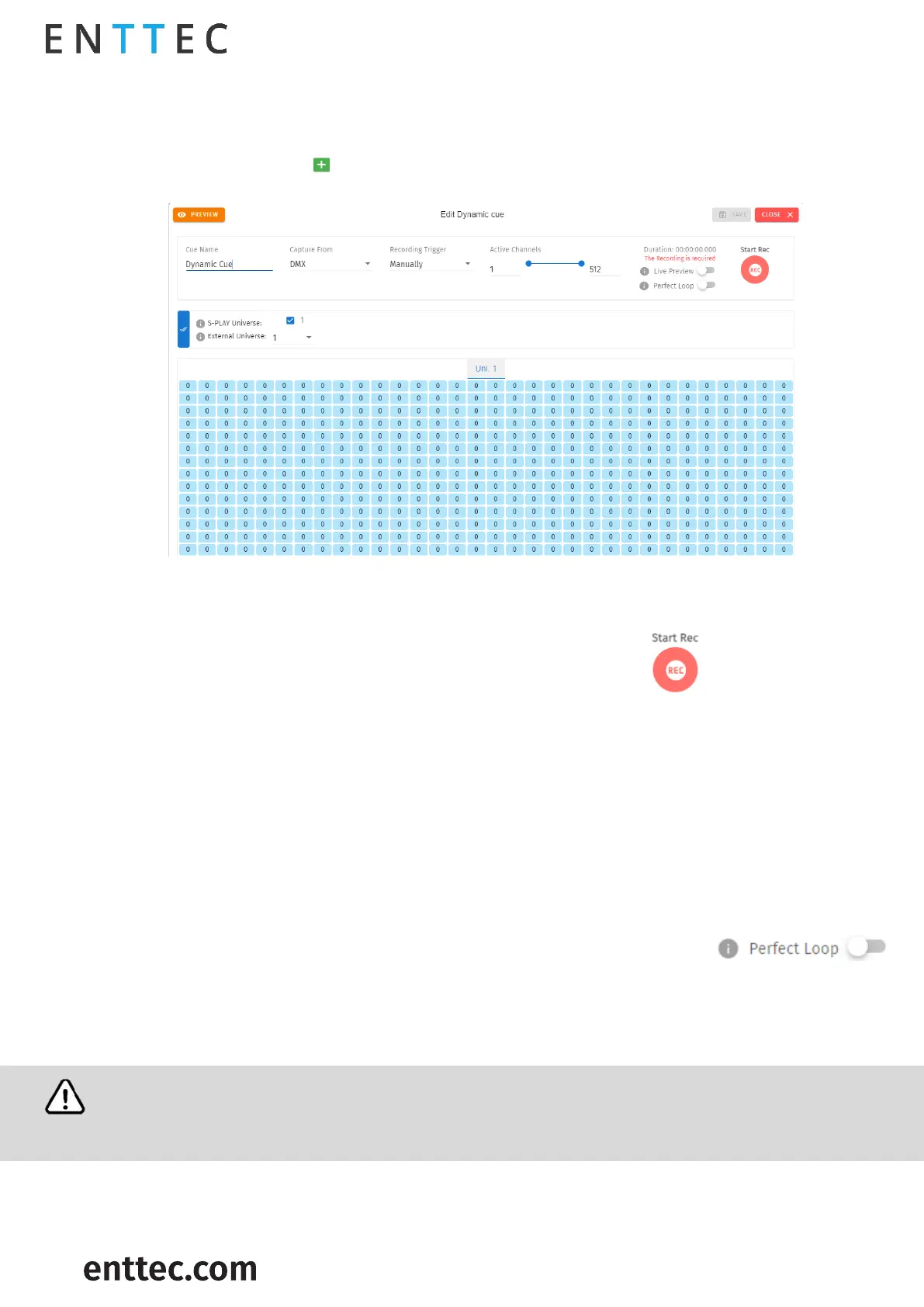
S-PLAY NANO (70095)
Visit the ENTTEC website for the latest version.
..
16|
ID: 5950772
USER MANUAL
Document Updated: Dec 2023
Dynamic Cue
Dynamic Cues are recordings that allow DMX streams to be recorded and integrated into a show. Follow
the instructions below to create a dynamic cue at your preferred methods.
1. Click the green icon and choose "Dynamic" as the cue type to open the Dynamic Cue editor
window.
2. Start by assigning a name to the cue for easy identification.
3. Next, choose DMX as the source protocol and specify the desired channels to be utilised for the
recording.
4. There are 2 ways to record:
1) Manual cue recording by clicking the red "Start Rec" button.
2) Configure a Recording Trigger to precisely initiate and stop recording, enabling you to
effortlessly capture a show using a remote trigger. Select recording triggers from the options
below:
▪ OSC, UDP triggers start on message received and stop when same message received again.
▪ Digital Input: when configured as ‘Activate on Break’ - Recording starts when the connection
between the Digital input port and GND is broken and stops when the connection is made.
This is reversed when set to ‘Activate on Make’.
▪ Button: Reset/Trigger button on the device can be set to trigger the recording on press or
release.
5. If you are recording looped content, enable Perfect Loop to allow the S-
PLAY to automatically stop recording when it detects a loop by matching
the incoming frames with the first 10 frames of the recording.
6. Once the recording is initiated, the timer in the top right of the window will start running as soon
as data begins to be captured. The DMX values captured will be shown for their corresponding
channels.
Note:
When recording live generated content, Perfect Loop may have inconsistent results due to the dynamic
nature of the live content generation, where the exact same 10 frames may not always be generated.
Bekijk gratis de handleiding van Enttec S-Play Nano, stel vragen en lees de antwoorden op veelvoorkomende problemen, of gebruik onze assistent om sneller informatie in de handleiding te vinden of uitleg te krijgen over specifieke functies.
Productinformatie
| Merk | Enttec |
| Model | S-Play Nano |
| Categorie | Verlichting |
| Taal | Nederlands |
| Grootte | 5605 MB |
