Enttec S-Play Nano handleiding
Handleiding
Je bekijkt pagina 13 van 35
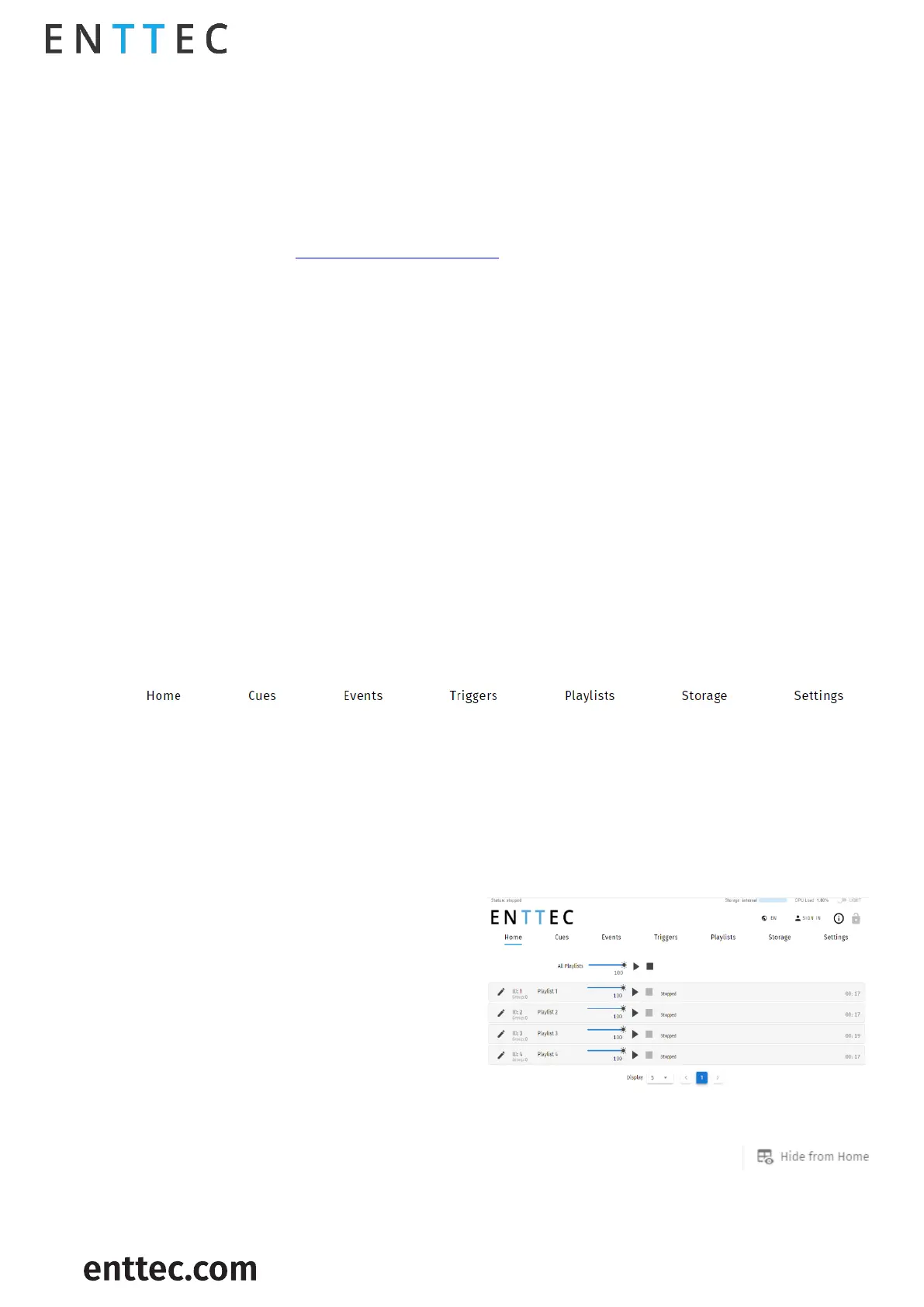
S-PLAY NANO (70095)
Visit the ENTTEC website for the latest version.
..
13|
ID: 5950772
USER MANUAL
Document Updated: Dec 2023
Web interface
The S-PLAY NANO offers easy configuration and control through a web browser on any computer within
the same Local Area Network (LAN) as the device. Users can directly type the IP address into the web
browser's URL field, whether the S-PLAY NANO is assigned an address by a DHCP server (Dynamic Host
Configuration Protocol) or uses a Static IP address.
To discover the S-PLAY NANO's IP address using ENTTEC EMU software, follow these steps:
1. Download EMU from www.enttec.com/sku/70680. (Available for Windows and macOS)
2. Physically connect the S-PLAY NANO to the computer using an Ethernet cable, either directly or
through the same network (or router).
3. Open EMU, access the Settings in the top right corner, and go to the Output tab. Here, you can 'Rescan
for Devices' and wait until EMU finds the S-PLAY NANO as well as any other supported ENTTEC device
on the network.
4. Once found, select 'S-PLAY NANO' and press the configuration cog to be directed to your S-PLAY
NANO’s Web interface.
Alternatively, use the following methods to discover the IP address:
An IP scanning software application (i.e. Angry IP Scanner) can be run on the local network to return
a list of active devices on a local network.
Devices can be discovered using Art Poll (i.e. DMX Workshop if set to use Art-Net).
The device default IP address 192.168.0.10 is printed on the physical label on the product when DHCP
server is not available.
Top Menu
The S-PLAY NANO’s web interface consists of the following pages:
Home
The Home page which is the default landing page presents an overview of all playback activities going
on the S-PLAY NANO.
When used in combination with the lock function, the homepage can be used to as a system page for
the end users to view all playlists:
Playlists
View/Set intensity for all Playlists
Play/Pause all Playlists
Stop all Playlists
Play individual Playlist
Pause individual Playlist
Stop individual Playlist
View/Set intensity individual Playlist
View/Set progress individual Playlist
Note: Playlists can be hidden from the home page by selecting the ‘Hide from Home’
option on each of their configuration pages.
Bekijk gratis de handleiding van Enttec S-Play Nano, stel vragen en lees de antwoorden op veelvoorkomende problemen, of gebruik onze assistent om sneller informatie in de handleiding te vinden of uitleg te krijgen over specifieke functies.
Productinformatie
| Merk | Enttec |
| Model | S-Play Nano |
| Categorie | Verlichting |
| Taal | Nederlands |
| Grootte | 5605 MB |
