Enttec S-Play Lite handleiding
Handleiding
Je bekijkt pagina 46 van 50
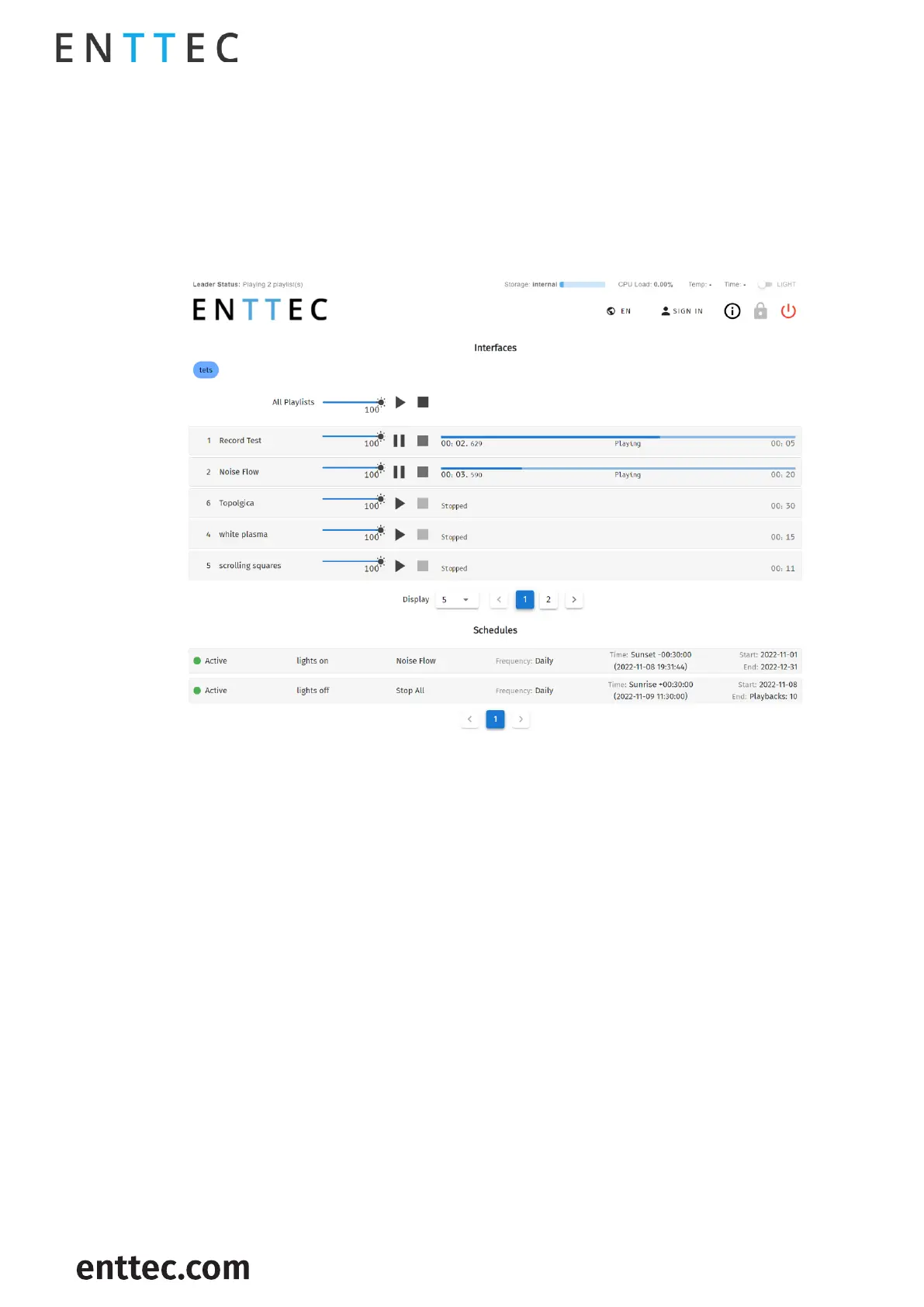
S-PLAY LITE (70094)
Visit the ENTTEC website for the latest version.
..
USER MANUAL
46 |
ID: 5950188
Document Updated: April 2024
Lock Feature
S-PLAY LITE includes a locking system to prevent settings, playlists, and cues from being modified.
By default, the S-PLAY LITE is unlocked, allowing any computer within the network to modify settings,
create cues, generate playlists, and trigger playlist actions.
Sign in to access this feature using default login details provided in this document. To lock the unit,
simply click on the padlock located in the top right-hand corner of the user interface. When not signed
in, the unit will display only the home page with all the functional tabs hidden.
When the S-PLAY LITE is locked, users can:
Access to the custom interfaces.
Play and control all playlists.
Adjust playlist intensity.
Pause and Resume Schedules.
To unlock full functionality the user account must be logged in.
When a user is logged in, the unit can remain locked for the rest of the users accessing from other
locations/browsers on the network. However, the unit will ensure that only one browser is open at the
same time when accessing "Home", "Cue Library" and/or "Playlist Page". This is to avoid having conflicting
commands that can jeopardise any part of the recording process.
To unlock the S-PLAY LITE, simply click on the padlock icon on the top right corner of the web interface.
Bekijk gratis de handleiding van Enttec S-Play Lite, stel vragen en lees de antwoorden op veelvoorkomende problemen, of gebruik onze assistent om sneller informatie in de handleiding te vinden of uitleg te krijgen over specifieke functies.
Productinformatie
| Merk | Enttec |
| Model | S-Play Lite |
| Categorie | Verlichting |
| Taal | Nederlands |
| Grootte | 8041 MB |
