Enttec S-Play Lite handleiding
Handleiding
Je bekijkt pagina 45 van 50
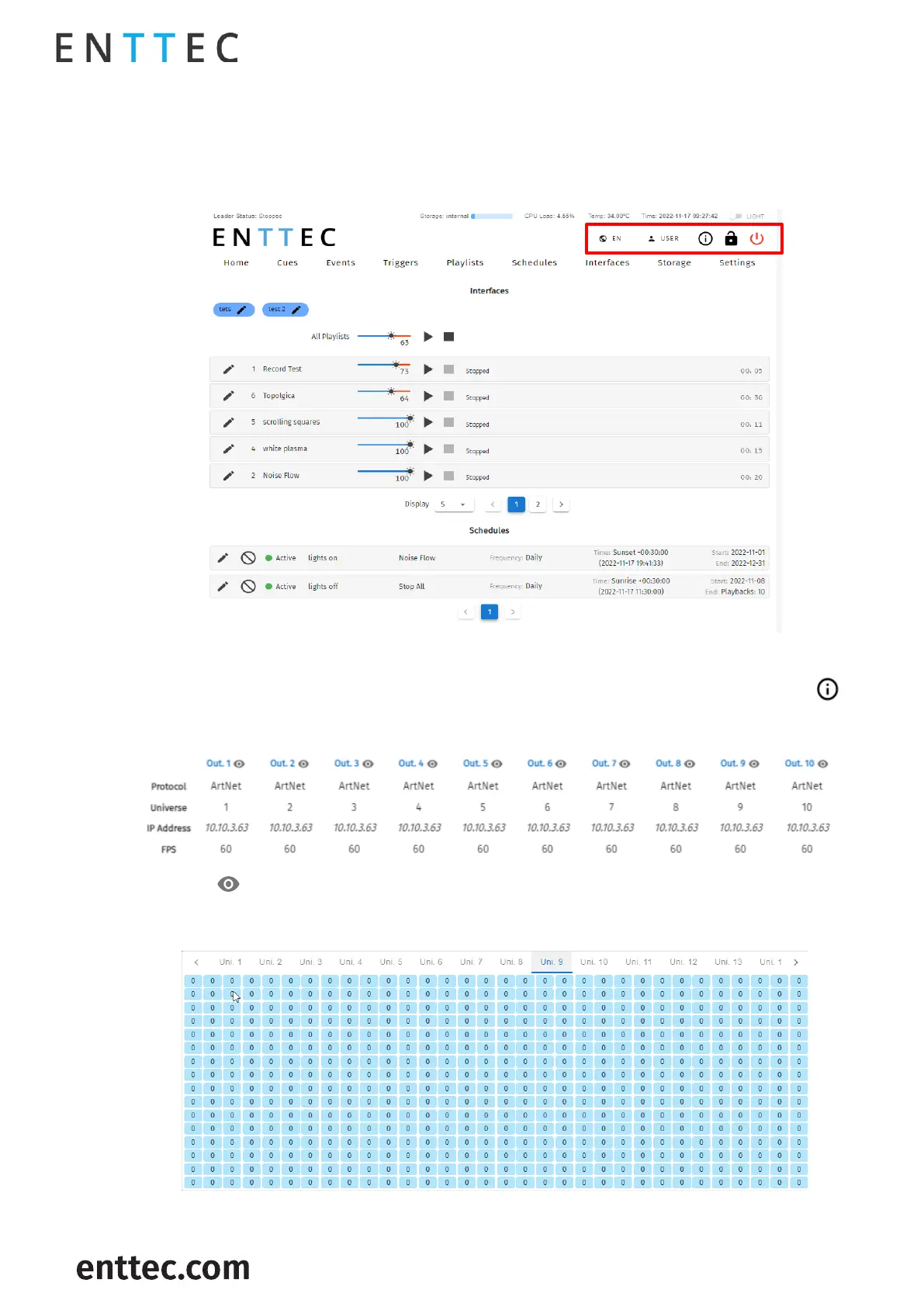
S-PLAY LITE (70094)
Visit the ENTTEC website for the latest version.
..
USER MANUAL
45 |
ID: 5950188
Document Updated: April 2024
User Management
User management can be found on the top right corner of the webpage. This is where users can Lock
the functions, Monitor DMX current, login to users account and switch languages between English and
Chinese.
Monitor DMX Current
S-PLAY LITE allows the user to monitor DMX current for all universes at real time. By clicking , an
overview of each universe current setting will appear at the bottom page.
Simply click next to each output, to view the current DMX value of the universe. The current DMX
value will be shown in the window as below. Click the universe number in the top row of this window to
monitor all the other current DMX value from each universe.
Bekijk gratis de handleiding van Enttec S-Play Lite, stel vragen en lees de antwoorden op veelvoorkomende problemen, of gebruik onze assistent om sneller informatie in de handleiding te vinden of uitleg te krijgen over specifieke functies.
Productinformatie
| Merk | Enttec |
| Model | S-Play Lite |
| Categorie | Verlichting |
| Taal | Nederlands |
| Grootte | 8041 MB |
