Enttec S-Play Lite handleiding
Handleiding
Je bekijkt pagina 44 van 50
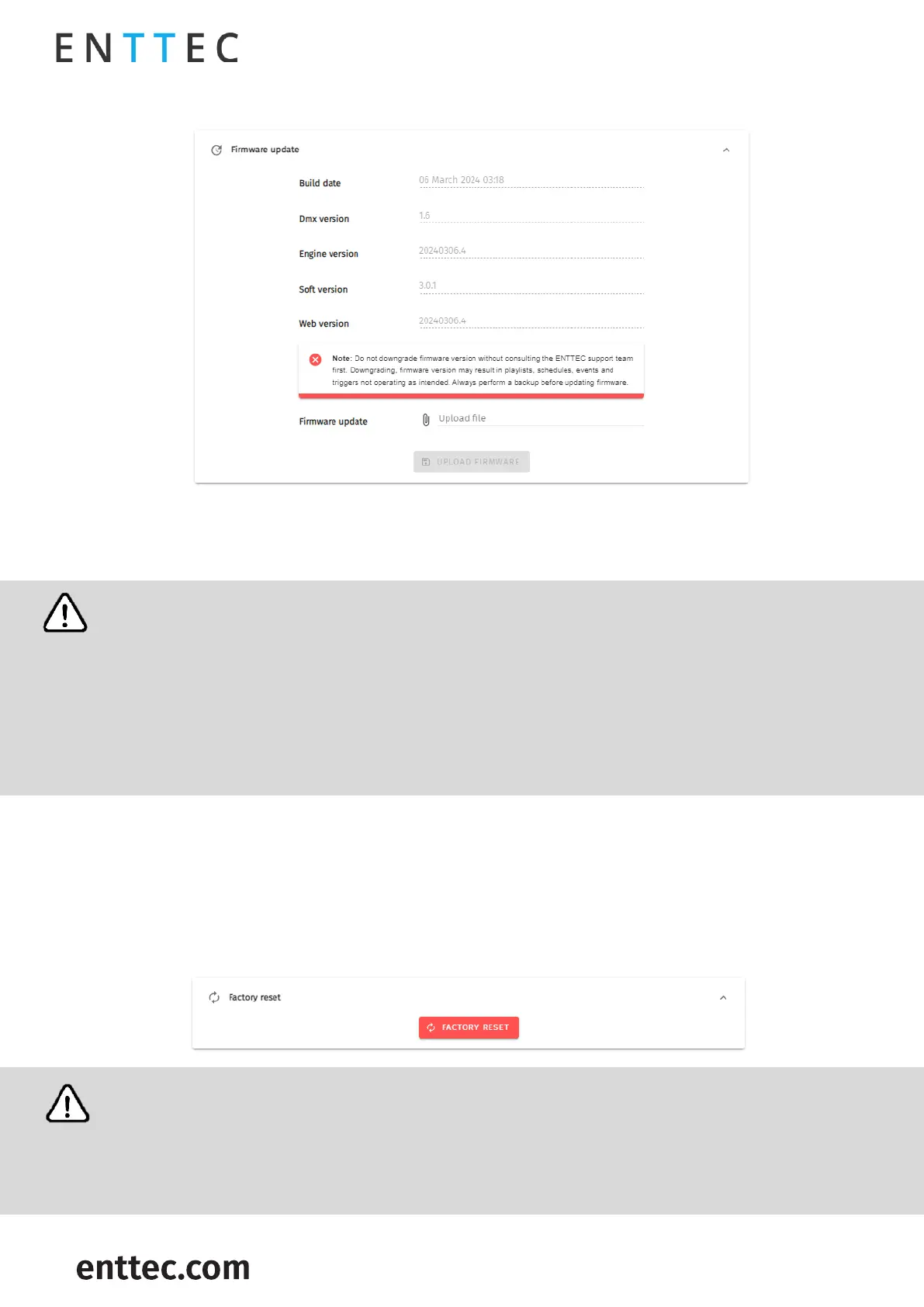
S-PLAY LITE (70094)
Visit the ENTTEC website for the latest version.
..
USER MANUAL
44 |
ID: 5950188
Document Updated: April 2024
Firmware Update
To update firmware, download it from the ENTTEC website and upload it to this widget. Upon validating
the firmware, the S-PLAY LITE will update and restart.
Note:
▪ Always use firmware designed for S-PLAY LITE only. Uploading incorrect firmware can result in
permanent damage.
▪ Do not downgrade firmware without consulting the ENTTEC support team first, as it may affect
playlists, schedules, Events, and Triggers. Always perform a backup and a factory reset before
updating firmware.
▪ After updating firmware, power cycle your S-PLAY LITE and clear your web browser cache using ‘Ctrl’
+ ‘Shift’ + ‘R’ to ensure no residual data from the previous firmware version is stored.
Factory Reset
A factory reset can be performed using either the web interface or the reset button on the device.
For instructions on resetting via the reset button, please consult the 'Reset Button' section of the
document. To initiate a reset through the web interface, navigate to the 'Reset' option on the Settings
page and click 'Factory Reset.'
Note:
▪ Factory reset will erase all created content, returning the device to its original factory state.
▪ Always take a backup before undertaking a factory reset. Factory reset cannot be stopped once
initiated. Avoid powering off the S-PLAY LITE during a factory reset.
Bekijk gratis de handleiding van Enttec S-Play Lite, stel vragen en lees de antwoorden op veelvoorkomende problemen, of gebruik onze assistent om sneller informatie in de handleiding te vinden of uitleg te krijgen over specifieke functies.
Productinformatie
| Merk | Enttec |
| Model | S-Play Lite |
| Categorie | Verlichting |
| Taal | Nederlands |
| Grootte | 8041 MB |
