Enttec S-Play Lite handleiding
Handleiding
Je bekijkt pagina 29 van 50
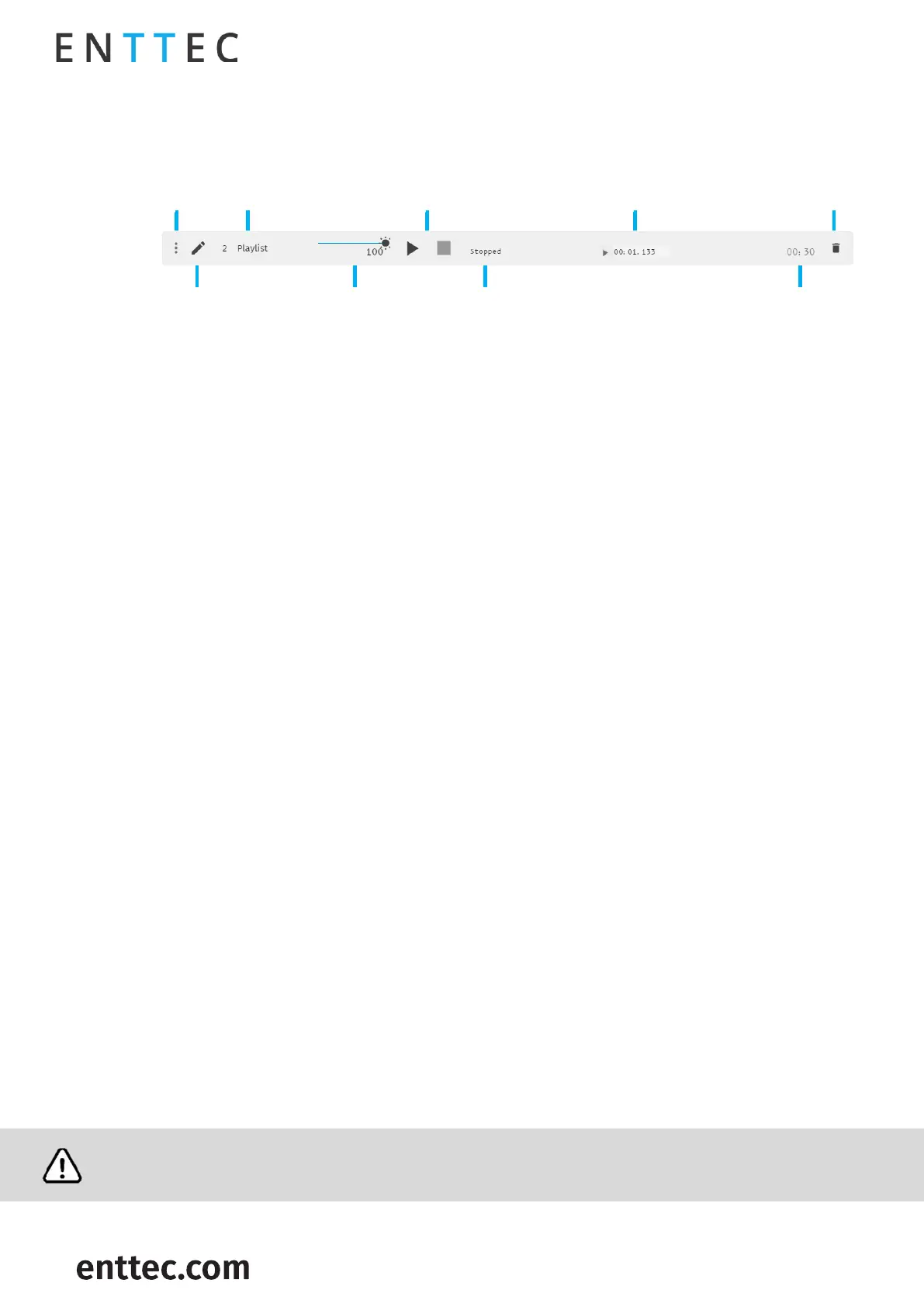
S-PLAY LITE (70094)
Visit the ENTTEC website for the latest version.
..
USER MANUAL
29 |
ID: 5950188
Document Updated: April 2024
Created Playlists
This section lists all the playlist created. The section displays basic information like the playlist name
and duration and gives basic control over a playlist.
Reorder: Drag and drop the playlist from the three dots rearranging your playlist (this will be reflected
on the Home Page).
Edit: Loads the playlist in the timeline and media tracks for editing
Name: Displays the ID (set internally) and name of the playlist set in the Playlist Attribute section.
Intensity: real-time control of the master intensity of the playlist. By default, it is set to 100% and it can
be changed when the playlist is playing.
Control - Play: Play the selected playlist, also the Playlist is loaded into the timeline and media track
section.
Control - Pause: Pause the selected playlist. By pausing a playlist, S-PLAY LITE holds the las DMX value.
Control - Stop: Stops the selected playlist. By stopping a playlist, S-PLAY LITE stops outputting any data
(set DMX value to 0).
Status: Shows the status of the playlist. It can be: Playing, Paused, Stopped, Waiting for Trigger.
Timeline and Duration: Shows the playback state of each playlist. Once the playlist has completed
playing, it stops outputting data. Opacity of this bar matches the playlist intensity.
Delete: Deletes the playlist and schedules where the playlist is used in.
Global Playlist Control
Gives control over all playlists. When pressing play on the global control, all the playlists start playing.
If there are conflicts in channels, the values are merged on a Highest Takes Precedence (HTP) basis.
Search and Filter Bar
This box contains all Cues Events and Triggers Stored on the S-PLAY LITE. To create a new Playlist, select
"Create New Playlist" from the list. This entry will always be the first entry on the menu.
Cues, Triggers & Events Library
Lists all the media that can be used in the playlist. It is categorised by Static Cues, Dynamic Cues, Effects,
Events and Triggers.
To use any media, drag and drop the desired cue into any of the media tracks. Please note that triggers
and events have dedicated tracks.
Note: To ensure the best output frame rate and performance, it's recommended to avoid using the same
dynamic cue in different playlists.
EDIT
RE-ORDER
INTENSITY
NAME
CONTROLS
S
DURATION
STATUS
TIMELINE
DELETE
Bekijk gratis de handleiding van Enttec S-Play Lite, stel vragen en lees de antwoorden op veelvoorkomende problemen, of gebruik onze assistent om sneller informatie in de handleiding te vinden of uitleg te krijgen over specifieke functies.
Productinformatie
| Merk | Enttec |
| Model | S-Play Lite |
| Categorie | Verlichting |
| Taal | Nederlands |
| Grootte | 8041 MB |
