Enttec S-Play Lite handleiding
Handleiding
Je bekijkt pagina 27 van 50
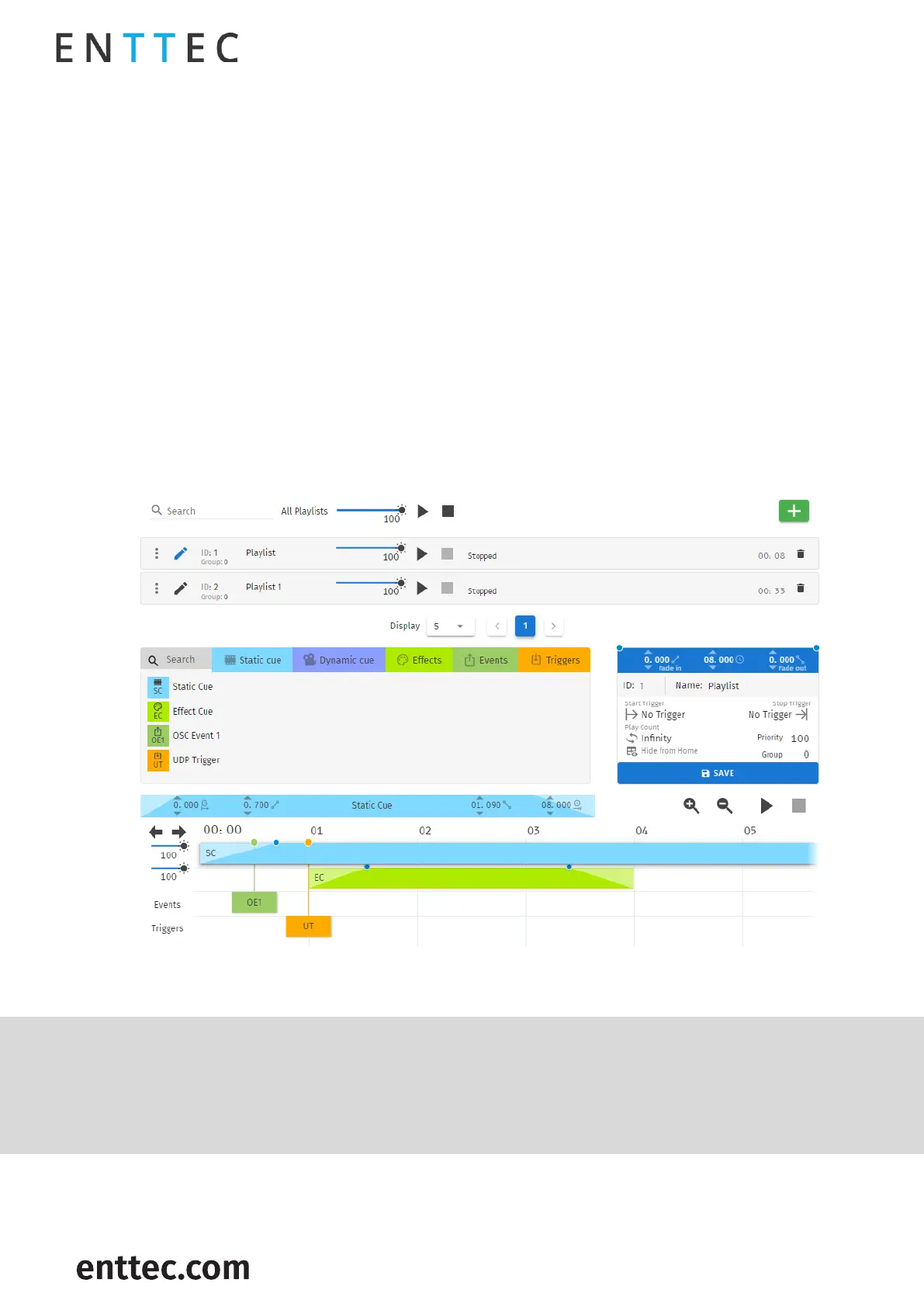
S-PLAY LITE (70094)
Visit the ENTTEC website for the latest version.
..
USER MANUAL
27 |
ID: 5950188
Document Updated: April 2024
Playlists
The Playlists page is where playlists can be created by combining Cues, Events and Triggers onto the
timeline. Using the tools made available it is possible to:
Create 100 playlists.
Play multiple playlists simultaneously.
Edit, Rename and Delete Playlists.
Access to all Playlists.
Play, Pause and Stop Playlists.
Re-order Playlists.
Hide certain playlists from the home page.
Define loops.
Define fade time.
Define start and stop triggers or to start from start up.
Set Master intensity.
The playlist editor allows the user to add multiple cues (static, dynamic or effect), events and triggers
in a sequence. These can be stored and played back at any given point.
Top Tip:
By default, cues on the timeline hold their end value on the output until a different scene is triggered.
If you want to send a blackout at the end of a specific cue or timeline to all channels, set it to have a
fade out time. If you require a snap to black instead of a fade out effect, set this fade out time to be
0.001 second.
Bekijk gratis de handleiding van Enttec S-Play Lite, stel vragen en lees de antwoorden op veelvoorkomende problemen, of gebruik onze assistent om sneller informatie in de handleiding te vinden of uitleg te krijgen over specifieke functies.
Productinformatie
| Merk | Enttec |
| Model | S-Play Lite |
| Categorie | Verlichting |
| Taal | Nederlands |
| Grootte | 8041 MB |
