Enttec EMU 70681 handleiding
Handleiding
Je bekijkt pagina 9 van 13
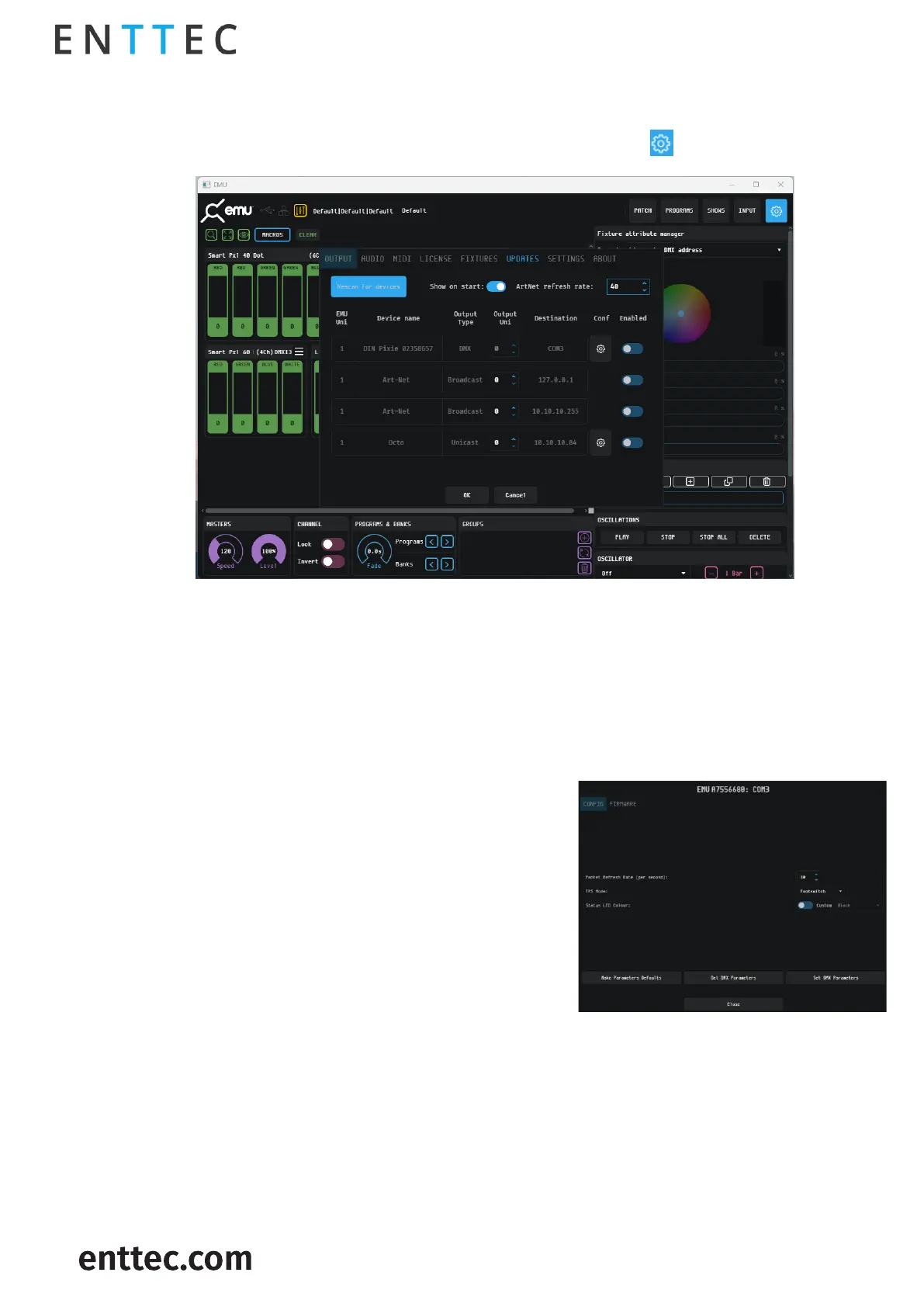
EMU HARDWARE (70681)
Visit the ENTTEC website for the latest version.
..
USER MANUAL
8 |
ID: 5956415
Document Updated: March 2025
Device Discovery
In EMU Software, navigate to the Preferences window. This window will appear automatically when
the software is launched or can be accessed by clicking the gear icon in the top-right corner.
In the Output tab, click the Scan for devices button to search for any EMU Hardware connected to
your computer. Once the device is detected, click the gear icon next to the device to access
configuration options.
Configuration Options
The Config page offers detailed information on the EMU Hardware's configuration options, allowing
you to customise settings:
Packet Refresh Rate: Data refresh rate at 30 frames per
second (fps) by default. Adjustable up to 44 fps.
TRS Mode: Configurable TRS port for either Footswitch
or MIDI input.
Status LED Colour: Customisable for footswitch or MIDI
feedback.
Make Parameters Default: Resets all settings to their
default values.
Set DMX Parameters: Sends the configured settings to
the EMU Hardware.
Get DMX Parameters: Retrieves the current DMX
settings from the EMU Hardware.
Connecting Footswitch or MIDI
Follow these steps to connect your Footswitch or MIDI device to the EMU Hardware:
1. Set the TRS Mode: In the EMU Software, set the TRS mode to the desired option: either Footswitch
or MIDI.
2. Save Settings: Click ‘Set DMX Parameters’ to apply and save your configuration.
3. Connect the Device: Plug your Footswitch or MIDI device into the TRS port on the EMU Hardware.
Bekijk gratis de handleiding van Enttec EMU 70681, stel vragen en lees de antwoorden op veelvoorkomende problemen, of gebruik onze assistent om sneller informatie in de handleiding te vinden of uitleg te krijgen over specifieke functies.
Productinformatie
| Merk | Enttec |
| Model | EMU 70681 |
| Categorie | Niet gecategoriseerd |
| Taal | Nederlands |
| Grootte | 2278 MB |