Ensemble Designs BrightEye 90-F handleiding
Handleiding
Je bekijkt pagina 18 van 41
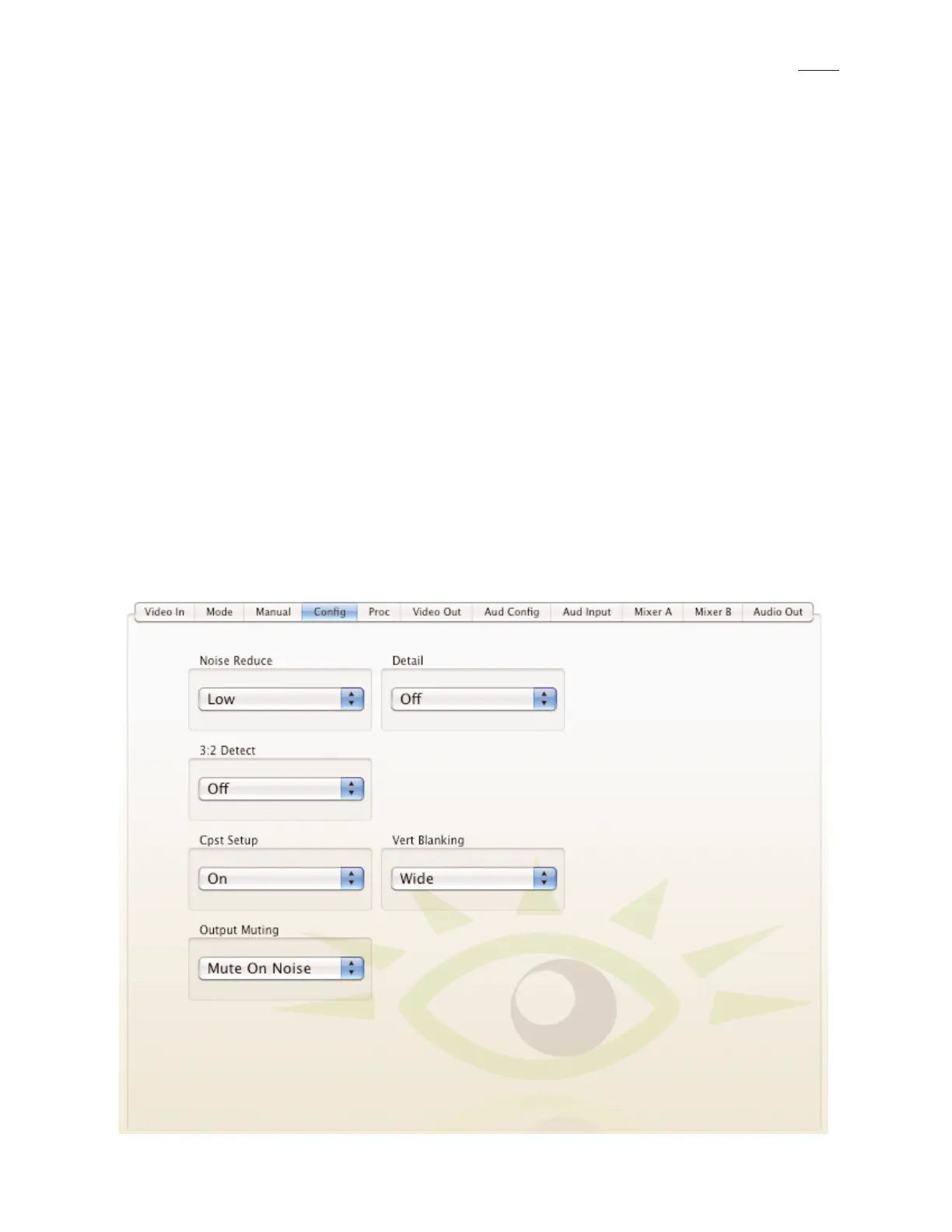
BrightEye 90-F HD Up/Down/Cross Converter And ARC With AES Audio And Optical Output
BrightEye 90-F - Page 18
Config
• Noise Reduce – adjusts the amount of noise reduction on the output signal
from Off, Low, Medium, or High. The typical setting for this parameter is
Off or Low.
• Detail – adjusts the amount of picture detail enhancement on the output from
Off, Low, Medium, or High. The typical setting for this parameter is Off
or Low.
• 3:2 Detect – turns the control to detect video that has been converted from film, on or
off. Use this only for film applications. The typical setting for this parameter is Off.
• Cpst Setup – turns on Setup on the composite output On or Off (525 only).
Set this to On if your material has Setup on it.
• Vert Blanking – sets the blanking mode to Narrow (lines 1-9 are blanked
in NTSC, lines 1-6 in PAL) or Wide (lines 1-20 in NTSC, lines 1-22 in PAL).
• Output Muting – set to either Mute On Noise or Off. Mute On Noise
means that the module will mute the video output (output a black signal)
when the module detects that the video quality is unacceptable. Off allows
the video to pass through to the output regardless of video quality.
Bekijk gratis de handleiding van Ensemble Designs BrightEye 90-F, stel vragen en lees de antwoorden op veelvoorkomende problemen, of gebruik onze assistent om sneller informatie in de handleiding te vinden of uitleg te krijgen over specifieke functies.
Productinformatie
| Merk | Ensemble Designs |
| Model | BrightEye 90-F |
| Categorie | Niet gecategoriseerd |
| Taal | Nederlands |
| Grootte | 6725 MB |







