Ensemble Designs BrightEye 70 handleiding
Handleiding
Je bekijkt pagina 9 van 26
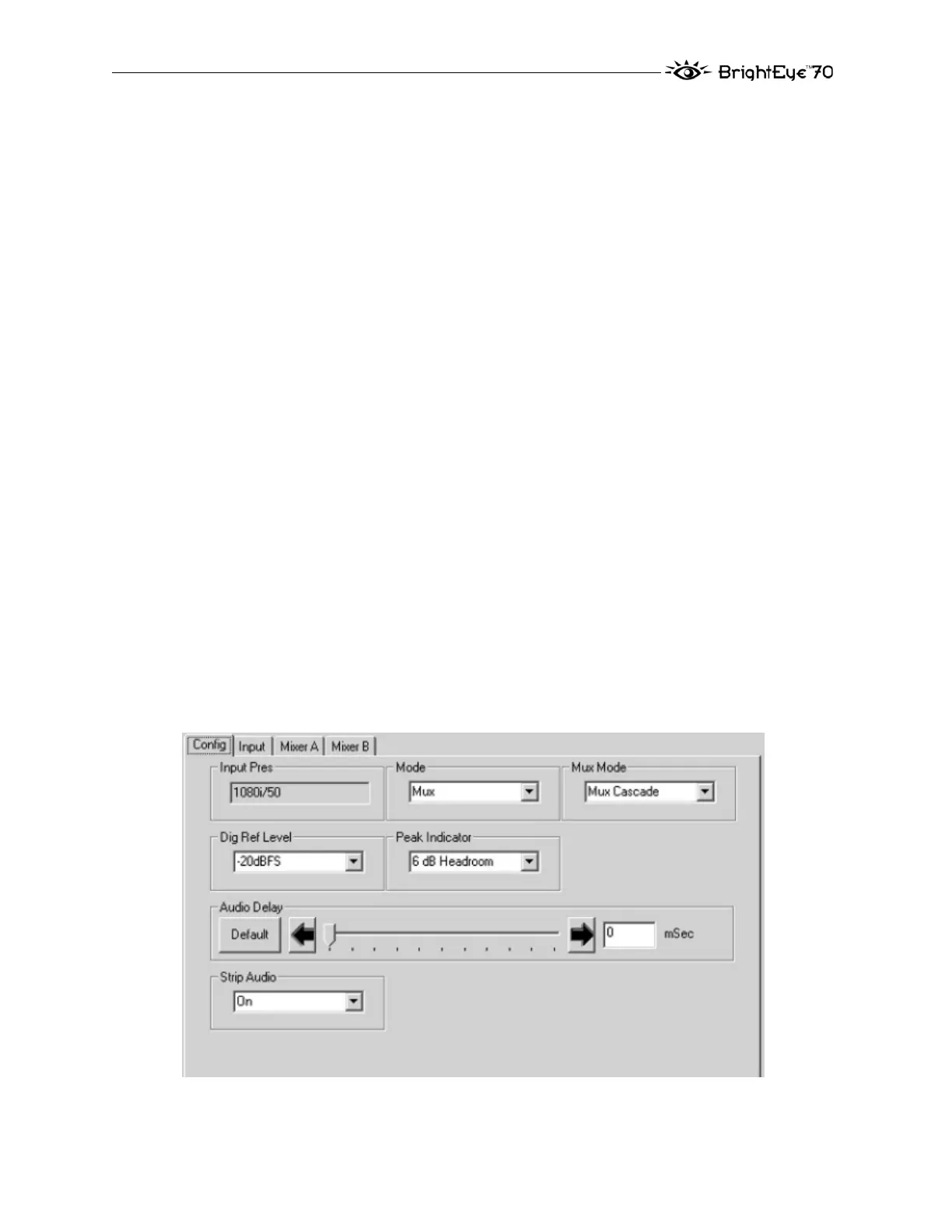
USING THE BRIGHTEYE CONTROL APPLICATION
The BrightEye PC and BrightEye Mac applications included on CD-ROM are
designed to allow you to configure and control the BrightEye 70 from a personal
computer. Installation and instructions for using this software application are
given in the PDF manual on disk.
If the BrightEye 70 is connected to a computer running this software, the
following menus are available for controlling and monitoring the unit.
Config Menu
• Input Pres – indicates the presence of an HD or SD SDI input.
One of the following values will be displayed: 720p/50, 720p/59.94,
720p/60, 1080i/50, 1080i/59.94, 1080i/60, 1080p/25, 1080p/23.98, 1080p/24,
1080p/25, 1080sF/25, 1080sF/23.98, 1080sF/24, SD 525, SD, 625, No
Input, or Unknown.
• Mode – select the mode of the module as Mux or Demux.
• Mux Mode – select the type of multiplexing desired from Mux Replace or
Mux Cascade,
• Dig Ref Level – selects the digital reference level. This pulldown lets you
choose between: -20 dBFS or -18 dBFS.
• Peak Indicator – selects the amount of headroom to use in determining
peak levels. This pulldown lets you chose between: Clipping, 2 dB
Headroom, 4 dB Headroom, 6 dB Headroom, 8 dB Headroom, or
10 dB Headroom.
• Audo Delay – allows you to set the amount of audio delay from 0 to 1000
msec.
• Strip Audio – when On all audio and EDH is stripped from the incoming
stream. Off. leaves audio and EDH as it comes in on the input signal.
BrightEye-9
Bekijk gratis de handleiding van Ensemble Designs BrightEye 70, stel vragen en lees de antwoorden op veelvoorkomende problemen, of gebruik onze assistent om sneller informatie in de handleiding te vinden of uitleg te krijgen over specifieke functies.
Productinformatie
| Merk | Ensemble Designs |
| Model | BrightEye 70 |
| Categorie | Niet gecategoriseerd |
| Taal | Nederlands |
| Grootte | 3477 MB |







