Ensemble Designs BrightEye 70 handleiding
Handleiding
Je bekijkt pagina 11 van 26
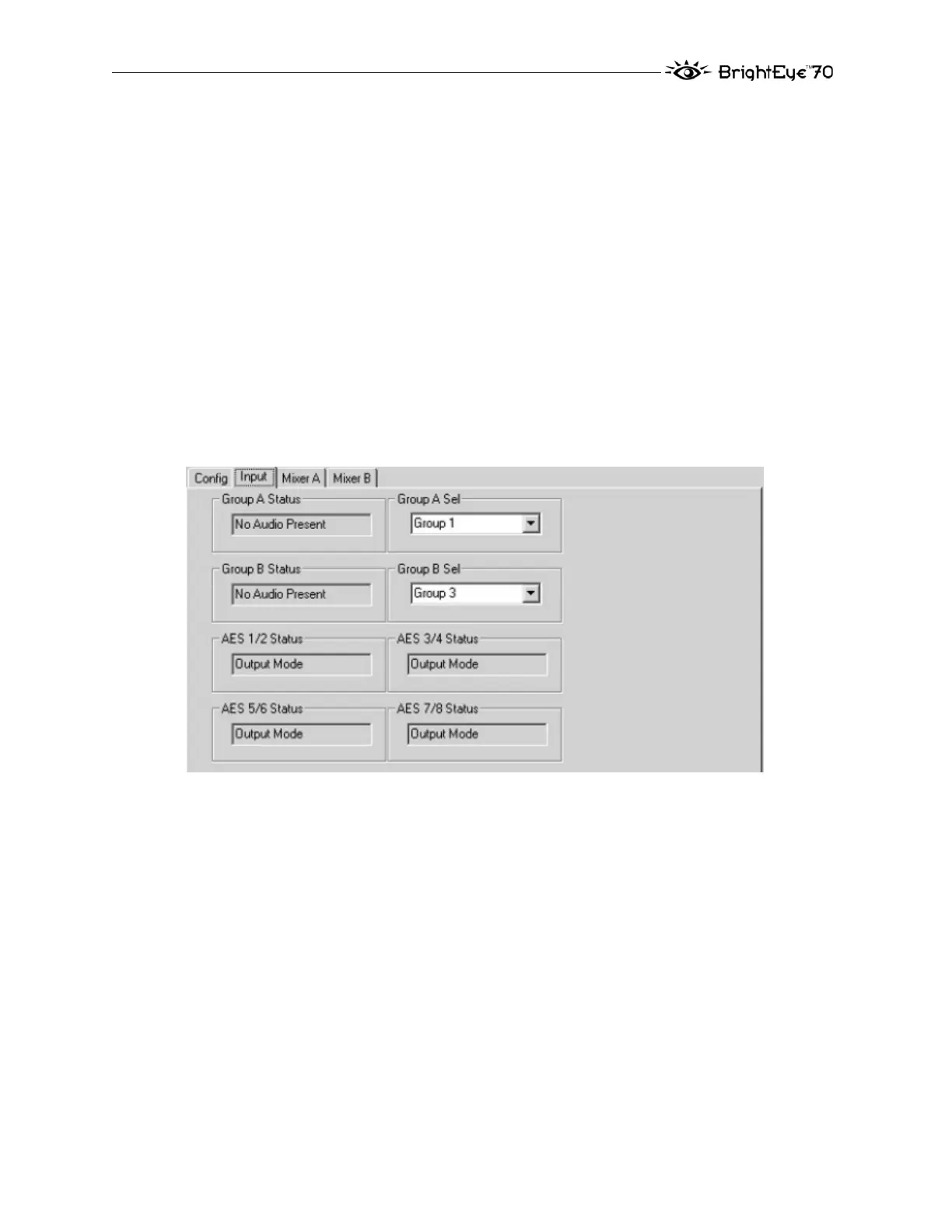
Demultiplexer Mode
When the module is set for Demux, the Input menu provides the controls
shown below.
• Group A Status – the status of the .audio selected in
Group A Select will be displayed as Off, No Audio Present,
Group1 OK, Group 2 OK, Group 3 OK, and Group 4 OK.
• Group B Status – the status of the .audio selected in
Group B Select will be displayed as Off, No Audio Present,
Group1 OK, Group 2 OK, Group 3 OK, and Group 4 OK.
• Group A Select – select the audio group to demultiplex from Group
1, Group 2, Group 3, Group 4, or Off for either control.
• Group B Select – select the audio group to demultiplex from Group
1, Group 2, Group 3, Group 4, or Off for either control.
• AES 1/2, 3/4, 5/6, 7/8 Status – in Demux mode, the AES inputs will
report the all AES audio status as being in Output Mode
Bekijk gratis de handleiding van Ensemble Designs BrightEye 70, stel vragen en lees de antwoorden op veelvoorkomende problemen, of gebruik onze assistent om sneller informatie in de handleiding te vinden of uitleg te krijgen over specifieke functies.
Productinformatie
| Merk | Ensemble Designs |
| Model | BrightEye 70 |
| Categorie | Niet gecategoriseerd |
| Taal | Nederlands |
| Grootte | 3477 MB |







