Ensemble Designs BrightEye 16 handleiding
Handleiding
Je bekijkt pagina 12 van 24
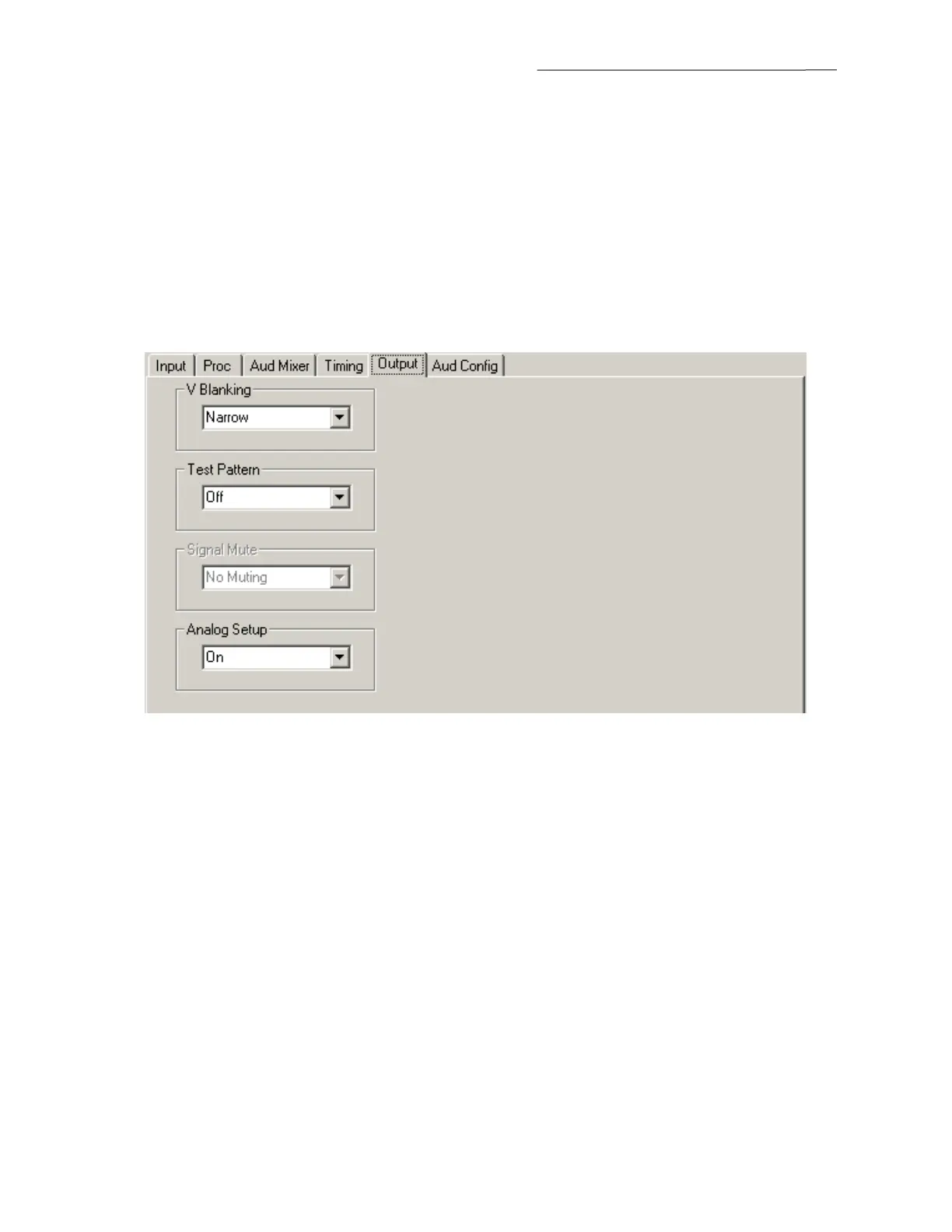
BrightEye 16 D-to-A Converter TBC/FS and Disembedder
Output Menu
Use the Output menu to set the following output conditions for the module:
• V Blanking – set the vertical blanking to Narrow (NTSC: lines 1-9,
PAL: lines 1-6) or Wide (NTSC: lines 1-20, PAL: lines 1-22).
• Signal Mute – select the condition on which to mute the output signal from
No Muting, Mute On Noise, or Freeze on Noise.
• Test Pattern – select a test pattern at the module output from Black or
Color Bars or turn to Off for normal operation.
• Analog Setup – for NTSC output signals apply setup level to the output by
selecting On. Set to Off if no setup on the output is required.
BrightEye-12
Bekijk gratis de handleiding van Ensemble Designs BrightEye 16, stel vragen en lees de antwoorden op veelvoorkomende problemen, of gebruik onze assistent om sneller informatie in de handleiding te vinden of uitleg te krijgen over specifieke functies.
Productinformatie
| Merk | Ensemble Designs |
| Model | BrightEye 16 |
| Categorie | Niet gecategoriseerd |
| Taal | Nederlands |
| Grootte | 2565 MB |







