Engenius ENS500 handleiding
Handleiding
Je bekijkt pagina 35 van 72
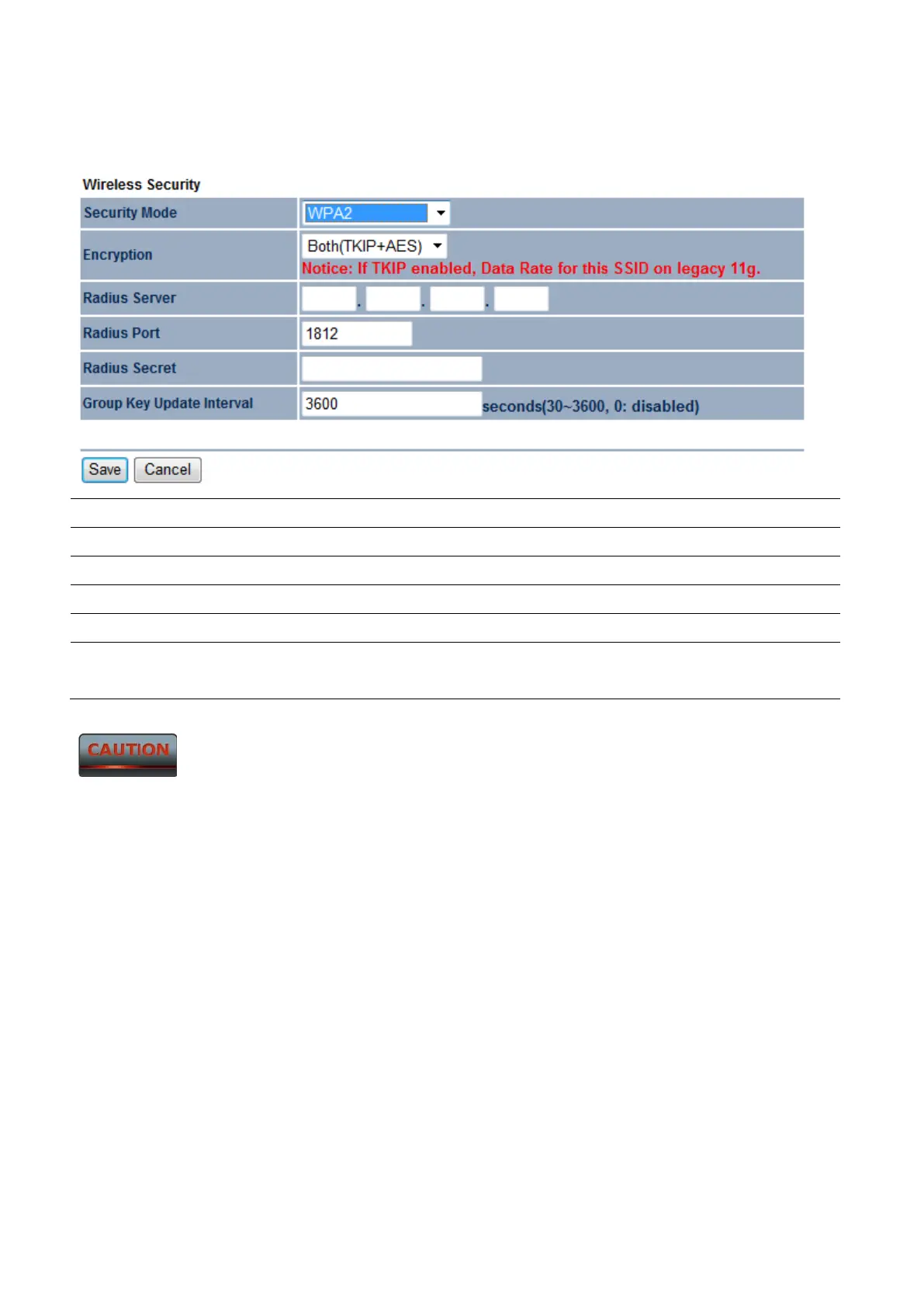
6.2.6 WPA2
Security Mode Select WPA2 from the drop down list to begin the configuration.
Encryption Select Both, TKIP or AES for Encryption type.
Radius Server Specify Radius Server IP Address.
Radius Port Specify Radius Port number, the default port is 1812.
Radius Secret Specify Radius Secret that is given by the Radius Server.
Group Key Update
Interval
Specify Group Key Update Interval time.
802.11n does not allow WEP/WPA-PSK/WPA-PSK TKIP security mode. The date rate will drop
from 802.11n to 802.11g.
Bekijk gratis de handleiding van Engenius ENS500, stel vragen en lees de antwoorden op veelvoorkomende problemen, of gebruik onze assistent om sneller informatie in de handleiding te vinden of uitleg te krijgen over specifieke functies.
Productinformatie
| Merk | Engenius |
| Model | ENS500 |
| Categorie | Niet gecategoriseerd |
| Taal | Nederlands |
| Grootte | 11185 MB |
Caratteristiche Prodotto
| Kleur van het product | Wit |
| Gewicht | 300 g |
| Breedte | 99 mm |
| Diepte | 185.42 mm |
| Hoogte | 28.95 mm |







