Engenius ENS500 handleiding
Handleiding
Je bekijkt pagina 28 van 72
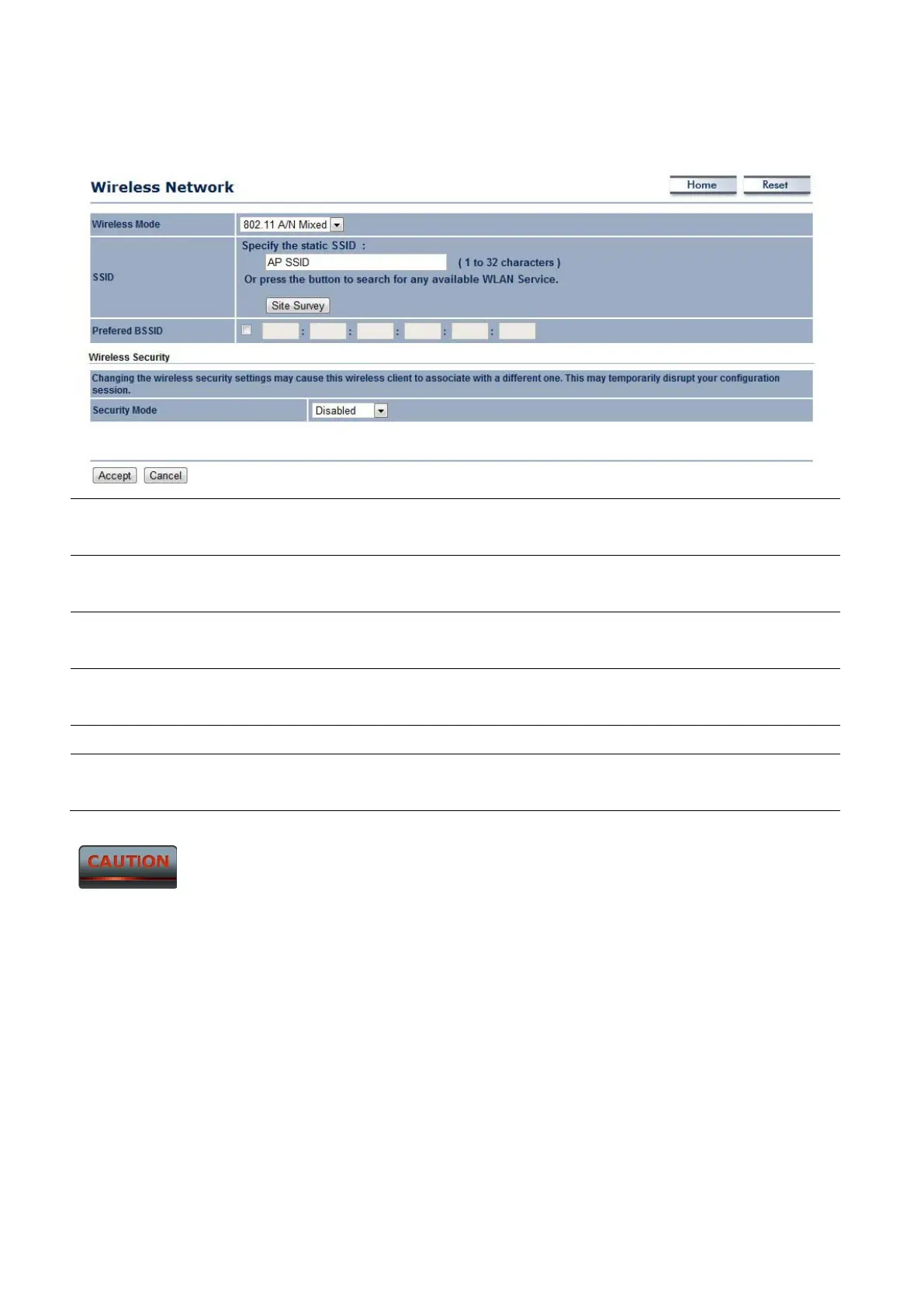
6.1.4 Client Router Mode
Wireless Mode The wireless mode supports 802.11b/g/n mixed modes. It is
compatible with the most common known wireless band.
SSID Specify the SSID if known. SSID text box will be automatically fill
in when select an AP in the Site Survey.
Site Survey Using Site Survey to scan nearby APs and then select the AP to
establish the connection.
Prefer BSSID Specify the MAC address if known. Prefer BSSID text box will be
automatically fill in when select an AP in the Site Survey.
Wireless Security Please refer to the chapter 6.2 for details.
Accept / Cancel Press Accept to confirm the changes or Cancel to return previous
settings.
Accept does not compile the changes, you must go to Status -> Save/Load to apply the new
settings. Please refer to the chapter 4.1 for more detail.
Bekijk gratis de handleiding van Engenius ENS500, stel vragen en lees de antwoorden op veelvoorkomende problemen, of gebruik onze assistent om sneller informatie in de handleiding te vinden of uitleg te krijgen over specifieke functies.
Productinformatie
| Merk | Engenius |
| Model | ENS500 |
| Categorie | Niet gecategoriseerd |
| Taal | Nederlands |
| Grootte | 11185 MB |
Caratteristiche Prodotto
| Kleur van het product | Wit |
| Gewicht | 300 g |
| Breedte | 99 mm |
| Diepte | 185.42 mm |
| Hoogte | 28.95 mm |







