Engenius ENS500 handleiding
Handleiding
Je bekijkt pagina 25 van 72
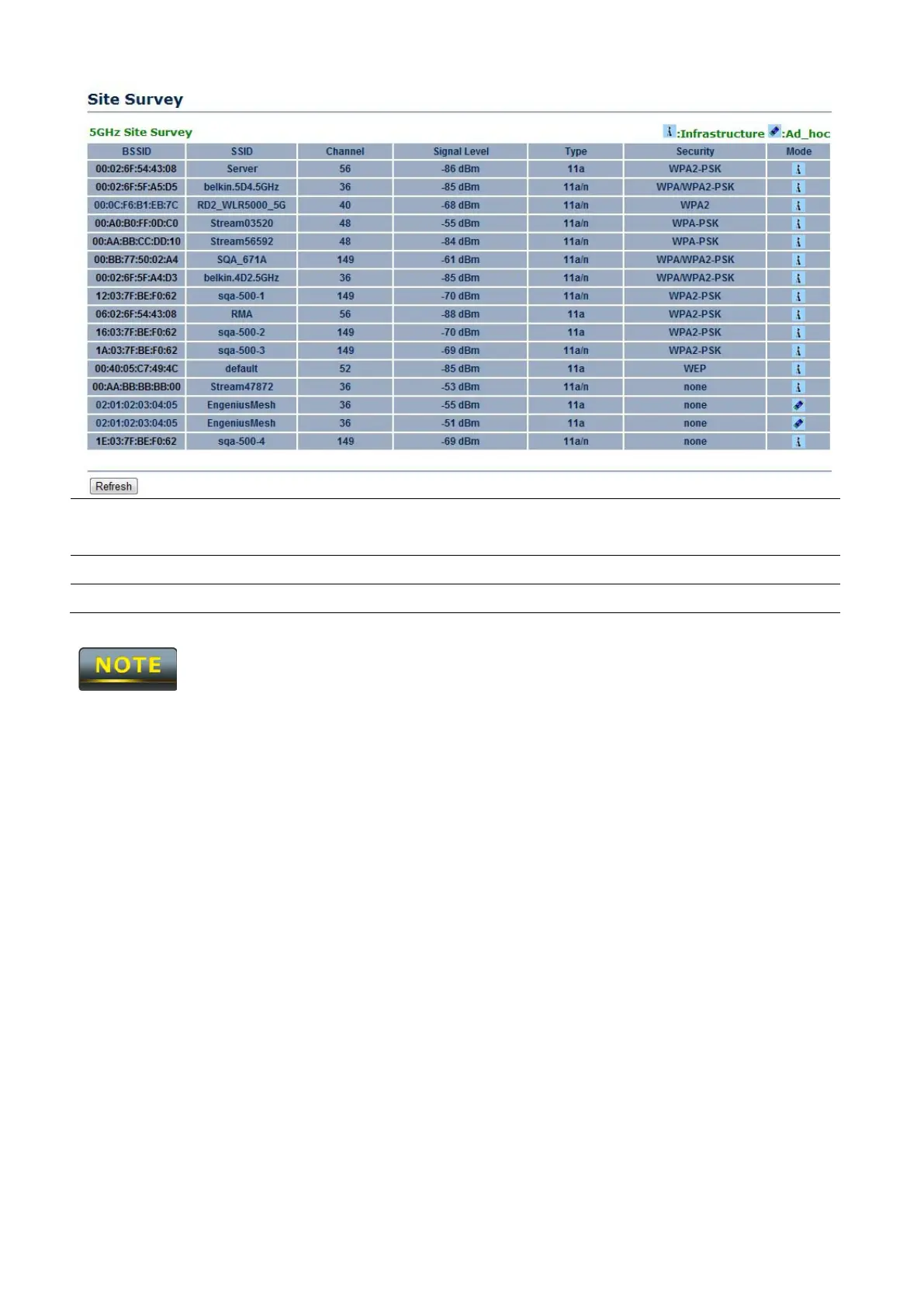
Profile After Site Survey, webpage will display all nearby area’s Access
Point. Click the BSSID if you would like to connect with it.
Wireless Security Please refer to the Wireless Security section.
Refresh Press Refresh to scan again.
If the Access Point is suppressed its own SSID, SSID section will be blank, the SSID must be
filled in manually.
Bekijk gratis de handleiding van Engenius ENS500, stel vragen en lees de antwoorden op veelvoorkomende problemen, of gebruik onze assistent om sneller informatie in de handleiding te vinden of uitleg te krijgen over specifieke functies.
Productinformatie
| Merk | Engenius |
| Model | ENS500 |
| Categorie | Niet gecategoriseerd |
| Taal | Nederlands |
| Grootte | 11185 MB |
Caratteristiche Prodotto
| Kleur van het product | Wit |
| Gewicht | 300 g |
| Breedte | 99 mm |
| Diepte | 185.42 mm |
| Hoogte | 28.95 mm |







