Engenius ENS500 handleiding
Handleiding
Je bekijkt pagina 18 van 72
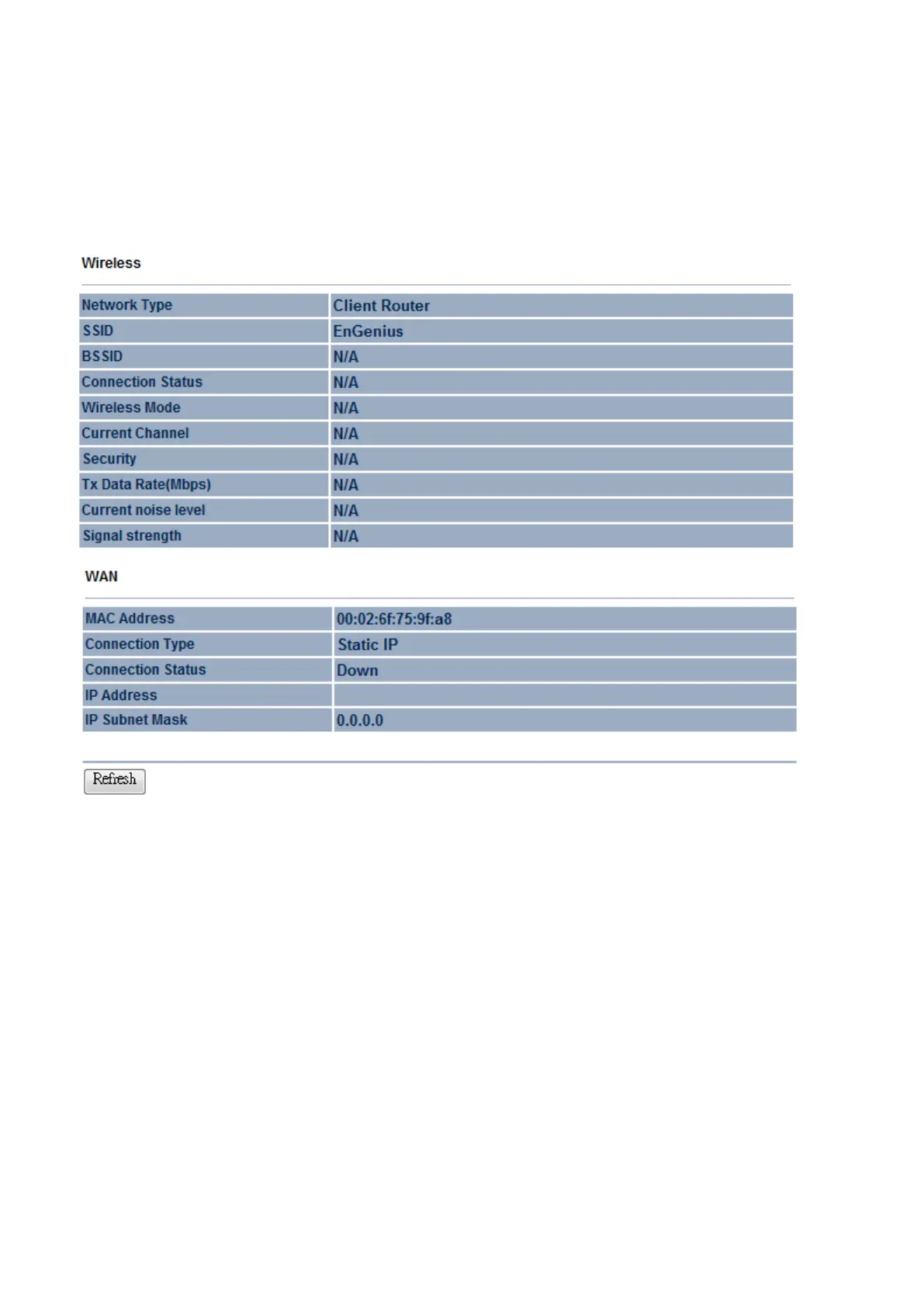
4.5 Connection Status
Click on the Connection Status link under the Status drop-down menu. This page displays
the current status of the network, including network type, SSID, BSSID, connection status,
wireless mode, current channel, security, data rate, noise level and signal strength.
Bekijk gratis de handleiding van Engenius ENS500, stel vragen en lees de antwoorden op veelvoorkomende problemen, of gebruik onze assistent om sneller informatie in de handleiding te vinden of uitleg te krijgen over specifieke functies.
Productinformatie
| Merk | Engenius |
| Model | ENS500 |
| Categorie | Niet gecategoriseerd |
| Taal | Nederlands |
| Grootte | 11185 MB |
Caratteristiche Prodotto
| Kleur van het product | Wit |
| Gewicht | 300 g |
| Breedte | 99 mm |
| Diepte | 185.42 mm |
| Hoogte | 28.95 mm |







