Engenius ENS500 handleiding
Handleiding
Je bekijkt pagina 13 van 72
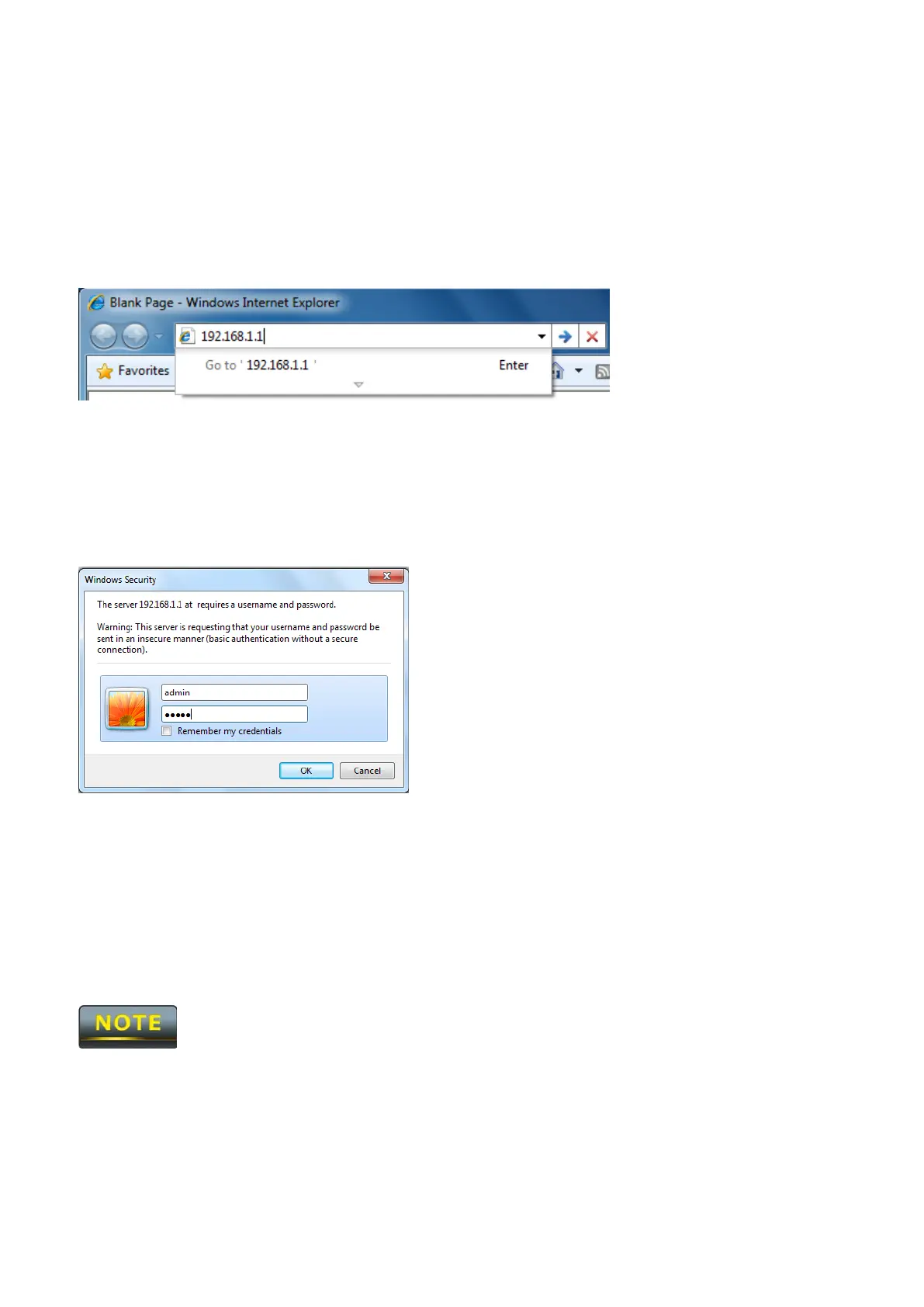
3.2 Logging Method
After complete the IP settings from last section, you can now access the web-based
configuration menu.
1. Open web browser
2. Enter IP 192.168.1.1 into you address filter.
Caution: If you have changed the ENH500 LAN IP address, make sure you enter the correct IP
Address.
3. After connected to the ENH500 successfully, browser will pop out a Windows Security
window. Please enter the correct Username and Password.
4. The default Username and Password are both admin.
If you have changed the Username and Password, please enter your own
Username and Password.
Bekijk gratis de handleiding van Engenius ENS500, stel vragen en lees de antwoorden op veelvoorkomende problemen, of gebruik onze assistent om sneller informatie in de handleiding te vinden of uitleg te krijgen over specifieke functies.
Productinformatie
| Merk | Engenius |
| Model | ENS500 |
| Categorie | Niet gecategoriseerd |
| Taal | Nederlands |
| Grootte | 11185 MB |
Caratteristiche Prodotto
| Kleur van het product | Wit |
| Gewicht | 300 g |
| Breedte | 99 mm |
| Diepte | 185.42 mm |
| Hoogte | 28.95 mm |







