Engenius ECW536 handleiding
Handleiding
Je bekijkt pagina 20 van 27
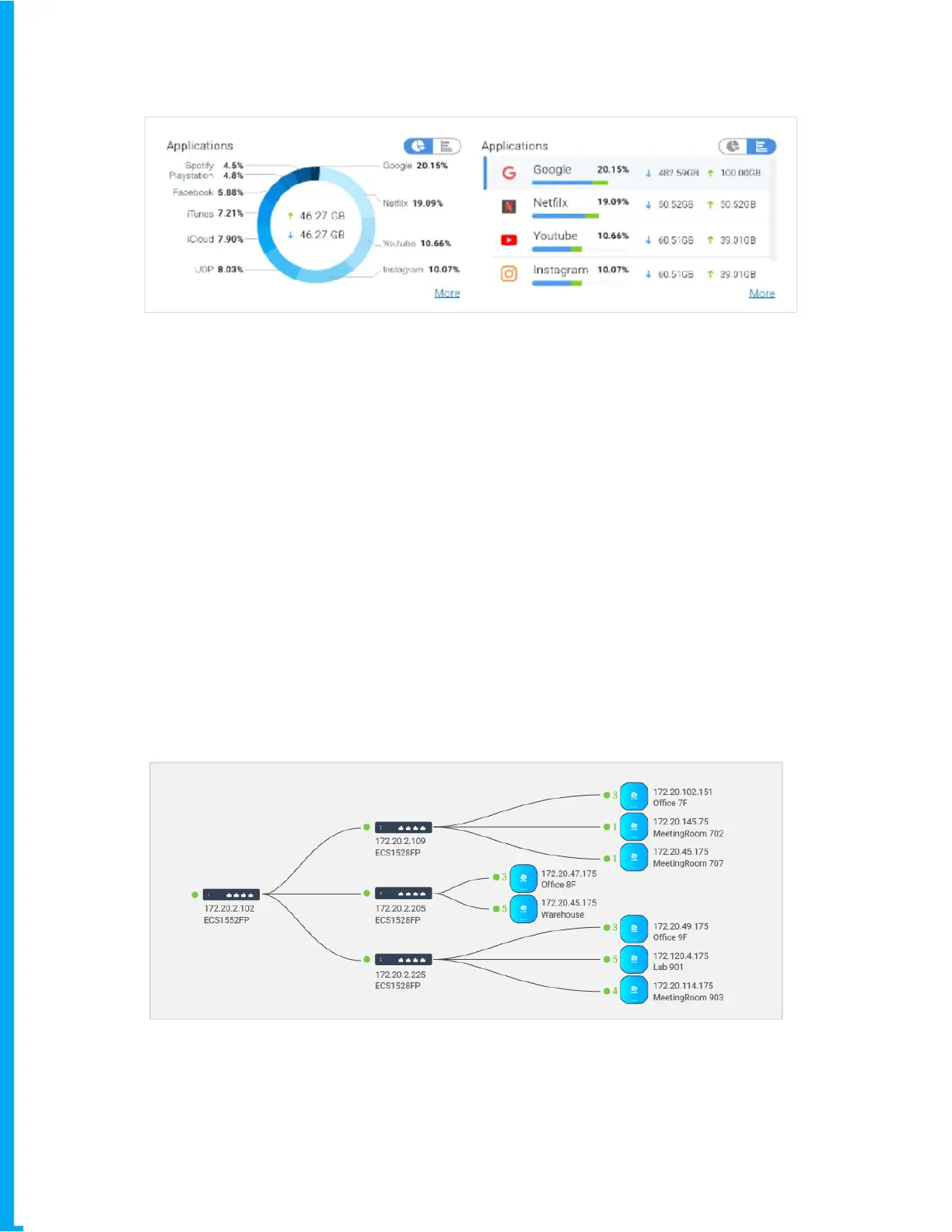
EnGenius | Whitepaper 19
Figure 15 - Switch device list view with quick dashboard
Topology View with Speed Test
EnGenius Cloud provides a topology view of any hierarchical view (HV) or
network, to depict the relation between EnGenius Cloud managed switches and
APs in a single overview. IT users can, for example, locate a specific switch and
switch port that is connected to a problematic AP to see if there is an issue with
the AP. They can then take action such as powering the switch PoE port on and
off to hard-reset the problematic AP.
EnGenius Cloud also provides a tool to test the internet access speed of the
device on the topology between the device and EnGenius Cloud, so an IT user
can determine if WAN speed or the LAN link issues are the source of the
problem.
Figure 16 - Topology View
AI-Driven Advisory Feature
Visualize Your Networks with Next-Generation Serverless EnGenius Cloud
Bekijk gratis de handleiding van Engenius ECW536, stel vragen en lees de antwoorden op veelvoorkomende problemen, of gebruik onze assistent om sneller informatie in de handleiding te vinden of uitleg te krijgen over specifieke functies.
Productinformatie
| Merk | Engenius |
| Model | ECW536 |
| Categorie | Niet gecategoriseerd |
| Taal | Nederlands |
| Grootte | 5659 MB |
Caratteristiche Prodotto
| Kleur van het product | Wit |
| Gewicht | 1270 g |
| Breedte | 230 mm |
| Diepte | 230 mm |
| Hoogte | 39.5 mm |







