Engenius ECW536 handleiding
Handleiding
Je bekijkt pagina 13 van 27
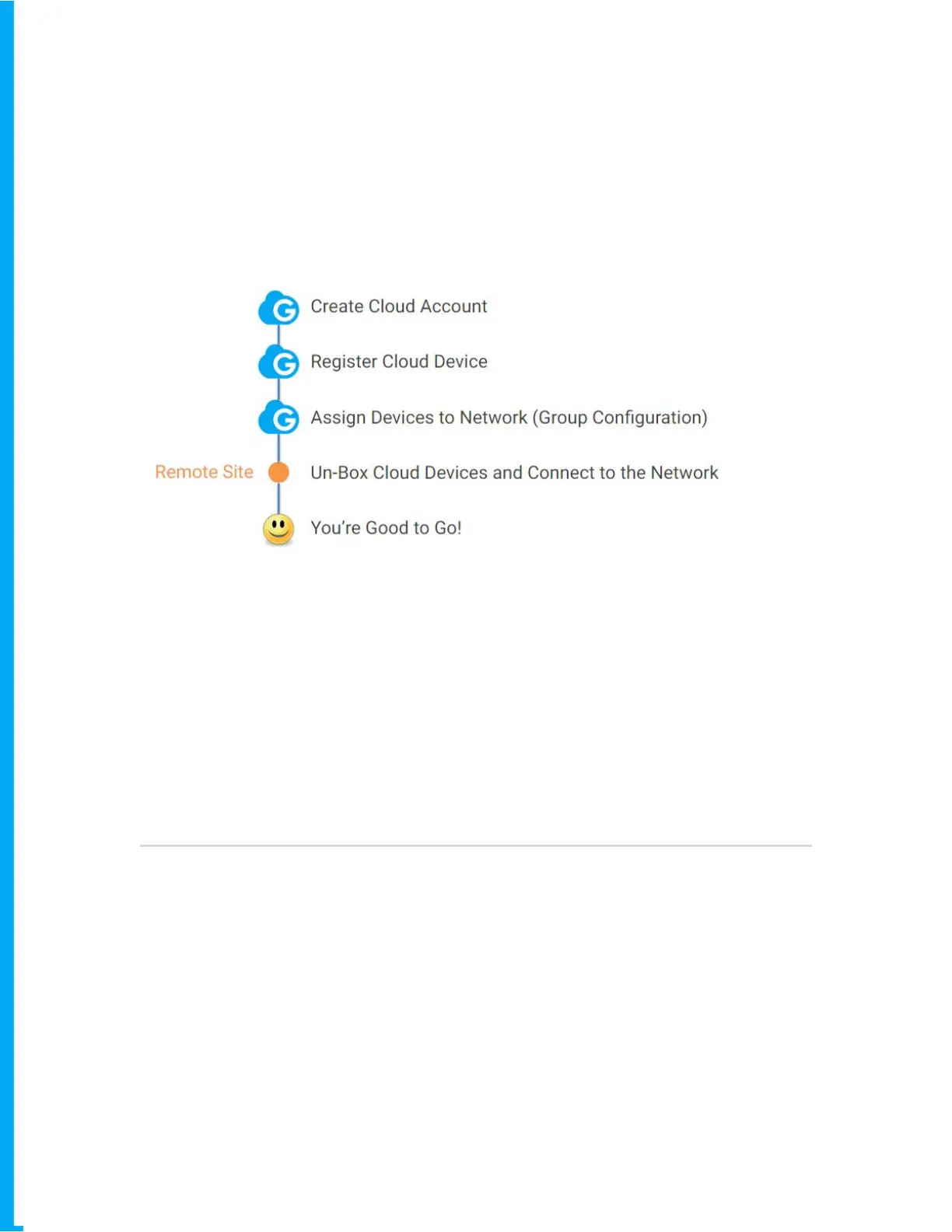
EnGenius | Whitepaper 12
plugged in, EnGenius Cloud will push the proper configuration to the device and
work as intended.
Figure 7 - Simple steps for Plug-and-Play in EnGenius Cloud Solution
Reconfigurations and/or professional visits are not required or needed with local
failed devices. Any member of a remote branch can RMA a local failed device by
simply informing HQ of the new replaced device’s serial number. A replacement
device can be plugged in, automatically configured and work precisely the same
as the previous unit.
EnGenius Cloud – Basic Structure
Organization - Network - Hierarchical View
The EnGenius Cloud consists of three essential components: Organization,
Network, and Hierarchical View (HV).
● “Organization” contains the inventory list of all devices registered within
the organization under a single license.
Visualize Your Networks with Next-Generation Serverless EnGenius Cloud
Bekijk gratis de handleiding van Engenius ECW536, stel vragen en lees de antwoorden op veelvoorkomende problemen, of gebruik onze assistent om sneller informatie in de handleiding te vinden of uitleg te krijgen over specifieke functies.
Productinformatie
| Merk | Engenius |
| Model | ECW536 |
| Categorie | Niet gecategoriseerd |
| Taal | Nederlands |
| Grootte | 5659 MB |
Caratteristiche Prodotto
| Kleur van het product | Wit |
| Gewicht | 1270 g |
| Breedte | 230 mm |
| Diepte | 230 mm |
| Hoogte | 39.5 mm |







