Engenius ECP106-INT handleiding
Handleiding
Je bekijkt pagina 6 van 32
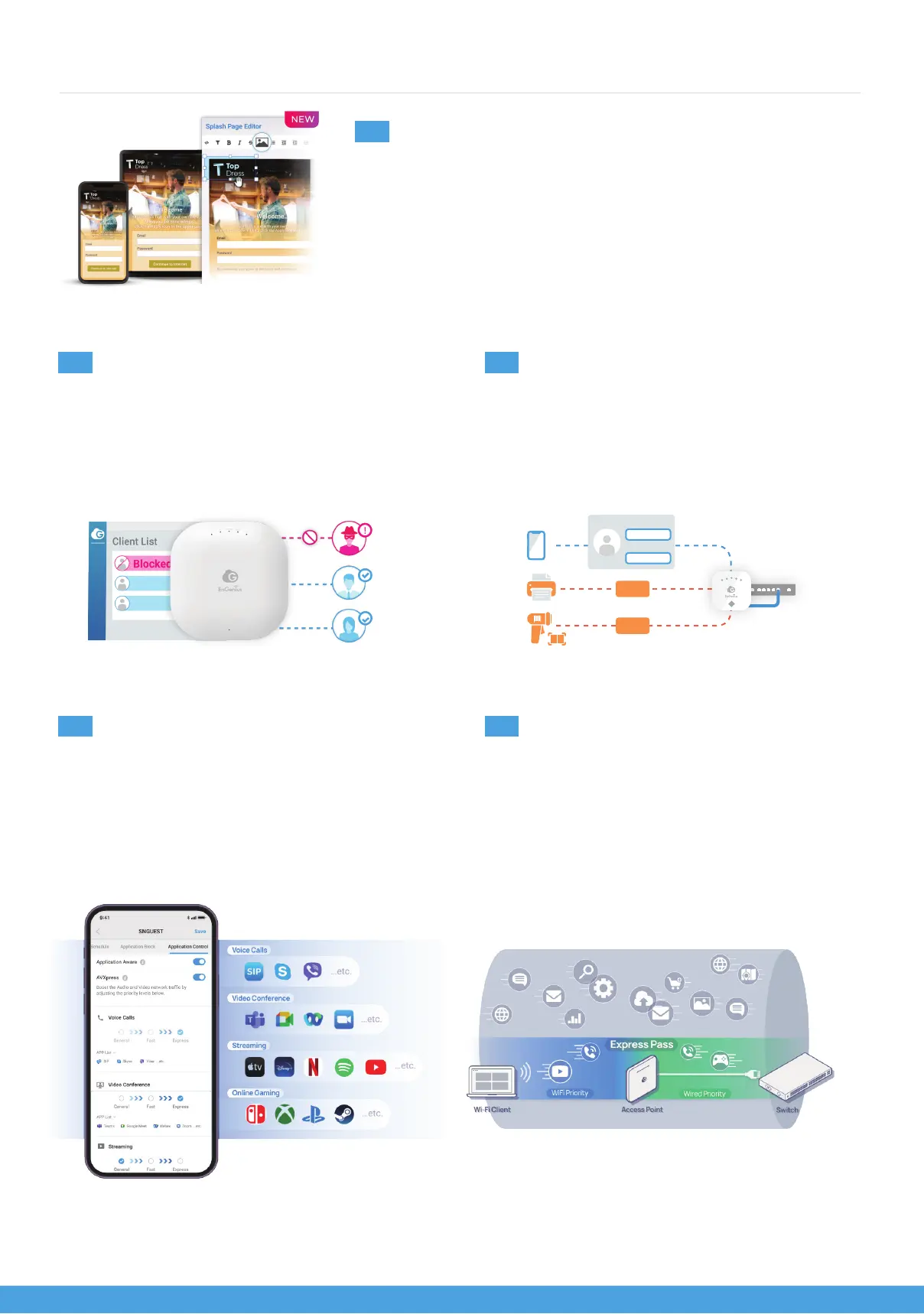
EnGenius Cloud - Smart Networking 05
Use the WYSIWYG editor to create a pleasing entrance for your captive
portal. You can select one of the available templates and place a logo in
your preferred position. The customized captive portal properly guides
visitor traffic while delivering important messages to your guests.
Customize a splash page for your captive portal
Rogue client monitoring tools allow you to deny
access to your SSID for selected clients.
Block suspicious clients from your
networks
You can skip authentication for specific clients
such as barcode scanners or printers with no
web-based interface to proceed.
Give devices VIP permission to join
networks and bypass captive portal
By simply selecting the 'AVXpress' mode, users can
effortlessly prioritize services such as video
conferencing, streaming, and gaming, with the
same ease as prioritizing voice calls.
Application priority seing with one-click
AP
AP
The AVXpress feature ensures that application
traffic from wireless clients receives "Express"
priority throughout the entire network, providing
seamless prioritization from Access Points to
Switches.
Consistent quality through Wi-Fi and
wired networks
AP
AP
AP
VIP
VIP
USER
PASSWORD
Printer
Phone
Barcode
Scanner
Bekijk gratis de handleiding van Engenius ECP106-INT, stel vragen en lees de antwoorden op veelvoorkomende problemen, of gebruik onze assistent om sneller informatie in de handleiding te vinden of uitleg te krijgen over specifieke functies.
Productinformatie
| Merk | Engenius |
| Model | ECP106-INT |
| Categorie | Niet gecategoriseerd |
| Taal | Nederlands |
| Grootte | 15454 MB |







