Handleiding
Je bekijkt pagina 59 van 88
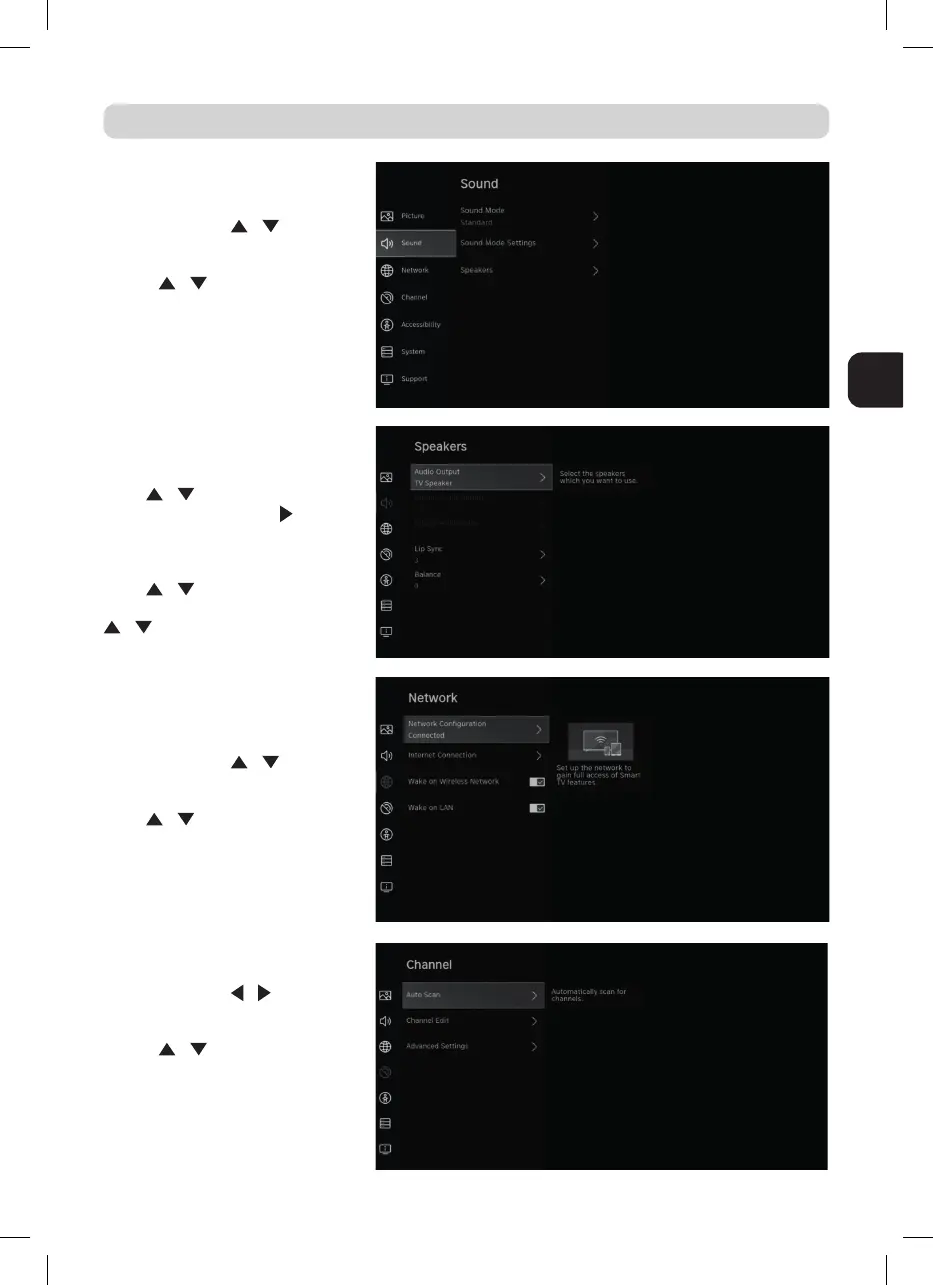
EN
59
INITIAL SETUP
Sound
Press MENU buton to display the
main menu. Press
/ buton to
select SOUND in the main menu.
1. Press
/ buton to select the
opion that you want to adjust in
the SOUND menu.
2. Press Enter buton to adjust.
3. Ater inishing your adjustment,
Press Enter buton to save and
return to the previous menu.
Speakers
Press / buton to select
Speakers. Press ENTER/
buton
to enter sub-menu
Audio Output
Press
/ buton to select
Speakers and enter, then press
/ buton to select ARC / TV
Speaker / SPDIF Only
Network
Press MENU buton to display the
main menu. Press
/ buton to
select Network in the main menu.
Press
/ buton to select:
Network Coniguraion / Internet
Connecion / Bluetooth / Wake on
Wireless Network / Wake on LAN.
Channel
Press MENU buton to display the
main menu. Press
/ buton to
select Channel.
1. Press
/ buton to select the
opion that you want to adjust in
the Channel menu
2. Press Enter buton to adjust.
3. Ater inishing your adjustment,
Press Enter buton to save and
return to the previous menu.
Bekijk gratis de handleiding van Engel LE4085SM, stel vragen en lees de antwoorden op veelvoorkomende problemen, of gebruik onze assistent om sneller informatie in de handleiding te vinden of uitleg te krijgen over specifieke functies.
Productinformatie
| Merk | Engel |
| Model | LE4085SM |
| Categorie | Televisie |
| Taal | Nederlands |
| Grootte | 11655 MB |




