Handleiding
Je bekijkt pagina 55 van 88
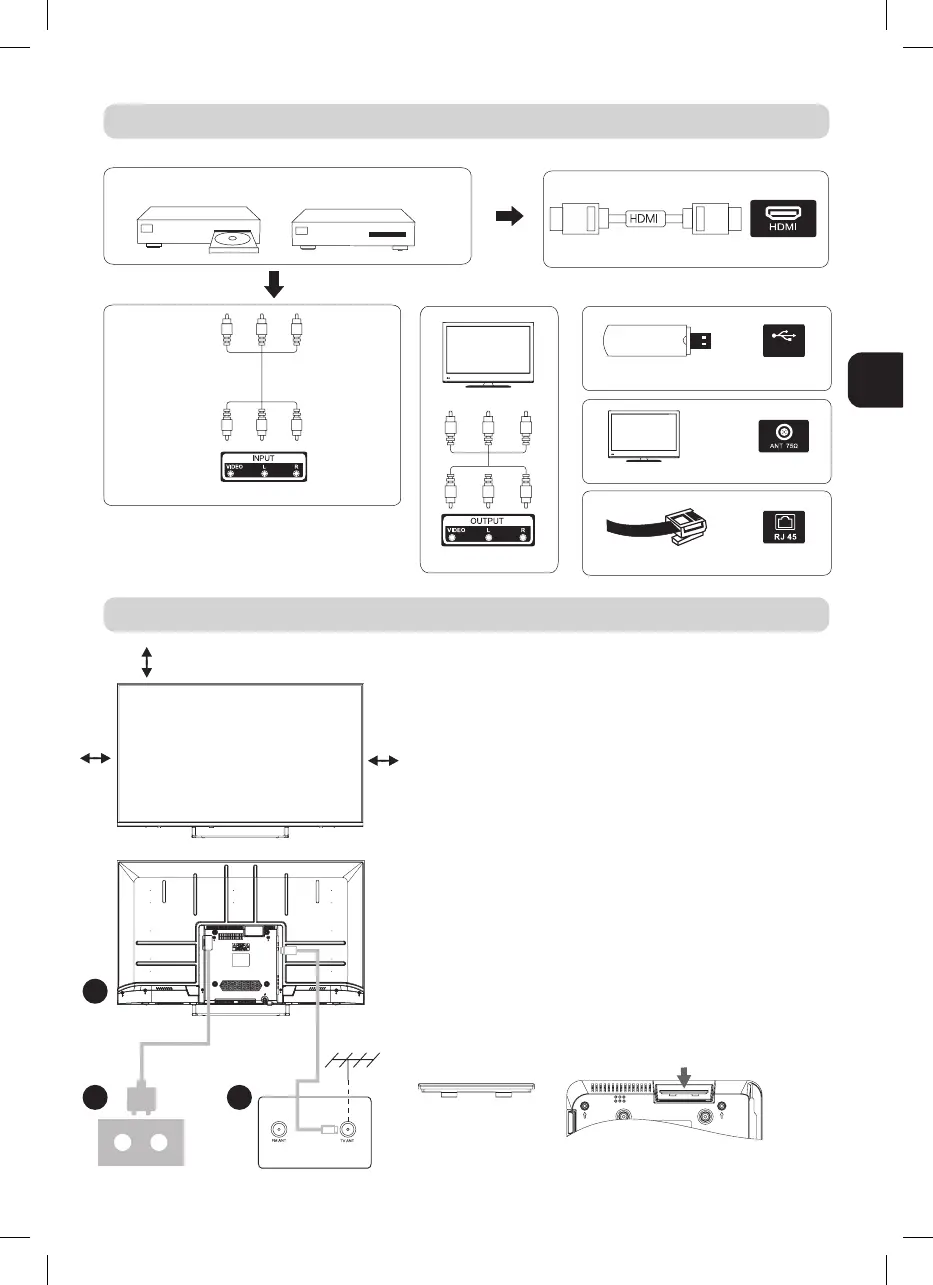
EN
55
EXTERNAL DEVICE CONNECTION DIAGRAM
INSTALL AND CONNECT TV
Set your TV
To put your TV in a irm place which can bear the weight
of the TV. To avoid danger, please don’t expose the TV near
water or heaing place (such as light, candle, heaing machi-
ne), do not block the venilaion at the back of TV.
Connect antenna and power
1. Connect the antenna cable to the antenna socket on the
back of the TV.
2. To plug the power cord of TV.
Turn on TV
3. Connect the power supply, enter the standby mode (red
light), press the power buton of the TV or the power buton
on the remote control to turn on the TV.
Note: If the model has a CI card slot on its top, a silicone plug
for the CI card slot can be found in the accessory bag (for
models without CI card slot, there is no such silicone plug),
please insert the silicone plug into the slot when the CI card
is not in use.
Note: Picture for reference purposes only.
DVD Set-top boxes
HDMI input connector
USB connecion
TV connecion
RJ45 connecion
AV input connecion
AV input connecion
AV output connecion
USB
10 cm
10 cm 10 cm
TV signal output
12
3
Bekijk gratis de handleiding van Engel LE4085SM, stel vragen en lees de antwoorden op veelvoorkomende problemen, of gebruik onze assistent om sneller informatie in de handleiding te vinden of uitleg te krijgen over specifieke functies.
Productinformatie
| Merk | Engel |
| Model | LE4085SM |
| Categorie | Televisie |
| Taal | Nederlands |
| Grootte | 11655 MB |




