Empress Effects Zoia handleiding
Handleiding
Je bekijkt pagina 7 van 40
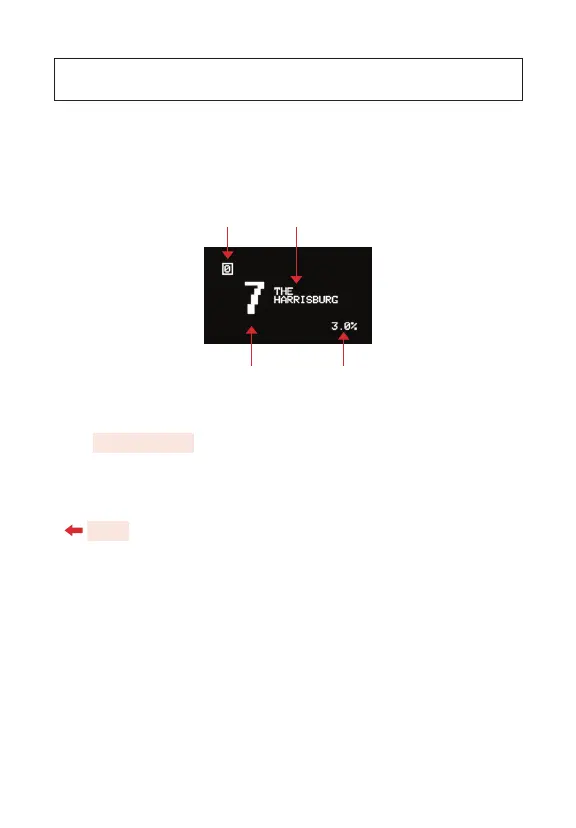
SCREEN LAYOUT
There are many ways ZOIA displays information on the screen.
Here are two of the most common views.
The patch screen (above) is visible when no module, list, or
connection is selected. It gives you general information at a
glance as to the patch you’re on and the performance of the
ZOIA. You can always get to the patch screen by pressing the
back button several times.
CPU USAGE
PAGE #
PATCH #
PATCH NAME
7
Bekijk gratis de handleiding van Empress Effects Zoia, stel vragen en lees de antwoorden op veelvoorkomende problemen, of gebruik onze assistent om sneller informatie in de handleiding te vinden of uitleg te krijgen over specifieke functies.
Productinformatie
| Merk | Empress Effects |
| Model | Zoia |
| Categorie | Niet gecategoriseerd |
| Taal | Nederlands |
| Grootte | 2275 MB |
