Empress Effects Zoia handleiding
Handleiding
Je bekijkt pagina 23 van 40
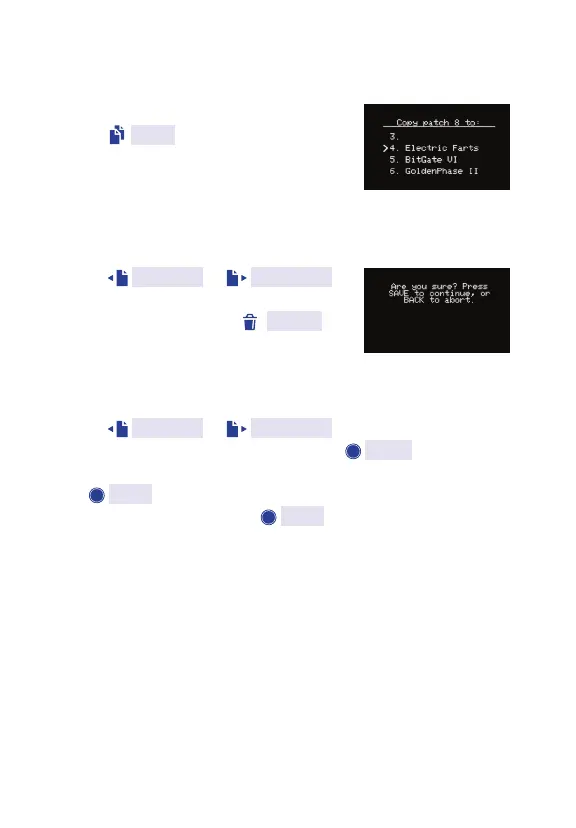
COPY A PAGE
Scroll to the page you want to copy.
Press copy. Now select another
page. The page that you are copying
will be inserted in front of the second
page that you select.
DELETING A PAGE
Press page left or page right to
enter the page list, scroll to the page you
wish to delete and press delete.
You will be asked to confirm the deletion.
IMPORTING A PAGE
Press page left or page right to enter the page list,
scroll up to Import Pages, and click the knob. From there,
select which patch you’d like to import pages from and click
the knob again. ZOIA will show you a list of all the pages
within that patch. Using the knob , put a star beside all
desired pages and click Selection Complete. ZOIA will ask
where in your current patch you’d like your pages to go. Click
your desired page slot, and ZOIA will push any pages after it
down the line to make space. All existing connections within
and between pages will be preserved after the Page Import.
23
Bekijk gratis de handleiding van Empress Effects Zoia, stel vragen en lees de antwoorden op veelvoorkomende problemen, of gebruik onze assistent om sneller informatie in de handleiding te vinden of uitleg te krijgen over specifieke functies.
Productinformatie
| Merk | Empress Effects |
| Model | Zoia |
| Categorie | Niet gecategoriseerd |
| Taal | Nederlands |
| Grootte | 2275 MB |
