Empress Effects Zoia handleiding
Handleiding
Je bekijkt pagina 19 van 40
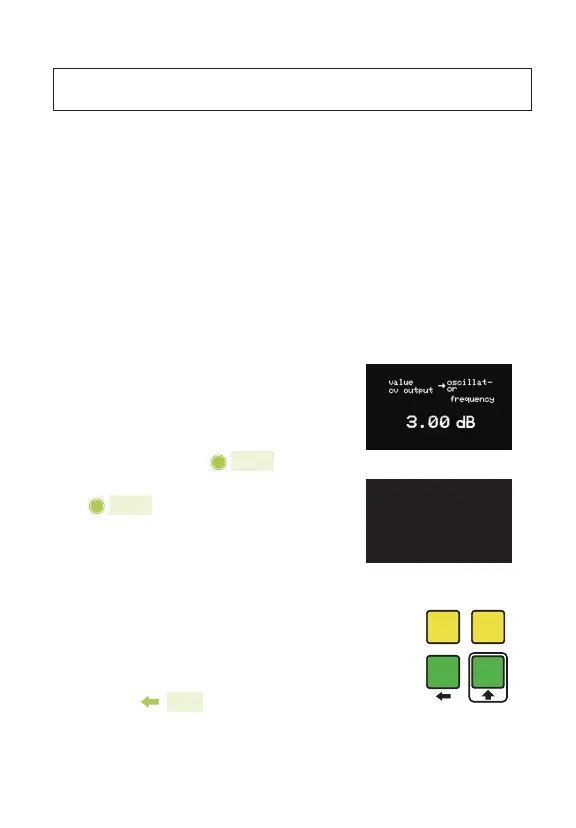
19
CONNECTIONS
A connection links one button to another. Use them to allow
modules to interact with each other or themselves. Think of a
connection like a patch cable. For example, you can connect an
oscillator to a VCA, a stompswitch to a tap tempo, or you can
feed a delay line back on itself to create repeats. Be extra
careful when connecting an audio module’s output back into its
own input. This will create a feedback loop, and while it can be
useful, it can also get out of hand very quickly!
MAKE A CONNECTION
When two parameters (buttons) you
wish to connect are on the same page,
hold them down at the same time.
The screen will show you what you’re
connecting. Turn the knob to adjust
the strength of the connection, or click
the knob to change units. When
two modules you’d like to connect are
on different pages, press one button,
move to the other page and press the
other button.
Note: whether bypassed or engaged, changing
pages with a parameter selected will display two
yellow LEDs to indicate that you’re about to make a
connection. You can make this connection or cancel
by pressing back.
Bekijk gratis de handleiding van Empress Effects Zoia, stel vragen en lees de antwoorden op veelvoorkomende problemen, of gebruik onze assistent om sneller informatie in de handleiding te vinden of uitleg te krijgen over specifieke functies.
Productinformatie
| Merk | Empress Effects |
| Model | Zoia |
| Categorie | Niet gecategoriseerd |
| Taal | Nederlands |
| Grootte | 2275 MB |
