Empress Effects Zoia handleiding
Handleiding
Je bekijkt pagina 16 van 40
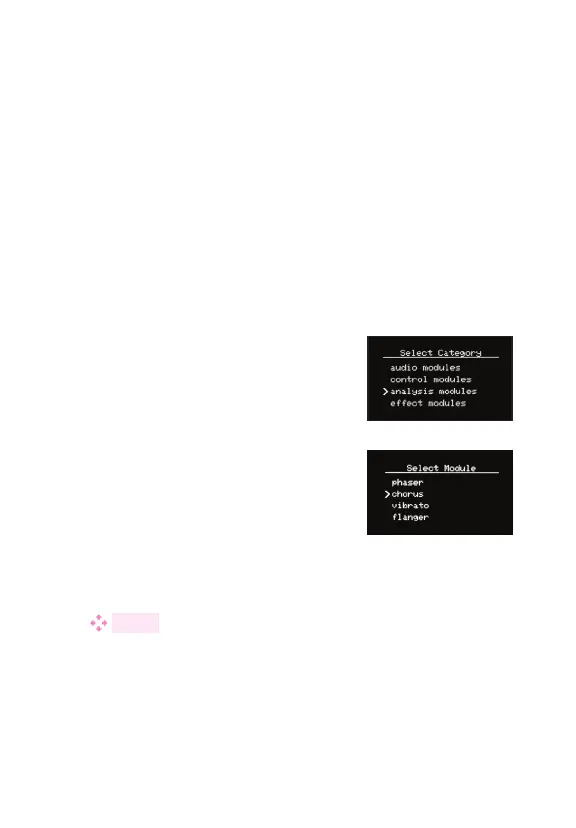
Control Modules: modules that generate and manipulate
CV signals within the ZOIA. Sequencers, LFOs (low-frequency
oscillators), and ADSRs (attack-decay-sustain-release) are
classic examples of control modules.
Analysis Modules: modules which take in audio and analyze
it in some way, outputting a control voltage signal.
Effect Modules: pre-built effects, such as modulations,
reverbs, distortions etc.
ADD A MODULE
1. Select where the module will go by
pressing an empty grid button.
2. Select the category of the module
you wish to add.
3. Select the module you wish to add.
4. Edit the options of that module and
select “Done?” For more information
on how to edit options, see the
“Edit a module” section below.
If you find you don’t like the placement of the module once
it’s laid down, don’t worry. You can move it after by using
the move key.
SELECT A MODULE
Press one of the grid buttons occupied by the module. That button
will light up, allowing you to adjust its parameter. This also
selects the whole module for moving, copying, or deleting.
16
Bekijk gratis de handleiding van Empress Effects Zoia, stel vragen en lees de antwoorden op veelvoorkomende problemen, of gebruik onze assistent om sneller informatie in de handleiding te vinden of uitleg te krijgen over specifieke functies.
Productinformatie
| Merk | Empress Effects |
| Model | Zoia |
| Categorie | Niet gecategoriseerd |
| Taal | Nederlands |
| Grootte | 2275 MB |
