Empress Effects Zoia handleiding
Handleiding
Je bekijkt pagina 10 van 40
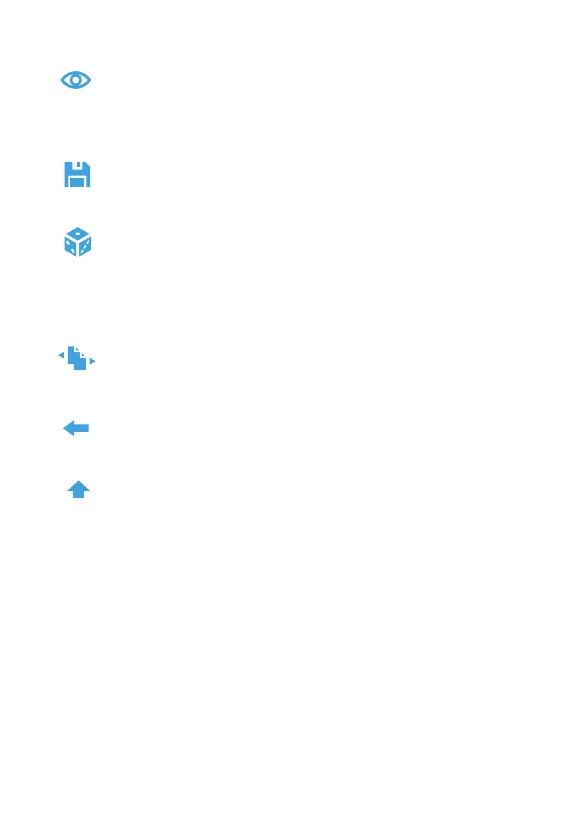
View
Cycle through screens of the selected parameter.
View its value, audio/CV visualization, or connection list.
Save
Save pages or patches.
Random
Randomly modifies a parameter or connection.
UTILITY BUTTONS
Page Left/Right
Scroll to next/previous page.
Back
Back out of active selection or menu.
Shift
Hold to access action buttons or to capitalize text.
Note: Auto-shift feature inverts function of this button
for the top row of the button grid. This allows one-touch
interaction with the action buttons. When Auto-shift is
active, hold shift to access grid buttons as normal.
See Cong Menu, page 28.
10
Bekijk gratis de handleiding van Empress Effects Zoia, stel vragen en lees de antwoorden op veelvoorkomende problemen, of gebruik onze assistent om sneller informatie in de handleiding te vinden of uitleg te krijgen over specifieke functies.
Productinformatie
| Merk | Empress Effects |
| Model | Zoia |
| Categorie | Niet gecategoriseerd |
| Taal | Nederlands |
| Grootte | 2275 MB |
