Empress Effects Echosystem handleiding
Handleiding
Je bekijkt pagina 27 van 32
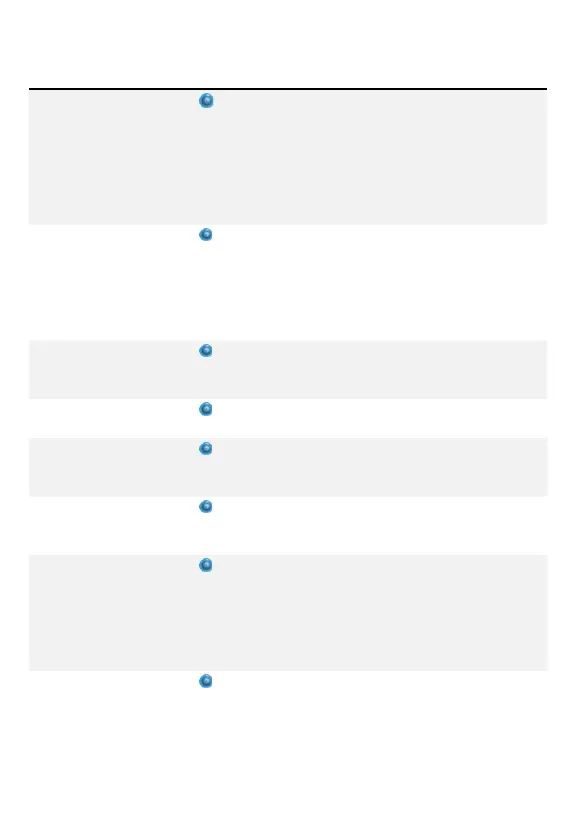
ADVANCED CONFIGURATION REFERENCE
Opon Set mode LED to: preset LEDs indicate:
Bypass operaon
Digital
1. True hardwire bypass***
2. Buered bypass*
3. Buered bypass with
isolaon transformer on right
output (Note: when transformer is
engaged the pedal assumes stereo output
operaon)
Control port
conguraon
Tape
1. Expression pedal*
2. Control voltage input
3. Normally-open switch
4. Normally-closed switch
5. MIDI
6. MIDI with preset out
Input pad
Analog
1. No pad (0dB)
2. -6dB pad*
3. -12dB pad
Preset system
Mul
1. Scrolling preset system*
2. Bank preset system
Number of presets for
scrolling preset system
Mod
As you turn clockwise, the
LEDs will illuminate in order to
indicate the last preset.
Number of banks for
the bank preset system
Filter
As you turn clockwise, the
colors will indicate the last
bank.
MIDI channel the
pedal will respond to
(when control port is
congured for MIDI).
Ambient
As you turn from le to right
the LEDs will illuminate in order
to indicate the MIDI channel.
(ex. If the 3rd LED is lit, it’s
going to listen on MIDI channel
3).
Knob Lock - lock the
presets so they don’t
change accidentally on
stage.
Delay + Reverb
1. Unlocked*
2. Locked - knobs are locked in
presets (not manual preset) so
that they don’t get nudged by
mistake if using presets.
Bekijk gratis de handleiding van Empress Effects Echosystem, stel vragen en lees de antwoorden op veelvoorkomende problemen, of gebruik onze assistent om sneller informatie in de handleiding te vinden of uitleg te krijgen over specifieke functies.
Productinformatie
| Merk | Empress Effects |
| Model | Echosystem |
| Categorie | Niet gecategoriseerd |
| Taal | Nederlands |
| Grootte | 4747 MB |
