Emko EPM-7790 handleiding
Handleiding
Je bekijkt pagina 35 van 37
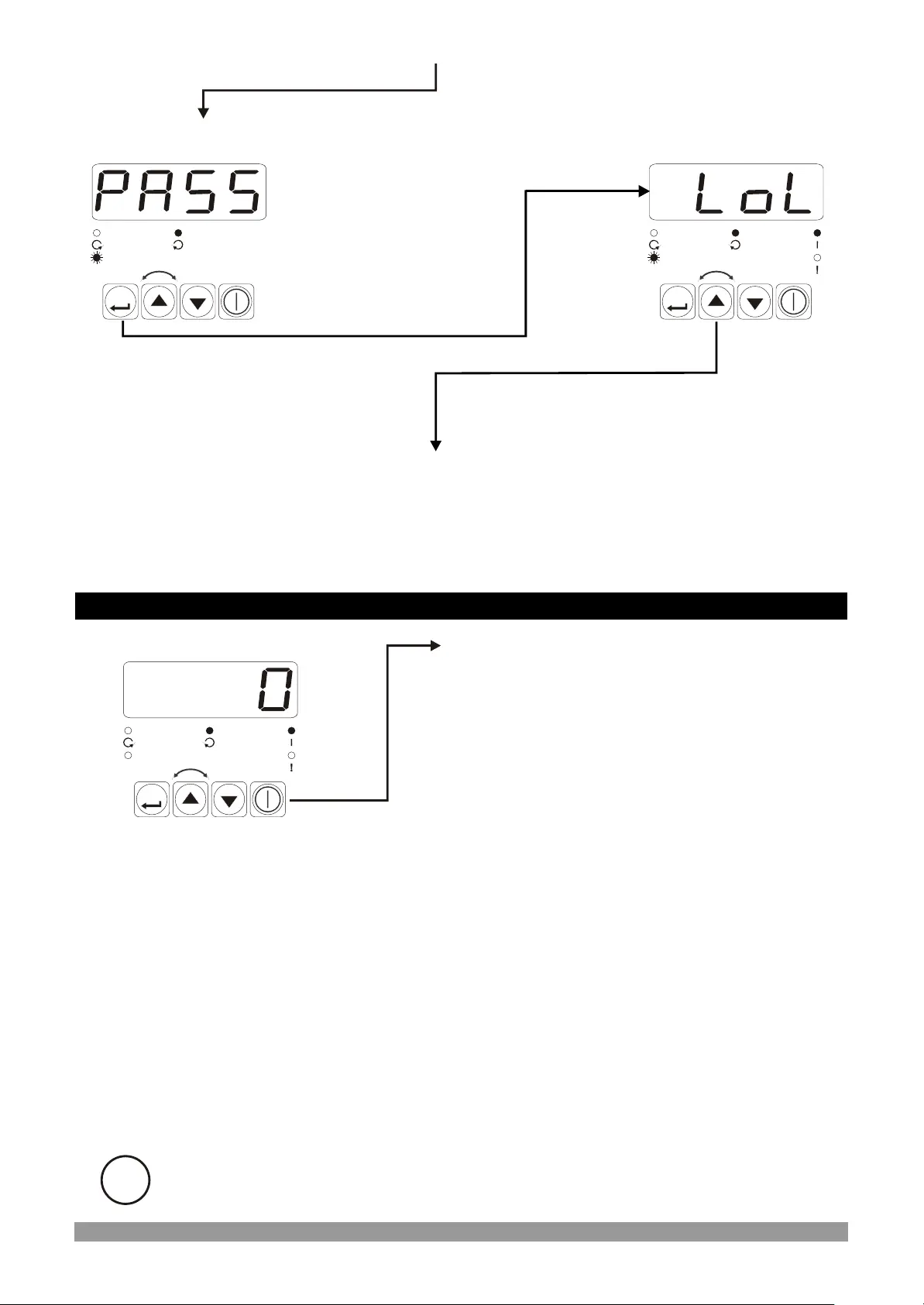
P
SET
P
SET
Programming Section
Accessing Password
Press Set button for accessing to the
programming section parameters.
When Set button is pressed
it turns to beginning of the
programming section
Scale Low Limit
Parameter
Operation Screen
35
P
SET
i
4.6. Motor Start/Stop Operation
If no operation is performed in Programming mode for 20 seconds, device turns to
operation screen automatically
(1) Please refer to Figure 4.6 for Tup and Tdown time
When Start/Stop button is pressed, Set value is
seen on display, Start led lights on, selected
digital output is being active and analogue output
starts to increase from the Set low limit value to
Set value during Tup(sec) time with ramp.
While the motor is running if Start/Stop button is
pressed again Set low limit value is seen on
display, Start led lights off, analogue output starts
to decrease from set value to set low limit
value.during Tdown(sec) time. When analogue
output is equal to set low limit value selected
digital output is being inactive.
(1)
(1)
Bekijk gratis de handleiding van Emko EPM-7790, stel vragen en lees de antwoorden op veelvoorkomende problemen, of gebruik onze assistent om sneller informatie in de handleiding te vinden of uitleg te krijgen over specifieke functies.
Productinformatie
| Merk | Emko |
| Model | EPM-7790 |
| Categorie | Niet gecategoriseerd |
| Taal | Nederlands |
| Grootte | 4031 MB |
