Emko EPM-7790 handleiding
Handleiding
Je bekijkt pagina 31 van 37
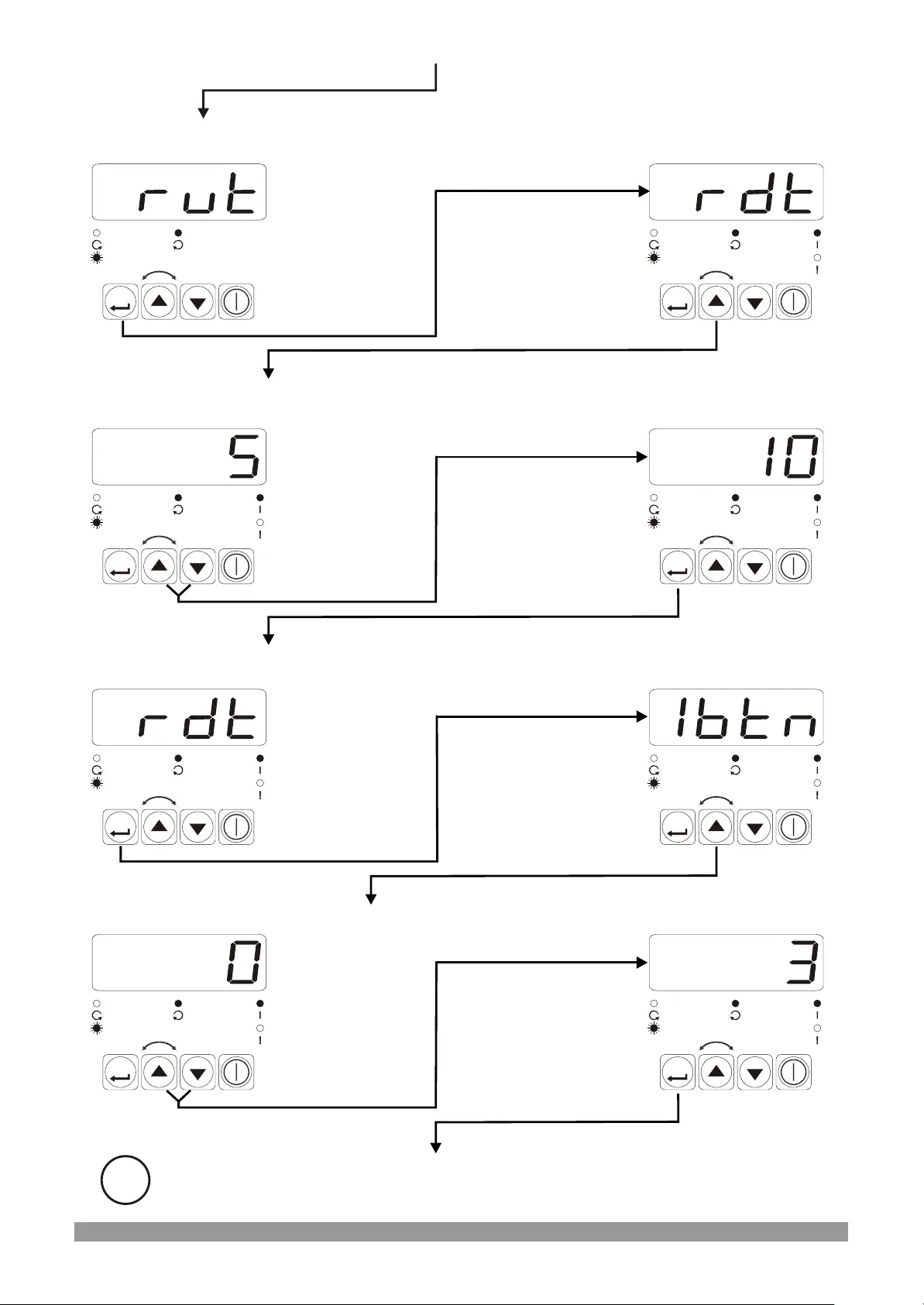
31
If no operation is performed in Programming mode for 20 seconds, device turns to
operation screen automatically.
i
P
SET
P
SET
P
SET
P
SET
P
SET
P
SET
P
SET
Increment Button Parameter
Value For Functional Usage
P
SET
Ramp Up Time
Parameter
Ramp Down Time
Parameter Value (sec)
Ramp Down Time
Parameter
Ramp Down Time
Parameter Value (sec)
Ramp Down Time
Parameter
Increment Button Parameter
For Functional Usage
Increment Button Parameter
Value For Functional Usage
Press Set button
for saving the
parameter value
Change the value
with increment and
decrement buttons
Parameter is accessed
by pressing increment
button. If set button is
pressed, next
parameter is shown.
Press Set button
for accessing to
the next
parameter
Press Set button
for saving the
parameter value
Change the value
with increment and
decrement buttons
Press Set button
for accessing to
the next
parameter
Parameter is accessed
by pressing increment
button. If set button is
pressed, next
parameter is shown.
Bekijk gratis de handleiding van Emko EPM-7790, stel vragen en lees de antwoorden op veelvoorkomende problemen, of gebruik onze assistent om sneller informatie in de handleiding te vinden of uitleg te krijgen over specifieke functies.
Productinformatie
| Merk | Emko |
| Model | EPM-7790 |
| Categorie | Niet gecategoriseerd |
| Taal | Nederlands |
| Grootte | 4031 MB |
