Emerson MW1101B handleiding
Handleiding
Je bekijkt pagina 15 van 52
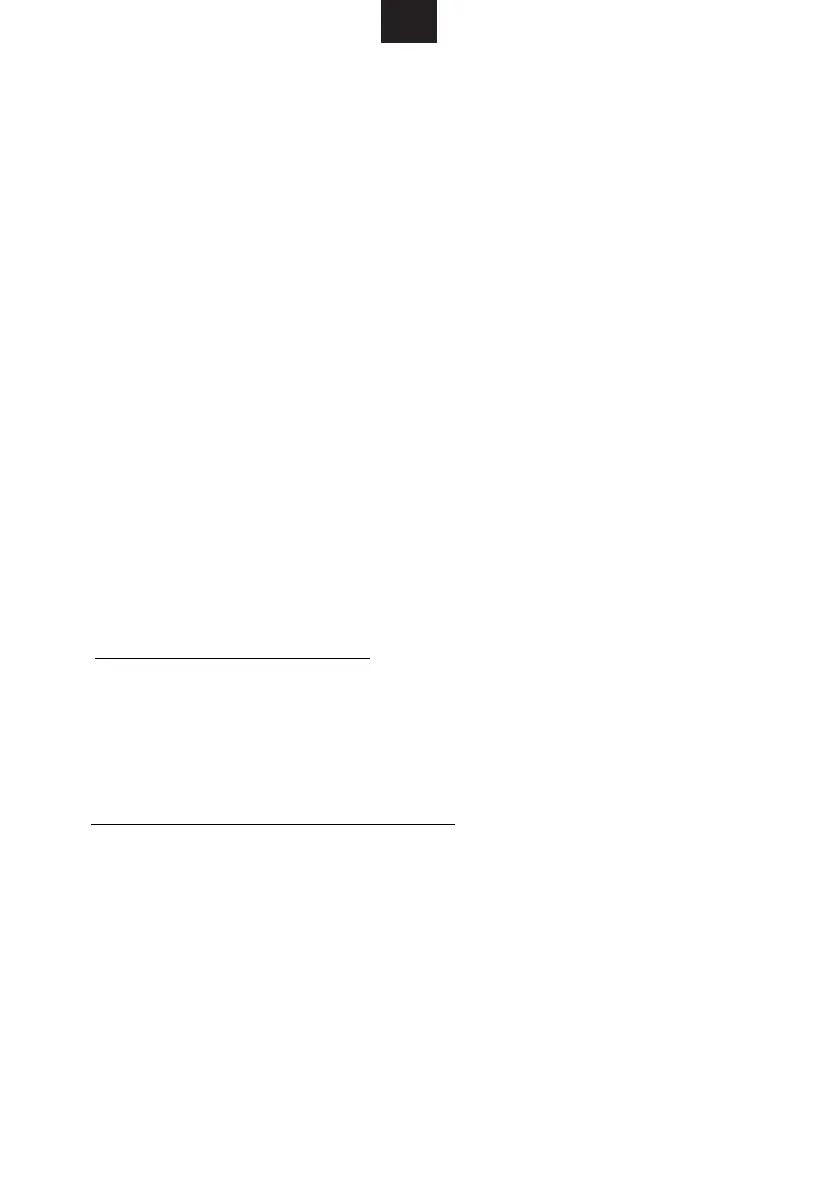
EN
14
7. START/+30S
• After setting the cooking time or food weight, press the “START/+30s” button
to start cooking immediately.
• During cooking process, you can press the “START/+30s” button to extend
the cooking time. Press once to increase 30 seconds, but it is
not allowed to
do so during Auto Cook mode or Defrost by Weight mode.
• In pause mode, you can press the “START/+30s” button to resume the
cooking process.
8. EXPRESS COOK
In standby mode, rotate the “Time/Weight” knob to select the desired cooking
time and then press the "START/+30s" button to start cooking.
Or
In standby mode, press the "START/+30s" button and the unit will cook for 30
seconds. Each additional press will increase the cooking time by 30 seconds.
Note: The default power for Express Cooking is: 100P (100% power)
• TO LOCK: Press and hold the “Pause/Cancel” button for three seconds in
standby mode. All buttons will then be locked and inoperative.
• TO UNLOCK: Press and hold the “Pause/Cancel” button for three seconds
while in CHILD LOCK mode. All buttons will then be unlocked and
reactivated.
9. CHILD LOCK
The Child Lock function prevents unwanted oven operation by small children.
The oven can be set so that the control panel is deactivated or locked.
10. CHILDPROOF TWO-STEP DOOR OPENING
1. Two-step door opening method: There are two
situations:
(1) In the cooking state or after cooking is completed: the first step is to press
the PAUSE button to pause the microwave cooking or return to standby
mode; the second step is to open the oven door.
(2) When not in cooking state or 30 minutes after cooking is completed: you
can open the oven door directly.
2. Setting of two-step door opening function:
In standby mode, use your left thumb to press and hold the PAUSE button
first, with your left index finger press and hold the POWER button at the
same time. Then with your right finger briefly press the START/+30S button
to turn this functi
on on/off. The display will show "On" or "OFF” accordingly.
Note:
(1) When this function is turned on, the oven door cannot be directly opened
during cooking; a two-step door opening operation is required;
(2) Turning off off this function, you can directly open the oven door in any state;
(3) The childproof two-step door opening function is enabled by default after the
product is powered on.
Bekijk gratis de handleiding van Emerson MW1101B, stel vragen en lees de antwoorden op veelvoorkomende problemen, of gebruik onze assistent om sneller informatie in de handleiding te vinden of uitleg te krijgen over specifieke functies.
Productinformatie
| Merk | Emerson |
| Model | MW1101B |
| Categorie | Niet gecategoriseerd |
| Taal | Nederlands |
| Grootte | 5417 MB |


