Emerson CKD9906 handleiding
Handleiding
Je bekijkt pagina 11 van 27
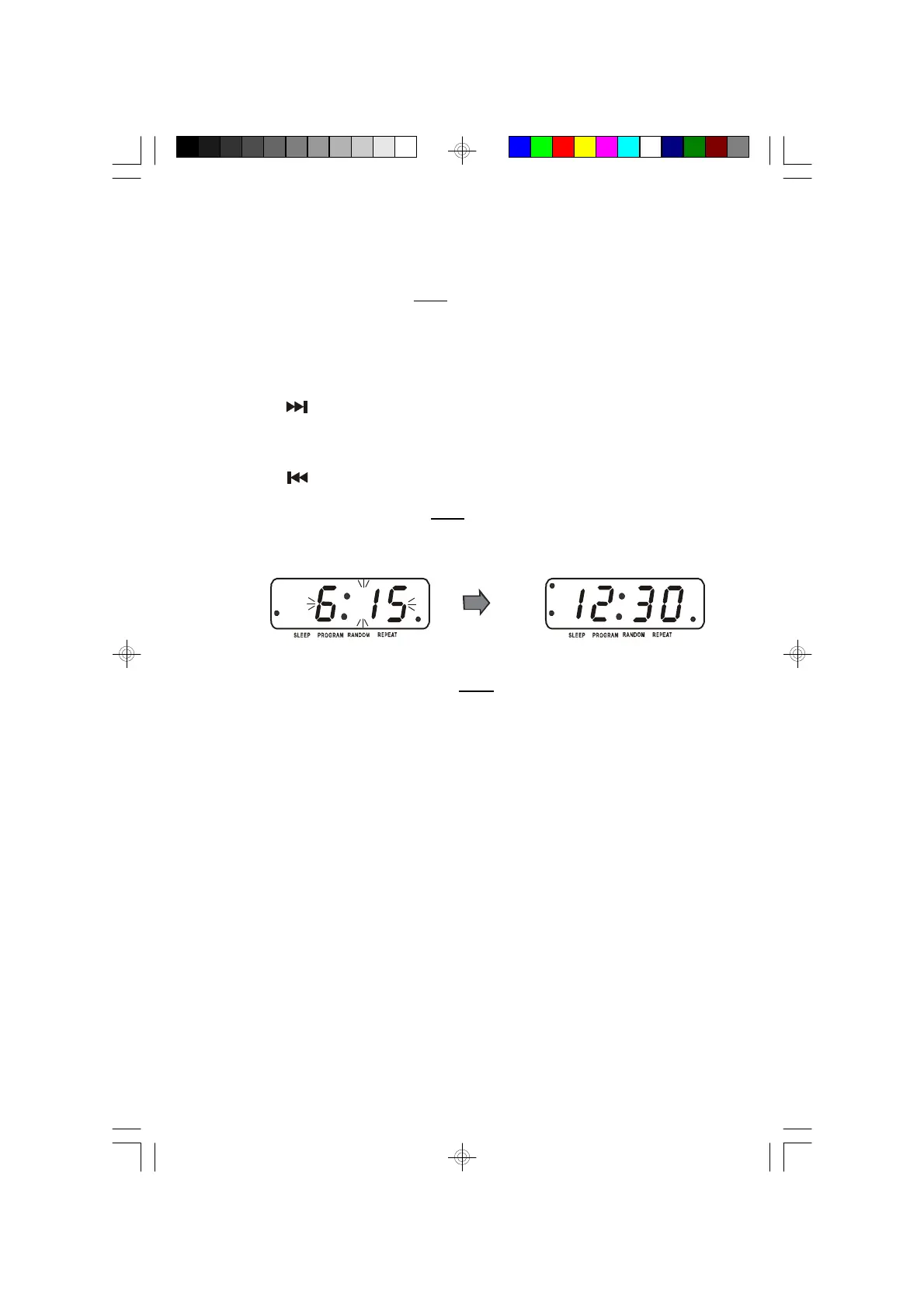
10
Setting The Wake Up Times
The unit has two separate wake up alarms that can be set and used independently.
1.) Press the AL 1 or AL 2 button once. The display will change from the respective
time of the day to wake up time and begin flashing.
The ALARM 1 or ALARM 2 indicator comes “On”.
2.) Press the HR. button to set the wake up hour. Set correctly for AM or PM.
3.) Press the MIN. button to set the minute correctly..
Press the respective AL button once. The Alarm time is set.
The display returns to correct time.
Note: Press the AL 1 or AL 2 button once to turn the respective Alarm time
‘Off’. The ALARM 1 or ALARM 2 indicator will go ‘Off’.
ALARM 2
PM
ALARM 1
ALARM 2
PM
ALARM 1
CKD9906_071905.p65 19/7/2005, 14:2610
Bekijk gratis de handleiding van Emerson CKD9906, stel vragen en lees de antwoorden op veelvoorkomende problemen, of gebruik onze assistent om sneller informatie in de handleiding te vinden of uitleg te krijgen over specifieke functies.
Productinformatie
| Merk | Emerson |
| Model | CKD9906 |
| Categorie | Niet gecategoriseerd |
| Taal | Nederlands |
| Grootte | 2629 MB |


