EmberGlo ES5M handleiding
Handleiding
Je bekijkt pagina 3 van 12
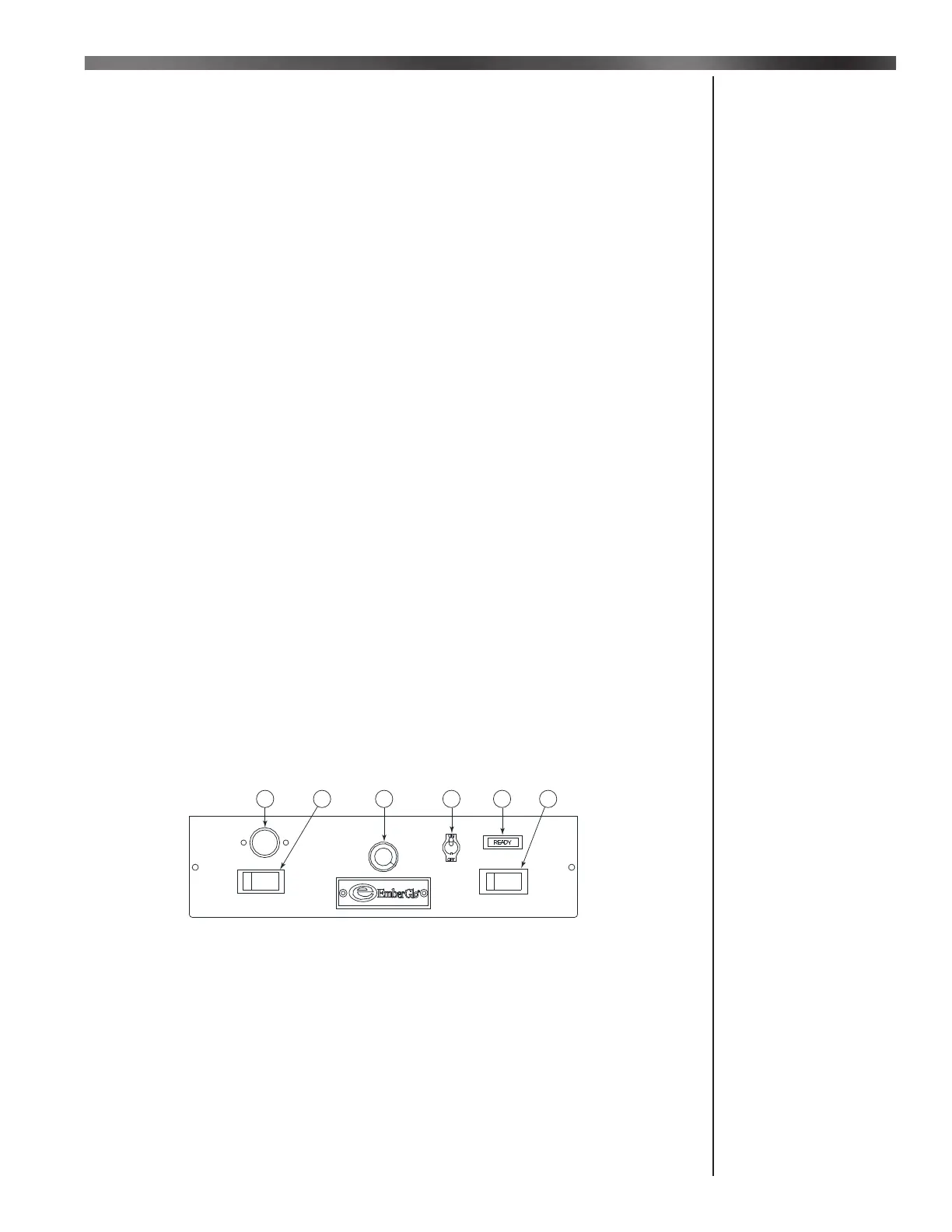
EmberGlo A Division of Midco International Inc
8449 96
3
ES5 Series - Operation
Operation
Continued
8. Press the round Steam button several times to remove the air from the system, you will notice it
will start to steam. The Steamer is now ready to use.
General Operating Instructions: (See Figure 2 for locations of buttons and switches on timer
models)
1. Open lid, place food on grid and close lid.
2. ES5M, ES5M18 & ES5MT: Press handle until it stops - then release. See Heating and
Cooking Guide - 8474-75S for suggested number of operations or “shots” (a shot is one press
of pump handle).
ES5PB, ES5PB18, ES5PBT, ES5PBS, ES5PBS18 & ES5PBST: Push round button
momentarily for each operation. Do not hold button more than one second.
Note: After installation, operate several times until the water hose fi lls with water.
ES5CT, ES5CT18, ES5CTS & ES5CTS18: (see Timer/Manual Operating Instructions below)
Operate the same as ES5PB & ES5PB18 above, or follow directions on label on front of unit
which will automatically deliver three shots per minute for time set. At end of cooking time,
READY light will come ON and signal will sound. Turn toggle switch to OFF to silence signal.
3. Open lid and remove food.
4. For effi ciency and safety purposes, keep lid closed when not in use. This keeps the food pan
hot and reduces condensation in the steam chamber.
5. To shut off , push power switch to OFF position.
Timer Operating Instructions with ES5CT, ES5CT18, ES5CTS & ES5CTS18 timer steamers: (See
Figure 2 for locations of buttons and switches)
1. ES5CTS & ES5CTS18: Fill the water reservoir at the beginning of each day. During use check
the water reservoir periodically.
2. Turn unit on, the Ready indicator will light.
3. Allow the steamer warm up for about 10 minutes.
4. Move the Cycle/Manual switch to the cycle mode.
5. Lift the lid and place product on the rack, close lid.
6. Rotate the timer dial to the desired cooking time.
7. Press the round Steam button to start the cooking cycle (the ready light will go out). Move the
buzzer toggle switch to on position. Note: The steamer will automatically generate steam about
every 15/20 seconds.
8. After the cycle has been completed, the Ready indicator light will turn on and the buzzer will
sound indicating the cycle is done. Use the buzzer switch to turn off the buzzer.
9. Open the lid, carefully remove the very hot product.
10. The steamer is now ready for another cycle.
Manual Operating Instructions with a ES5CT, ES5CT18, ES5CTS & ES5CTS18:
1. Move the “Cycle/Manual” switch to the “Manual” mode.
2. Depress Round Steam push button approximately 1 second. Note: Excessive pressing of the
steam button will fl ood the steam chamber.
1 65432
Item # Description
1. Steam Button - starts cycle timer or for manual steaming
2. Cycle/Manual Switch -
Cycle is for position for timer usage
Manual is for push button steaming
3. Cycle Timer - used to adjust cycle time
4. Signal Switch - turns on/off ‘Cycle Done’ buzzer
5. Ready Light - lights at the end of cycle time
6. Power Switch - turn on before usage for approximately 10 minutes to warm steamer
Figure 2
ES5CT, ES5CT18, ES5CTS & ES5CTS18 Steamers - Front Panel
Bekijk gratis de handleiding van EmberGlo ES5M, stel vragen en lees de antwoorden op veelvoorkomende problemen, of gebruik onze assistent om sneller informatie in de handleiding te vinden of uitleg te krijgen over specifieke functies.
Productinformatie
| Merk | EmberGlo |
| Model | ES5M |
| Categorie | Niet gecategoriseerd |
| Taal | Nederlands |
| Grootte | 2432 MB |







