Handleiding
Je bekijkt pagina 18 van 312
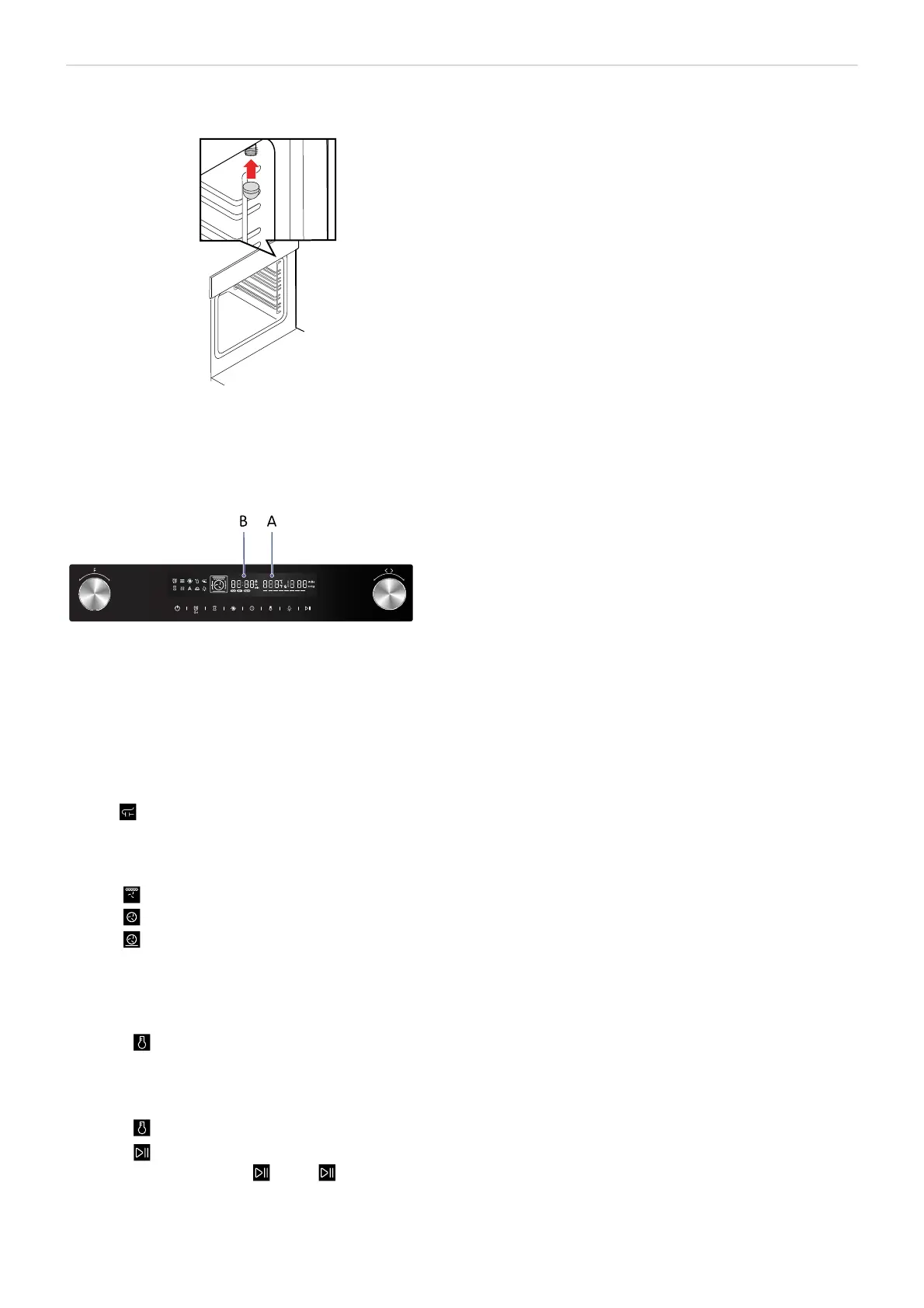
18 Cooking - ENGLISH
4. Remove the connector and refit the cover after the cooking is completed.
Use the food probe
A. Oven function temperature
B. Food probe temperature
1. In standby state, insert the food probe into the food piece and connect it to the oven (see section "Insert and remove
the food probe", page 16).
The symbol lights up.
2. Turn the left knob to the desired oven function.
When using the food probe only the following oven functions can be selected:
• : Conventional cooking
•
: Double grilling with fan
•
: Convection
•
: Pizza function
The default temperature of the selected function is displayed.
3. Turn the right knob to set the temperature of the heating function.
The temperature on the display area (A) flashes.
4.
Touch to confirm.
The temperature on the display area (B) flashes.
5. Turn the right knob to set the probe temperature.
The temperature can be set to 40-99°C, in steps of 1°C.
6.
Touch to confirm.
7.
Touch to start cooking.
To pause cooking, touch . Touch to resume cooking.
Bekijk gratis de handleiding van Elvita CUI5720X, stel vragen en lees de antwoorden op veelvoorkomende problemen, of gebruik onze assistent om sneller informatie in de handleiding te vinden of uitleg te krijgen over specifieke functies.
Productinformatie
| Merk | Elvita |
| Model | CUI5720X |
| Categorie | Oven |
| Taal | Nederlands |
| Grootte | 31705 MB |




