Handleiding
Je bekijkt pagina 42 van 52
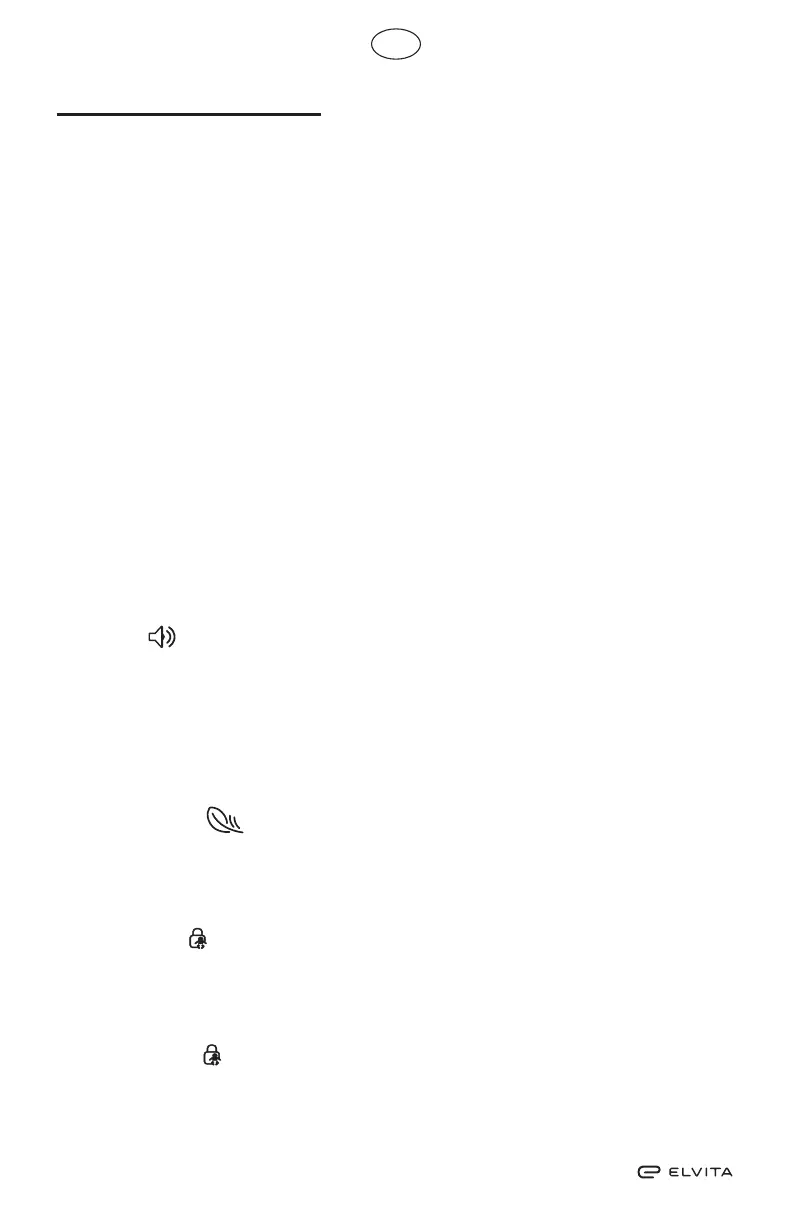
42
GB
Using the appliance
Programme selector
• Press the <On/Off> button when the display lights up and turn the programme
selector to the desired programme.
• Select any additional functions you require <Delay>,<Time>,<Intensity>,
<Signal> or <Anti-Crease>.
• Press the <Start/Pause> button.
At start of programme
• When the programme starts, the drum will begin to rotate and the status light on
the display will ash. The remaining time will be counted down automatically.
NOTE!
Occasionally the drum will stop for 40 seconds during drying, but the display will not
change. The dryer uses this time to readjust the load, and the programme resumes
automatically.
At end of programme
• The drum stops when the programme is complete. The displays shows “0:00”
and the status light will ash for the last phase of the cycle. The dryer will enter
the <Anti-Crease> phase unless the clothes are removed. Turn off the dryer by
pressing the On/Off button.
<Signal>
The audible signal can be turned on or off. It is normally turned on. Press the button
if you want to change the setting. When the audible signal is turned on:
(1) You hear the signal when you press any of the buttons for additional functions.
(2) If you turn the programme selector while a programme is already running, the
audible signal will remind you that you cannot select another programme.
(3) The signal will sound when the drying programme is complete.
<Anti-Crease>
This phase is intended to prevent garments from creasing. You can remove laundry
from the dryer during this phase. All the programmes except <Cool>, <Refresh> and
<Wool> include this phase.
<Child Lock>
1. The dryer has a built-in child lock to prevent children from accidentally changing
the dryer settings by pressing the buttons.
2. To turn on the child lock, press the <Anti-Crease> and <Signal> buttons simul-
taneously for at least 3 seconds while the dryer is running. When the child lock
is active the “ ” icon is lit on the display and the only control that can be used
is the <On/Off> button. To turn off the child lock, press the <Anti-Crease> and
<Signal> buttons simultaneously for at least 3 seconds.
Bekijk gratis de handleiding van Elvita CTT3801V, stel vragen en lees de antwoorden op veelvoorkomende problemen, of gebruik onze assistent om sneller informatie in de handleiding te vinden of uitleg te krijgen over specifieke functies.
Productinformatie
| Merk | Elvita |
| Model | CTT3801V |
| Categorie | Wasdroger |
| Taal | Nederlands |
| Grootte | 4370 MB |