Handleiding
Je bekijkt pagina 16 van 397
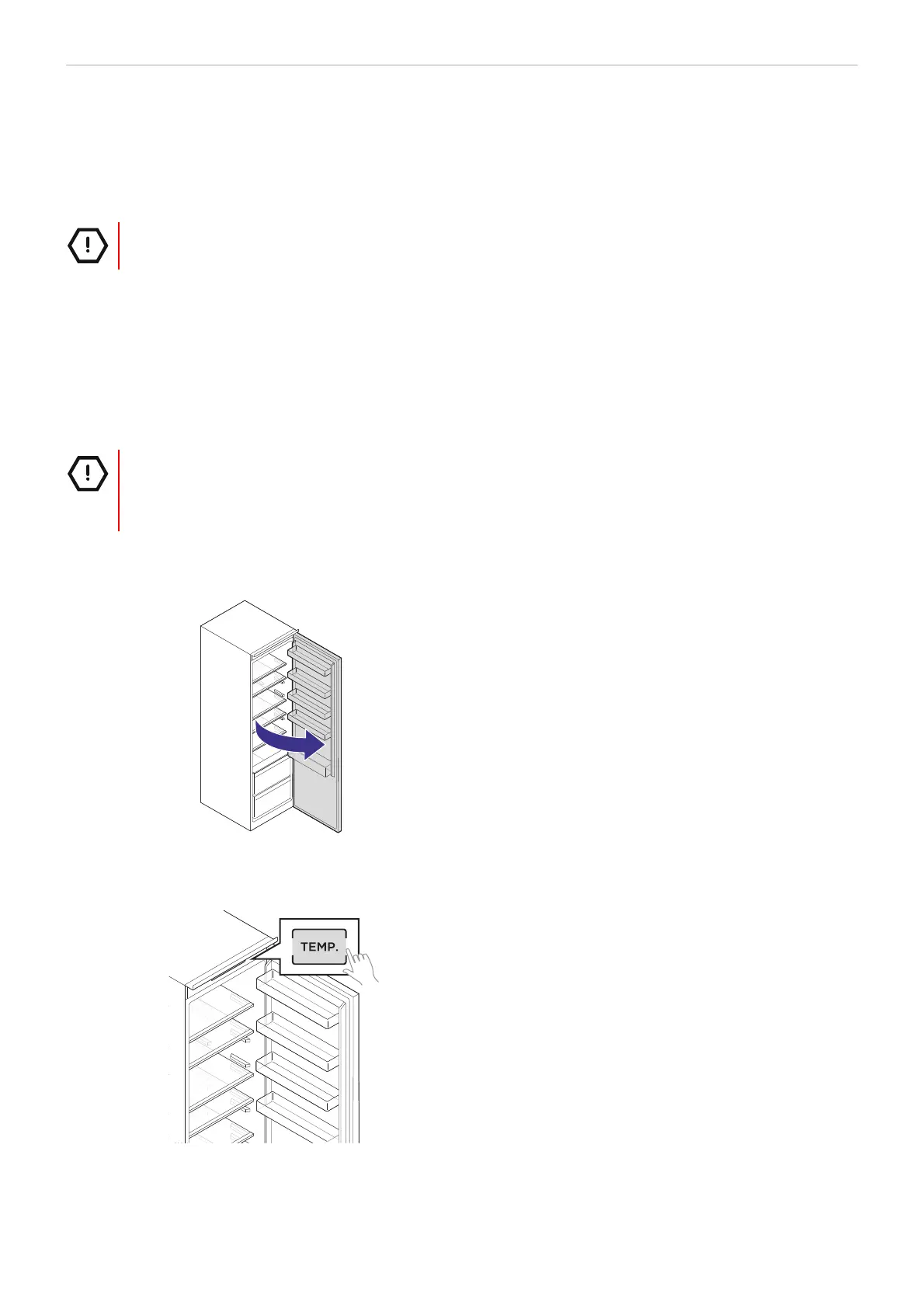
16 Using your fridge - ENGLISH
USING YOUR FRIDGE
Turn off and turn on the fridge
CAUTION!
Do not store food in the fridge when the fridge is turned off.
1. Touch and hold STANDBY for 10seconds to turn off the fridge.
The control panel is turned off.
2. Touch and hold STANDBY for 10seconds to turn on the fridge.
Change the temperature in the fridge
Set the average temperature for the whole fridge compartment.
CAUTION!
• A high temperature setting will accelerate food waste.
• An unnecessary low temperature setting than necessary wastes energy
• For optimum food preservation, a medium setting is the most suitable.
1. Open the fridge door.
NOTE! When the door is open, the display is lit for 30 seconds.
2. Touch TEMP to cycle through the available temperatures: Cold (8 °C), Colder (4 °C), Coldest (2 °C) and Super Cool
mode.
Bekijk gratis de handleiding van Elvita CKSI4177, stel vragen en lees de antwoorden op veelvoorkomende problemen, of gebruik onze assistent om sneller informatie in de handleiding te vinden of uitleg te krijgen over specifieke functies.
Productinformatie
| Merk | Elvita |
| Model | CKSI4177 |
| Categorie | Koelkast |
| Taal | Nederlands |
| Grootte | 41450 MB |







