Handleiding
Je bekijkt pagina 15 van 337
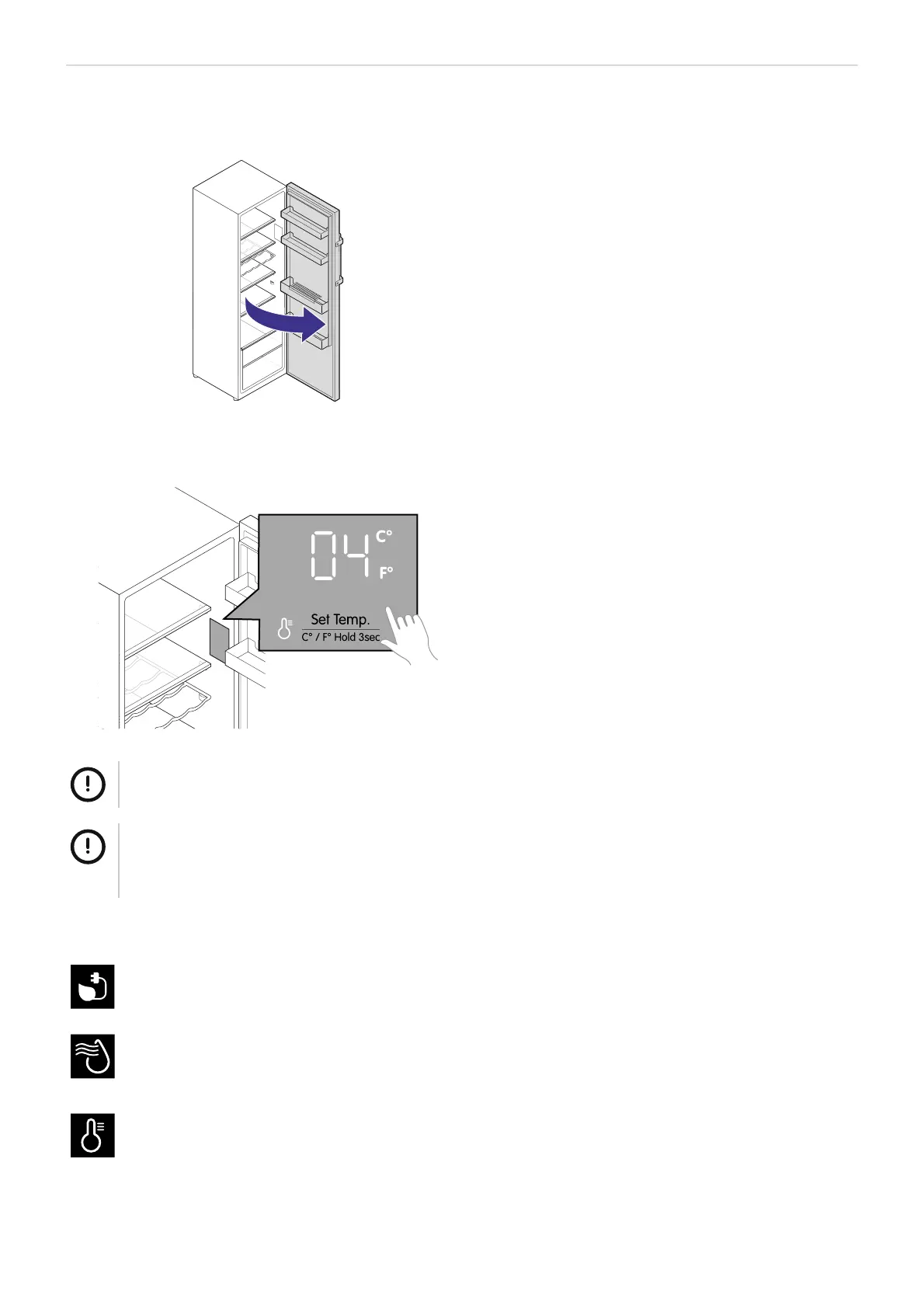
Using your fridge - ENGLISH 15
1. Open the fridge door.
NOTE! If the control panel is locked, see section "Unlock the child lock", page 14 .
2. Touch SET TEMP. to cycle through the available temperatures: from 2 °C to 8 °C (46 °F to 36 °F)
NOTE! Touch SET TEMP. and hold for 3 seconds to switch between °C and °F.
°C or °F is lit.
NOTE!
At first startup the products default temperature is 5°C (recommended is 4°C).
NOTE!
Temperatures inside each compartment may vary from the temperature value displayed on the panel,
depending on how much food is stored and where the food is placed. High or low room temperature may
also affect the actual temperature inside the fridge.
Settings and modes
Eco
Eco mode sets the temperature to 6°C (43°F). Saves power by reducing energy consumption. See section
"Turn on and turn off Eco mode", page 16.
SuperCool
Refrigerate your food faster and keeps the food fresh for a longer period. See section "Turn on and turn off
SuperCool mode", page 16.
SET TEMP.
Adjusts the temperature. See section "Change the temperature in the fridge", page 14.
Bekijk gratis de handleiding van Elvita CKS5172X, stel vragen en lees de antwoorden op veelvoorkomende problemen, of gebruik onze assistent om sneller informatie in de handleiding te vinden of uitleg te krijgen over specifieke functies.
Productinformatie
| Merk | Elvita |
| Model | CKS5172X |
| Categorie | Koelkast |
| Taal | Nederlands |
| Grootte | 32666 MB |







