Handleiding
Je bekijkt pagina 14 van 337
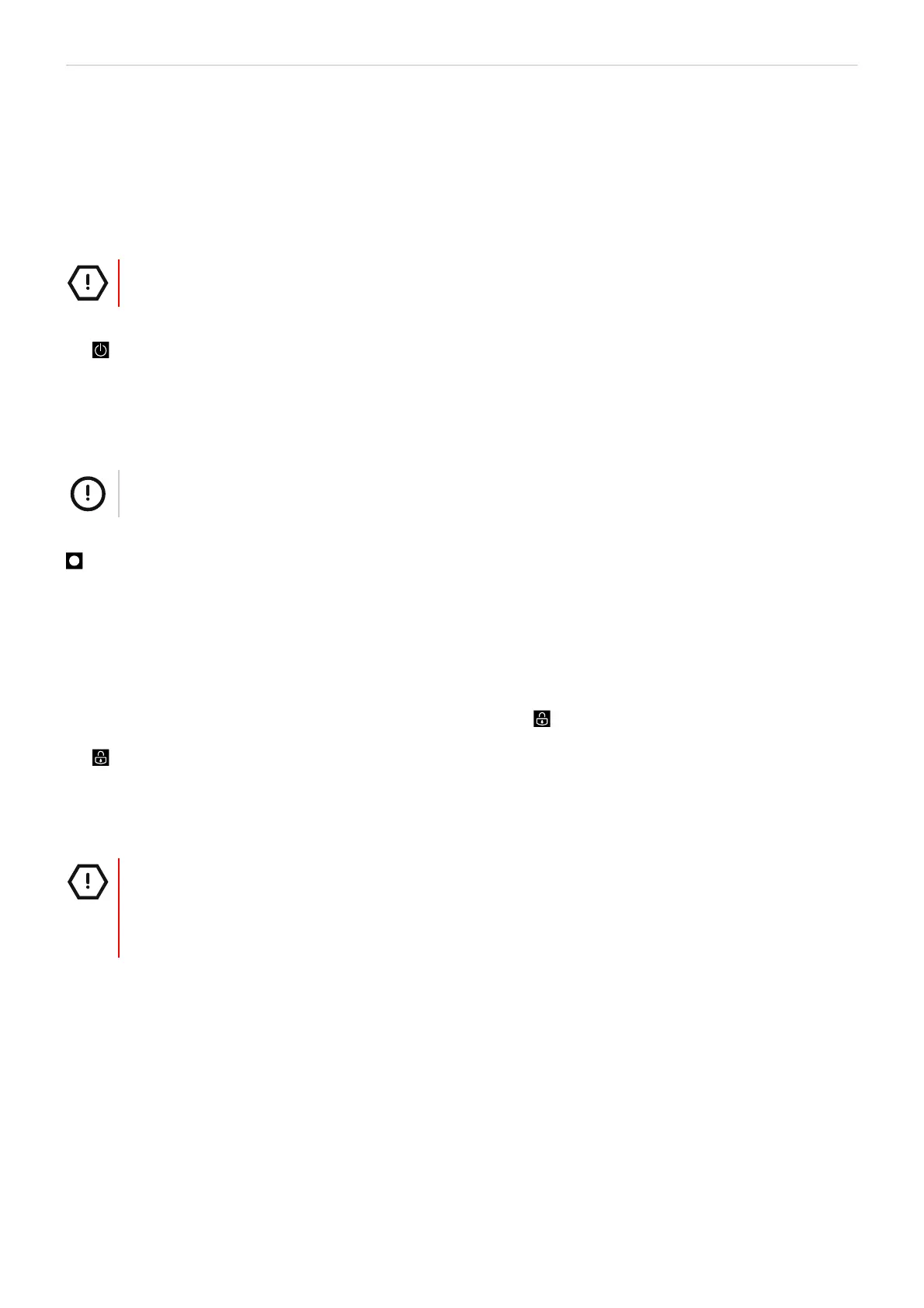
14 Using your fridge - ENGLISH
USING YOUR FRIDGE
Turn off and turn on the fridge
The controls can only be used when the child lock is unlocked. To turn off the child lock, see section "Unlock the child lock",
page 14.
CAUTION!
Do not store food in the fridge when the fridge is turned off.
1. Touch and hold Power for 3seconds to turn off the fridge.
is lit and - - is displayed on the control display.
2. Touch and hold Power for 3seconds to turn on the fridge.
Door alarm
NOTE!
To save energy, avoid keeping the door open for a long time.
When the door has been open for over 2minutes, an acoustic alarm sounds 3 times every 1 minute, dr is displayed and
is lit. Turn off the alarm by closing the door. If the door is left open, the alarm is turned off automatically after
10minutes.
Settings and modes
Unlock the child lock
The controls are locked after 20seconds if no button has been pressed. is lit.
1. Touch and hold Eco/Child lock for 3seconds.
is no longer displayed. All buttons are now unlocked.
Change the temperature in the fridge
Set the average temperature for the whole fridge compartment.
CAUTION!
• A high temperature setting will accelerate food waste.
• An unnecessary low temperature setting than necessary wastes energy
• For optimum food preservation, use a medium temperature setting is the most suitable. Recommended
temperature is 4 °C.
Bekijk gratis de handleiding van Elvita CKS5172V, stel vragen en lees de antwoorden op veelvoorkomende problemen, of gebruik onze assistent om sneller informatie in de handleiding te vinden of uitleg te krijgen over specifieke functies.
Productinformatie
| Merk | Elvita |
| Model | CKS5172V |
| Categorie | Koelkast |
| Taal | Nederlands |
| Grootte | 32843 MB |







