Handleiding
Je bekijkt pagina 34 van 132
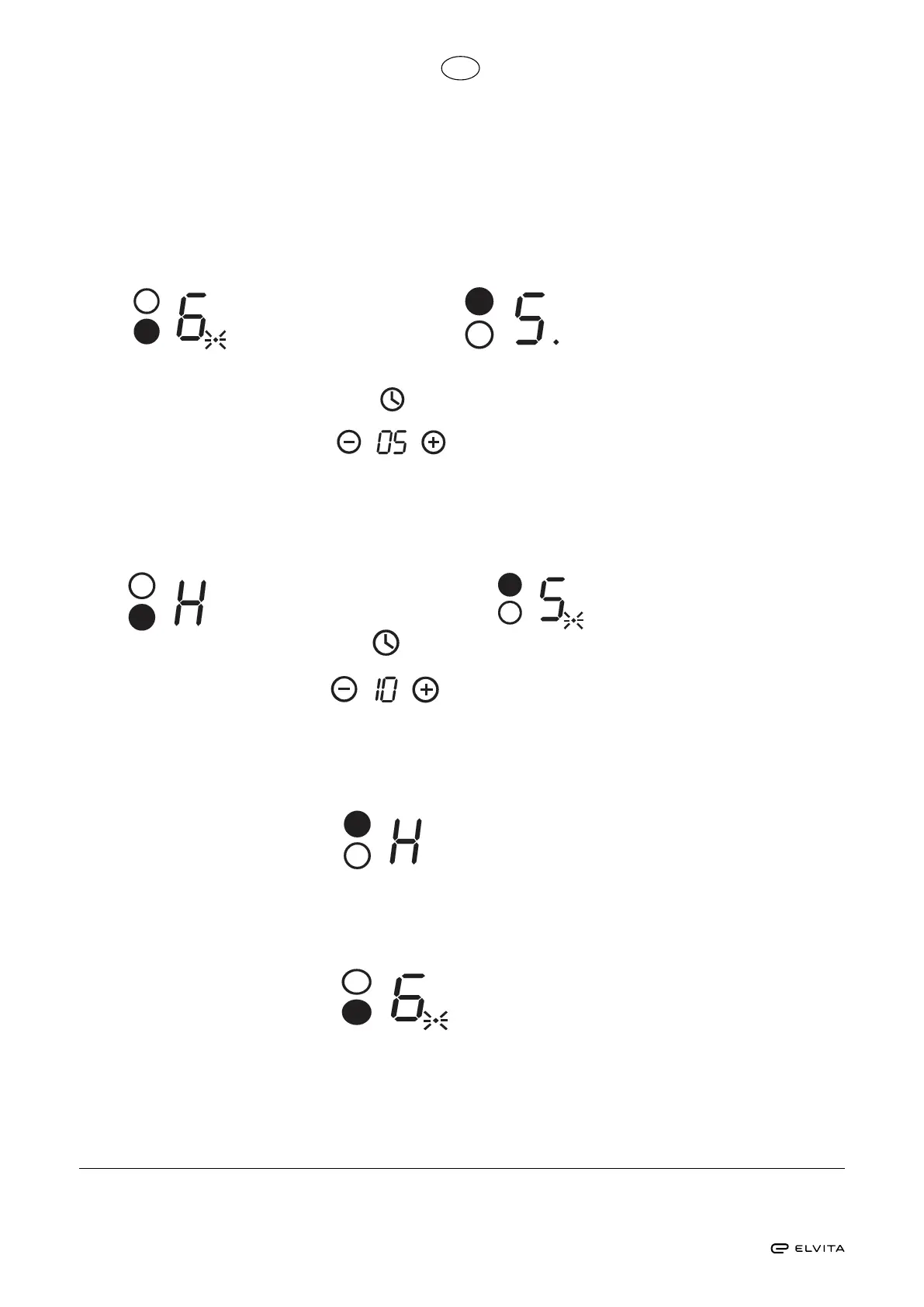
34
GB
(set to 5 minutes) (set to 15 minutes)
b). When the countdown timer expires, the corresponding zone will switch o. Then it will show the new
shortest time setting and the dot for the corresponding zone will ash.
zone 1# zone 2#
c). When the cooking timer expires, the corresponding cooking zone will be switched o automatically.
Note:
1) The red dot next to the power level indicator will light up indicating that this zone is selected.
2) If you want to change the time after the timer has been set, you have to start again from step 1.
Setting the timer to turn more than one cooking zones o
a). If more than one heating zones use this function, the timer indicator will show the shortest time.
(e.g. zone 1# setting time of 5 minutes, zone 2# setting time of 15 minutes, the timer indicator shows
“5”.)
NOTE: The red dot next to the power level indicator will ash.
Bekijk gratis de handleiding van Elvita CKH2330S, stel vragen en lees de antwoorden op veelvoorkomende problemen, of gebruik onze assistent om sneller informatie in de handleiding te vinden of uitleg te krijgen over specifieke functies.
Productinformatie
| Merk | Elvita |
| Model | CKH2330S |
| Categorie | Fornuis |
| Taal | Nederlands |
| Grootte | 15446 MB |
Caratteristiche Prodotto
| Apparaatplaatsing | Ingebouwd |
| Soort bediening | Touch |
| Kleur van het product | Zwart |
| Ingebouwd display | Ja |
| Gewicht | 4500 g |







