Handleiding
Je bekijkt pagina 21 van 256
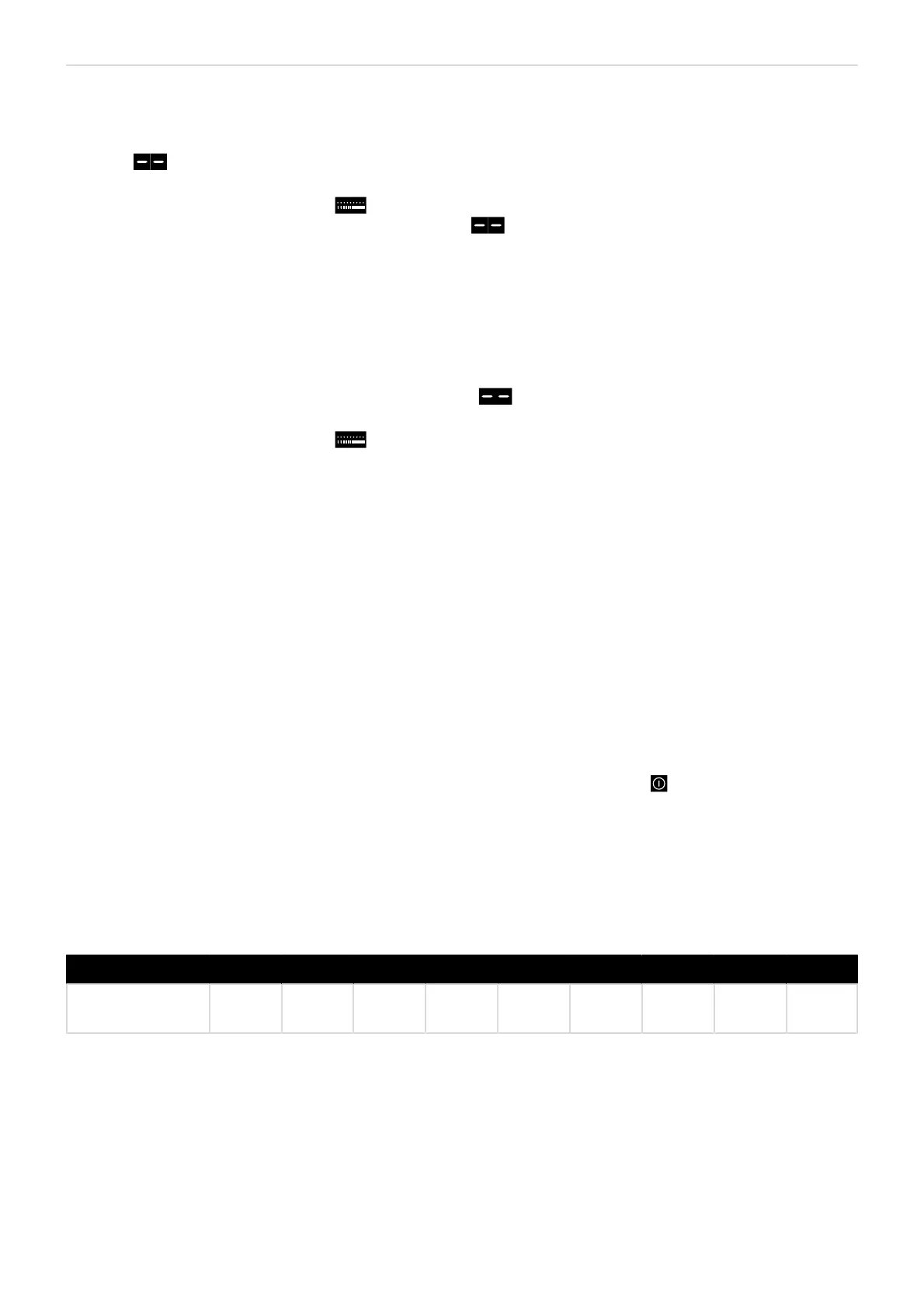
Cooking with the hob - ENGLISH 21
1. Turn on the cooking zone and set the power level. See section "Turn on and turn off a cooking zone", page 18.
NOTE! You can use the timer as an alarm even if you do not select any cooking zone.
2.
Touch on the timer indicator to activate the timer.
10 is displayed at the timer indicator and one digit flashes at a time.
3.
When a digit flashes, touch and slide to change the value of the digit and set the time.
When the time expires an acoustic signal beeps once and is displayed.
Using the timer as power cut
When you set the time for several cooking zones simultaneously, the timer indicator shows the timer with less time left. The
dot next to the power level of the corresponding cooking zone flashes.
1. Turn on the selected cooking zone and set the power level, see section "Turn on and turn off a cooking zone", page
18.
2.
Before the flashing of the cooking zone control stops, touch on the timer indicator to activate the timer. 10 is
displayed at the timer control and one digit flashes at a time.
3.
When a digit flashes, touch and slide to change the value of the digit and set the time.
When the time is set, the timer will begin to count down immediately. The timer indicator will show the remaining
time and the timer indicator flash for 5 seconds. A red dot is displayed next to the power level for that cooking zone
with an active timer.
When the time expires the cooking zone turns off.
NOTE!
• All zones can be set with individual turn off timers.
• Other cooking zones will keep operating if they are turned on previously.
• When you set the time for several cooking zones simultaneously, the timer indicator shows the timer with less
time left. The dot next to the power level of the corresponding cooking zone flashes.
Additional hob features
Automatic hob power-off
• When the hob is in operation and there is a water overflow or a wet cloth is placed on the hob, your product shuts
down to protect itself. To restart the hob, wipe the hob surface dry and touch and hold .
• If a non-magnetic item is placed on the hob, the hob automatically switches to standby after 1 minute.
• If no pan is placed on the hob after you turned it on, the display automatically turns off after 1 minute.
Automatic cooking zone power-off
If you remove the cookware, the cooking zone automatically turns off after 2 minutes.
If you do not change the power level for a cooking zone, the cooking zone automatically turns off after the operating time
listed below.
Power level 1 2 3 4 5 6 7 8 9
Operating time
(hour)
8 8 8 4 4 4 2 2 2
Bekijk gratis de handleiding van Elvita CIH9650S, stel vragen en lees de antwoorden op veelvoorkomende problemen, of gebruik onze assistent om sneller informatie in de handleiding te vinden of uitleg te krijgen over specifieke functies.
Productinformatie
| Merk | Elvita |
| Model | CIH9650S |
| Categorie | Fornuis |
| Taal | Nederlands |
| Grootte | 23011 MB |







