Elvita CDM7600V handleiding
Handleiding
Je bekijkt pagina 20 van 445
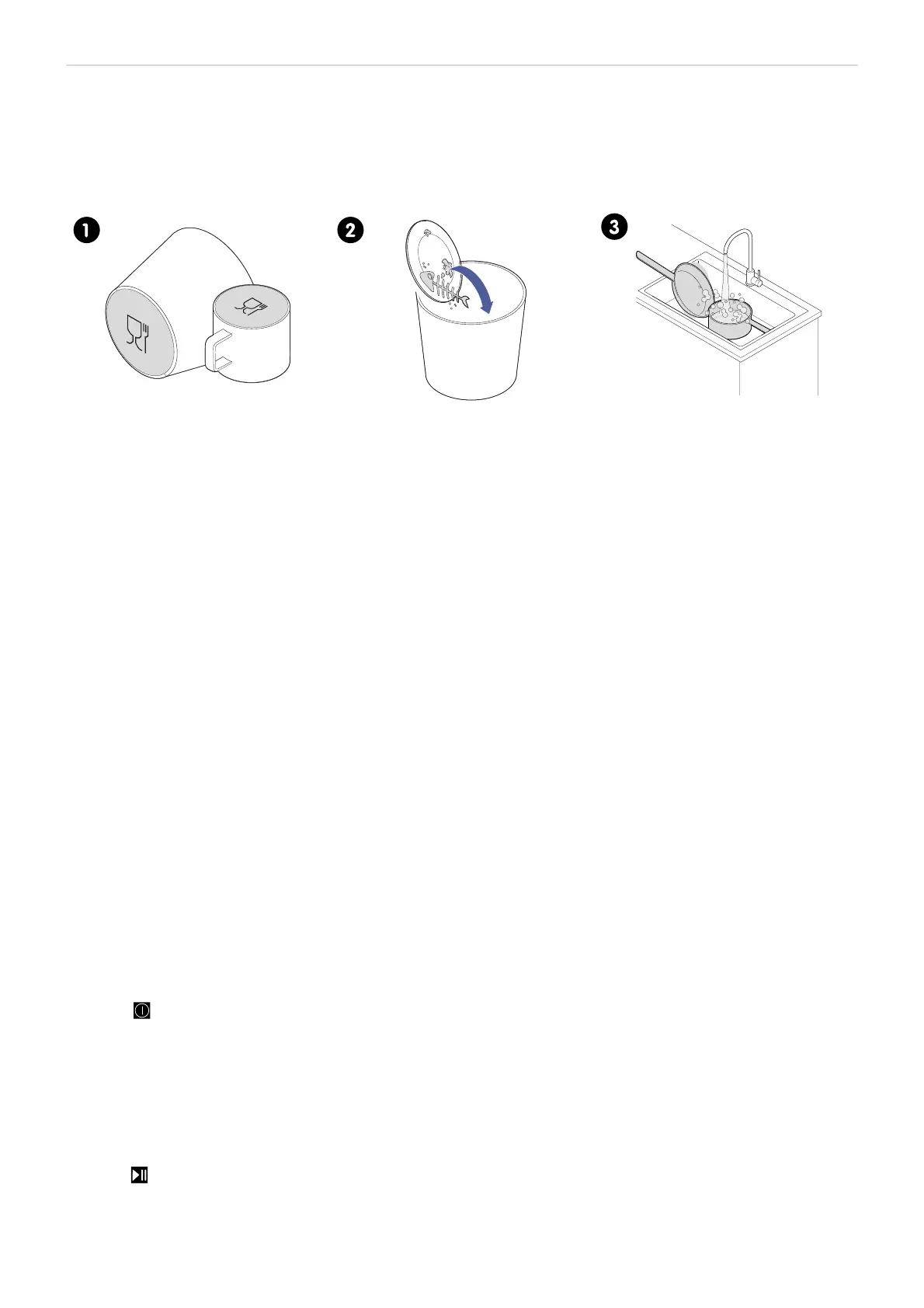
20 Washing - ENGLISH
WASHING
Before each wash
1. Check if the items are dishwasher-safe. See section "Items suitable for use in dishwasher", page 26.
2. Remove scraps of leftover food.
NOTE! It is not recommended to rinse the dishes under running water. This leads to increased water and
energy consumption.
3. Soften remnants of burnt food in pans by soaking them in water.
Start washing
The display is lit when the dishwasher is turned on, and when it is turned off, the display and icons turn off.
1. Turn on the water supply.
2. Open the door.
3. Slide out the cutlery rack and then load it. See section "Guidelines for loading the cutlery rack", page 30.
4. Push the cutlery rack back in.
5. Slide out the lower basket and then load it. See section "Guidelines for loading the upper basket", page 29.
WARNING! Knives and other utensils with sharp points must be loaded in the basket with their points facing
down or placed in a horizontal position.
6. Push the lower basket back in.
7. Slide out the upper basket and then load it. See section "Guidelines for loading the lower basket", page 29.
8. Push the upper basket back in and check that the spray arms move freely.
9. Add detergent in the detergent dispenser. See section "Fill the detergent dispenser", page 22.
NOTE!
• Only use detergents recommended for use in dishwasher. Never use soap, laundry detergent or hand
washing detergent in the dishwasher.
• It is recommended to use powder as detergent instead of tablets. Some wash cycles may not dissolve the
tablets fully.
10. Check if the salt and rinse aid indicators are lit and add salt and rinse aid if needed. See section "Add salt to the
water softener", page 24 and section "Fill the rinse aid dispenser", page 23.
11.
Touch to turn on the power.
12. Touch the symbol of the desired progamme. See section "Programmes", page 33 and section "Consumption
values", page 63.
The corresponding light bar of the programme you selected is lit.
13. Select settings and options if needed.
If you choose any option during programme selection or time delay selection, an acoustic signal will sound to
indicate that the option is supported by the chosen programme. The selected option's icon will be lit. To cancel the
option, touch the selected option again until the indicator is no longer lit.
14.
Press .
Bekijk gratis de handleiding van Elvita CDM7600V, stel vragen en lees de antwoorden op veelvoorkomende problemen, of gebruik onze assistent om sneller informatie in de handleiding te vinden of uitleg te krijgen over specifieke functies.
Productinformatie
| Merk | Elvita |
| Model | CDM7600V |
| Categorie | Vaatwasser |
| Taal | Nederlands |
| Grootte | 54022 MB |







